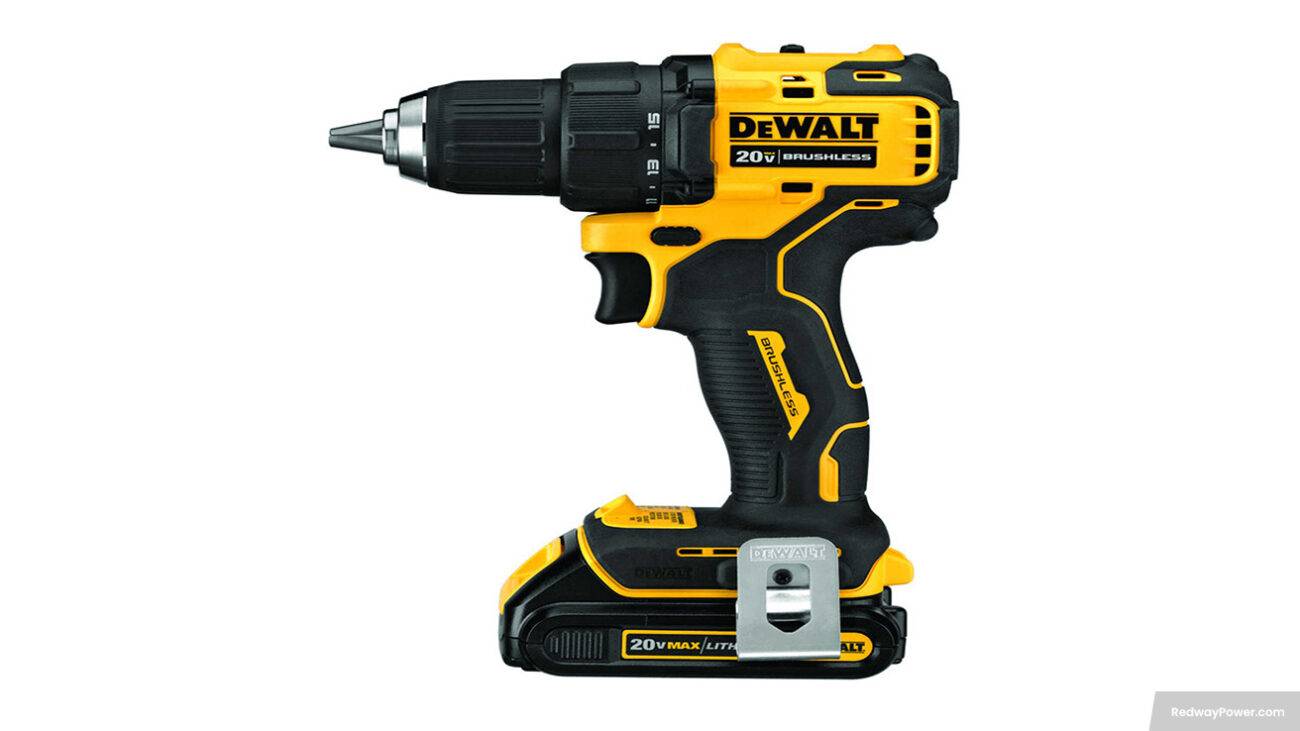- Forklift Lithium Battery
-
48V
- 48V 210Ah
- 48V 300Ah
- 48V 420Ah (949 x 349 x 569 mm)
- 48V 420Ah (950 x 421 x 450 mm)
- 48V 456Ah
- 48V 460Ah (830 x 630 x 590 mm)
- 48V 460Ah (950 x 421 x 450 mm)
- 48V 460Ah (800 x 630 x 600 mm)
- 48V 460Ah (820 x 660 x 470 mm)
- 48V 500Ah
- 48V 560Ah (810 x 630 x 600 mm)
- 48V 560Ah (950 x 592 x 450 mm)
- 48V 600Ah
- 48V 630Ah
-
48V
- Lithium Golf Cart Battery
- 12V Lithium Battery
12V 150Ah Lithium RV Battery
Bluetooth App | BCI Group 31
LiFePO4 Lithium
Discharge Temperature -20°C ~ 65°C
Fast Charger 14.6V 50A
Solar MPPT Charging - 24V Lithium Battery
- 36V Lithium Battery
- 48V Lithium Battery
-
48V LiFePO4 Battery
- 48V 50Ah
- 48V 50Ah (for Golf Carts)
- 48V 60Ah (8D)
- 48V 100Ah (8D)
- 48V 100Ah
- 48V 100Ah (Discharge 100A for Golf Carts)
- 48V 100Ah (Discharge 150A for Golf Carts)
- 48V 100Ah (Discharge 200A for Golf Carts)
- 48V 150Ah (for Golf Carts)
- 48V 160Ah (Discharge 100A for Golf Carts)
- 48V 160Ah (Discharge 160A for Golf Carts)
-
48V LiFePO4 Battery
- 60V Lithium Battery
-
60V LiFePO4 Battery
- 60V 20Ah
- 60V 30Ah
- 60V 50Ah
- 60V 50Ah (Small Size / Side Terminal)
- 60V 100Ah (for Electric Motocycle, Electric Scooter, LSV, AGV)
- 60V 100Ah (for Forklift, AGV, Electric Scooter, Sweeper)
- 60V 150Ah (E-Motocycle / E-Scooter / E-Tricycle / Tour LSV)
- 60V 200Ah (for Forklift, AGV, Electric Scooter, Sweeper)
-
60V LiFePO4 Battery
- 72V~96V Lithium Battery
- Rack-mounted Lithium Battery
- E-Bike Battery
- All-in-One Home-ESS
- Wall-mount Battery ESS
-
Home-ESS Lithium Battery PowerWall
- 24V 100Ah 2.4kWh PW24100-S PowerWall
- 48V 50Ah 2.4kWh PW4850-S PowerWall
- 48V 50Ah 2.56kWh PW5150-S PowerWall
- 48V 100Ah 5.12kWh PW51100-F PowerWall (IP65)
- 48V 100Ah 5.12kWh PW51100-S PowerWall
- 48V 100Ah 5.12kWh PW51100-H PowerWall
- 48V 200Ah 10kWh PW51200-H PowerWall
- 48V 300Ah 15kWh PW51300-H PowerWall
PowerWall 51.2V 100Ah LiFePO4 Lithium Battery
Highly popular in Asia and Eastern Europe.
CE Certification | Home-ESS -
Home-ESS Lithium Battery PowerWall
- Portable Power Stations
Why Isn’t My Black & Decker 36V Lithium Battery Charging?
If your Black & Decker 36V lithium battery isn’t charging, it could be due to several common issues such as a faulty charger, poor connections, or battery degradation over time. Understanding these factors can help you troubleshoot effectively and restore functionality to your battery.
What Are Common Reasons for a Black & Decker 36V Lithium Battery Not Charging?
Several factors can lead to a Black & Decker 36V lithium battery not charging:
- Faulty Charger: The charger may be defective or damaged, preventing it from delivering power.
- Poor Connections: Loose or corroded connections between the charger and battery can hinder charging.
- Battery Degradation: Over time, lithium batteries can lose their ability to hold a charge due to aging or excessive use.
Chart: Common Reasons for Charging Issues
| Issue | Description |
|---|---|
| Faulty Charger | May not provide power due to damage |
| Poor Connections | Loose or corroded terminals |
| Battery Degradation | Reduced capacity due to age |
How to Troubleshoot Charging Issues with Your Battery?
To troubleshoot your Black & Decker battery:
- Inspect the Charger: Check for any visible damage or defects.
- Check Connections: Ensure that all connections are secure and free from corrosion.
- Test with Another Device: If possible, test the charger with another compatible device to see if it works.
- Use a Multimeter: Measure the output voltage of the charger with a multimeter to confirm it’s functioning correctly.
Chart: Troubleshooting Steps
| Step | Action |
|---|---|
| Inspect Charger | Look for visible damage |
| Check Connections | Ensure tight and clean connections |
| Test with Another Device | Confirm charger functionality |
| Use Multimeter | Measure output voltage |
What Should You Check on the Charger and Connections?
When checking the charger and connections:
- Charger Condition: Look for frayed wires, bent prongs, or signs of overheating.
- Connection Points: Clean terminals on both the charger and battery using a soft brush or compressed air.
- Power Source: Ensure that the outlet is working by testing it with another device.
Chart: Charger and Connection Inspection Checklist
| Component | Inspection Focus |
|---|---|
| Charger | Look for damage or wear |
| Connection Points | Clean terminals; check tightness |
| Power Source | Test outlet functionality |
How Do Battery Age and Usage Affect Charging?
Battery age and usage significantly influence charging performance:
- Age: As lithium batteries age, they naturally lose capacity and may not charge fully.
- Usage Patterns: Frequent deep discharges can accelerate degradation; maintaining moderate discharge levels is beneficial.
Chart: Impact of Age and Usage on Performance
| Factor | Impact on Performance |
|---|---|
| Age | Reduced capacity over time |
| Usage Patterns | Deep discharges lead to faster degradation |
What Are the Signs of a Faulty Charger?
Signs that your charger may be faulty include:
- No Indicator Light: If the charger’s light does not illuminate when plugged in.
- Inconsistent Charging: The charger fails to charge consistently or intermittently stops working.
- Burning Smell or Heat: Any unusual smells or excessive heat during operation indicate potential failure.
Chart: Signs of a Faulty Charger
| Sign | Description |
|---|---|
| No Indicator Light | Light does not turn on |
| Inconsistent Charging | Intermittent functionality |
| Burning Smell | Indicates overheating issues |
How to Reset Your Black & Decker 36V Lithium Battery?
To reset your battery:
- Disconnect it from the charger.
- Wait for about 10 minutes.
- Reconnect it firmly back to the charger.
This process can sometimes resolve minor issues related to charging.
What Maintenance Can Help Prevent Charging Problems?
Regular maintenance can prevent many charging issues:
- Clean terminals regularly to prevent corrosion.
- Store batteries in cool, dry places away from direct sunlight.
- Avoid complete discharges; recharge when levels drop below 20%.
Chart: Maintenance Tips
| Tip | Description |
|---|---|
| Clean Terminals | Regularly inspect for corrosion |
| Proper Storage | Keep in cool, dry conditions |
| Avoid Deep Discharges | Recharge before reaching low levels |
When Should You Consider Replacing Your Battery or Charger?
Consider replacement when:
- The battery no longer holds a charge after multiple attempts at recharging.
- The charger shows consistent signs of malfunction despite troubleshooting efforts.
Chart: Replacement Decision Guide
| Component | Replacement Indicator |
|---|---|
| Battery | Fails to hold charge after multiple tries |
| Charger | Consistent malfunction despite checks |
How Do Environmental Conditions Affect Battery Charging?
Environmental factors can significantly impact battery performance:
- Temperature Extremes: High temperatures can lead to overheating, while very low temperatures may hinder charging efficiency.
- Humidity Levels: Excess moisture can cause corrosion in electrical components; ensure dry storage conditions.
Chart: Environmental Effects on Performance
| Condition | Effect on Charging |
|---|---|
| High Temperature | Risk of overheating |
| Low Temperature | Slower chemical reactions |
| High Humidity | Increased risk of corrosion |
What Safety Precautions Should Be Taken When Charging?
Safety precautions are essential during charging:
- Always use chargers designed specifically for your battery type.
- Charge in well-ventilated areas to prevent overheating.
- Monitor charging sessions regularly; never leave them unattended.
How to Properly Store Your Lithium Battery?
Proper storage is vital for maintaining battery health:
- Store at around 50% charge level if not used for extended periods.
- Keep in a cool, dry place away from direct sunlight.
- Periodically check charge levels every few months.
Expert Views”Understanding why your Black & Decker 36V lithium battery isn’t charging is crucial for effective troubleshooting and maintenance,” says Dr. Mark Henderson, an expert in energy storage solutions.
FAQ Section
- What should I do if my Black & Decker battery won’t charge?
- Check the charger and connections first; ensure everything is secure and functional before further troubleshooting.
- How can I tell if my charger is faulty?
- Look for signs like no indicator light, inconsistent performance, or unusual smells during operation.
- What maintenance should I perform on my lithium battery?
- Regularly clean terminals, store properly, and avoid deep discharges to extend lifespan.
- Can environmental conditions affect my battery’s performance?
- Yes, extreme temperatures and humidity can significantly impact both charging efficiency and overall performance.
- When should I replace my Black & Decker battery?
- Consider replacement if it no longer holds a charge after multiple attempts at recharging or shows physical signs of damage.