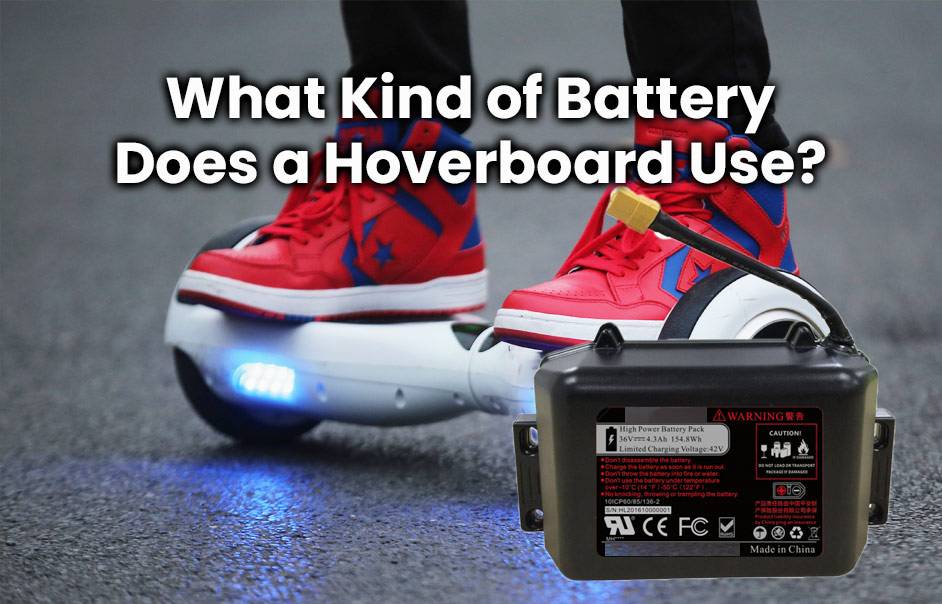- Forklift Lithium Battery
-
48V
- 48V 210Ah
- 48V 300Ah
- 48V 420Ah (949 x 349 x 569 mm)
- 48V 420Ah (950 x 421 x 450 mm)
- 48V 456Ah
- 48V 460Ah (830 x 630 x 590 mm)
- 48V 460Ah (950 x 421 x 450 mm)
- 48V 460Ah (800 x 630 x 600 mm)
- 48V 460Ah (820 x 660 x 470 mm)
- 48V 500Ah
- 48V 560Ah (810 x 630 x 600 mm)
- 48V 560Ah (950 x 592 x 450 mm)
- 48V 600Ah
- 48V 630Ah
-
48V
- Lithium Golf Cart Battery
- 12V Lithium Battery
12V 150Ah Lithium RV Battery
Bluetooth App | BCI Group 31
LiFePO4 Lithium
Discharge Temperature -20°C ~ 65°C
Fast Charger 14.6V 50A
Solar MPPT Charging - 24V Lithium Battery
- 36V Lithium Battery
- 48V Lithium Battery
-
48V LiFePO4 Battery
- 48V 50Ah
- 48V 50Ah (for Golf Carts)
- 48V 60Ah (8D)
- 48V 100Ah (8D)
- 48V 100Ah
- 48V 100Ah (Discharge 100A for Golf Carts)
- 48V 100Ah (Discharge 150A for Golf Carts)
- 48V 100Ah (Discharge 200A for Golf Carts)
- 48V 150Ah (for Golf Carts)
- 48V 160Ah (Discharge 100A for Golf Carts)
- 48V 160Ah (Discharge 160A for Golf Carts)
-
48V LiFePO4 Battery
- 60V Lithium Battery
-
60V LiFePO4 Battery
- 60V 20Ah
- 60V 30Ah
- 60V 50Ah
- 60V 50Ah (Small Size / Side Terminal)
- 60V 100Ah (for Electric Motocycle, Electric Scooter, LSV, AGV)
- 60V 100Ah (for Forklift, AGV, Electric Scooter, Sweeper)
- 60V 150Ah (E-Motocycle / E-Scooter / E-Tricycle / Tour LSV)
- 60V 200Ah (for Forklift, AGV, Electric Scooter, Sweeper)
-
60V LiFePO4 Battery
- 72V~96V Lithium Battery
- Rack-mounted Lithium Battery
- E-Bike Battery
- All-in-One Home-ESS
- Wall-mount Battery ESS
-
Home-ESS Lithium Battery PowerWall
- 24V 100Ah 2.4kWh PW24100-S PowerWall
- 48V 50Ah 2.4kWh PW4850-S PowerWall
- 48V 50Ah 2.56kWh PW5150-S PowerWall
- 48V 100Ah 5.12kWh PW51100-F PowerWall (IP65)
- 48V 100Ah 5.12kWh PW51100-S PowerWall
- 48V 100Ah 5.12kWh PW51100-H PowerWall
- 48V 200Ah 10kWh PW51200-H PowerWall
- 48V 300Ah 15kWh PW51300-H PowerWall
PowerWall 51.2V 100Ah LiFePO4 Lithium Battery
Highly popular in Asia and Eastern Europe.
CE Certification | Home-ESS -
Home-ESS Lithium Battery PowerWall
- Portable Power Stations
Why Is My Hoverboard Beeping So Much?

If your hoverboard is beeping frequently, it can be frustrating and confusing. Common reasons include exceeding speed limits, riding on uneven surfaces, or overheating. Understanding these causes can help you troubleshoot the issue effectively and restore your hoverboard’s functionality.
What are the common reasons for hoverboard beeping?
Hoverboards beep as a warning system for various issues, including:
- Speed Limit Exceeded: If you ride faster than the maximum speed, the hoverboard will beep to alert you.
- Uneven Surfaces: Riding on sloped or uneven terrain can trigger beeping as a safety precaution.
- Overheating: Extended use may cause overheating, resulting in a beeping alert.
- Calibration Issues: If the gyroscope is not calibrated correctly, it may beep continuously.
| Reason | Description |
|---|---|
| Speed Limit Exceeded | Alerts rider to slow down |
| Uneven Surfaces | Indicates unsafe riding conditions |
| Overheating | Warns of potential damage due to heat |
| Calibration Issues | Signals that recalibration is needed |
How can speed limits cause my hoverboard to beep?
Most hoverboards have a built-in speed limit for safety reasons. When you exceed this limit, the board emits a beeping sound as a warning. This feature helps prevent accidents by encouraging riders to slow down. If you hear beeping while riding, check your speed and adjust accordingly.
What should I do if my hoverboard is beeping due to uneven surfaces?
If your hoverboard is beeping while riding on uneven surfaces:
- Stop Riding: Immediately cease use on that surface.
- Find a Flat Area: Move to a flat, stable surface before continuing.
- Check Balance: Ensure that you maintain proper balance; if necessary, recalibrate your board.
| Action | Description |
|---|---|
| Stop Riding | Cease use immediately on uneven terrain |
| Find Flat Area | Move to a stable surface |
| Check Balance | Ensure stability before continuing |
How does overheating affect hoverboard performance and cause beeping?
Overheating can occur when a hoverboard is used continuously for extended periods or in high temperatures. When the internal temperature rises too high, the board will beep as a warning signal. To address this issue:
- Turn Off the Board: Immediately power off the hoverboard.
- Allow Cooling Time: Let it cool down in a well-ventilated area.
- Avoid Extended Use: Limit usage duration in hot conditions.
| Action | Description |
|---|---|
| Turn Off the Board | Power down immediately |
| Allow Cooling Time | Let it cool in a ventilated area |
| Avoid Extended Use | Limit duration in hot conditions |
What are the steps to recalibrate my hoverboard to stop the beeping?
Recalibrating your hoverboard can resolve persistent beeping issues:
- Power Off: Turn off the hoverboard completely.
- Place on Flat Surface: Ensure it is on an even surface.
- Hold Power Button: Press and hold the power button for about 5–10 seconds until lights flash.
- Release and Restart: Release the button, then turn it back on.
| Step | Description |
|---|---|
| Power Off | Turn off completely |
| Place on Flat Surface | Ensure it’s level |
| Hold Power Button | Press for 5–10 seconds |
| Release and Restart | Turn back on after flashing lights |
When should I seek professional help for my beeping hoverboard?
If your hoverboard continues to beep after attempting troubleshooting steps:
- Persistent Issues: If recalibration does not resolve the problem.
- Physical Damage: If you notice any visible damage or loose components.
- Electrical Problems: If there are signs of battery or electrical failure.
In these cases, contacting a professional technician or the manufacturer may be necessary for repairs.
How to fix Hoverboard Red light flashing, Beeping Sound
Industrial News
The popularity of hoverboards continues to rise, leading manufacturers to enhance their designs with improved safety features and more reliable electronics. Recent innovations focus on better battery management systems that help prevent overheating and extend battery life, addressing common issues like persistent beeping during operation.
Redway Power Expert Views
“Understanding why your hoverboard is beeping is crucial for safe operation,” states a Redway Power expert. “Regular maintenance and proper usage can significantly reduce these alerts and enhance your riding experience.”
FAQs
- What does it mean when my hoverboard keeps beeping?
When your hoverboard keeps beeping, it usually indicates a safety alert, such as being on an uneven surface, exceeding speed limits, or a low battery. These beeps are designed to notify you of potential issues to prevent accidents or damage. - How can I stop my hoverboard from beeping?
To stop your hoverboard from beeping, ensure it’s on a flat surface, check the battery level, and avoid exceeding speed limits. If the beeping persists, try recalibrating the hoverboard by turning it off, adjusting the foot pedals, and holding the power button for 10 seconds. - Why is my hoverboard beeping when I turn it on?
If your hoverboard beeps when you turn it on, it may signal that it’s not balanced properly or is on an uneven surface. Additionally, it could indicate a low battery or that the self-balancing sensors need recalibration. - What are common reasons for a hoverboard to beep?
Common reasons for a hoverboard to beep include being on an uneven surface, exceeding speed limits, low battery levels, or malfunctioning sensors. Each beep serves as a warning to address these issues for safe operation. - How do I recalibrate my hoverboard to stop the beeping?
To recalibrate your hoverboard, first turn it off and place it on a flat surface. Hold the power button for about 10 seconds until you hear a beep and see the lights flash. Then turn it off again and back on to complete the calibration process.
- How can I stop my hoverboard from overheating?
Avoid prolonged use in high temperatures and allow cooling breaks during extended rides. - Is it safe to ride my hoverboard if it’s beeping?
It’s best not to ride until you address the issue causing the beeping. - Can I fix my hoverboard myself if it keeps beeping?
Many issues can be resolved through recalibration or checking connections; however, persistent problems may require professional help.