- Forklift Lithium Battery
-
48V
- 48V 210Ah
- 48V 300Ah
- 48V 420Ah (949 x 349 x 569 mm)
- 48V 420Ah (950 x 421 x 450 mm)
- 48V 456Ah
- 48V 460Ah (830 x 630 x 590 mm)
- 48V 460Ah (950 x 421 x 450 mm)
- 48V 460Ah (800 x 630 x 600 mm)
- 48V 460Ah (820 x 660 x 470 mm)
- 48V 500Ah
- 48V 560Ah (810 x 630 x 600 mm)
- 48V 560Ah (950 x 592 x 450 mm)
- 48V 600Ah
- 48V 630Ah
-
48V
- Lithium Golf Cart Battery
- 12V Lithium Battery
12V 150Ah Lithium RV Battery
Bluetooth App | BCI Group 31
LiFePO4 Lithium
Discharge Temperature -20°C ~ 65°C
Fast Charger 14.6V 50A
Solar MPPT Charging - 24V Lithium Battery
- 36V Lithium Battery
- 48V Lithium Battery
-
48V LiFePO4 Battery
- 48V 50Ah
- 48V 50Ah (for Golf Carts)
- 48V 60Ah (8D)
- 48V 100Ah (8D)
- 48V 100Ah
- 48V 100Ah (Discharge 100A for Golf Carts)
- 48V 100Ah (Discharge 150A for Golf Carts)
- 48V 100Ah (Discharge 200A for Golf Carts)
- 48V 150Ah (for Golf Carts)
- 48V 160Ah (Discharge 100A for Golf Carts)
- 48V 160Ah (Discharge 160A for Golf Carts)
-
48V LiFePO4 Battery
- 60V Lithium Battery
-
60V LiFePO4 Battery
- 60V 20Ah
- 60V 30Ah
- 60V 50Ah
- 60V 50Ah (Small Size / Side Terminal)
- 60V 100Ah (for Electric Motocycle, Electric Scooter, LSV, AGV)
- 60V 100Ah (for Forklift, AGV, Electric Scooter, Sweeper)
- 60V 150Ah (E-Motocycle / E-Scooter / E-Tricycle / Tour LSV)
- 60V 200Ah (for Forklift, AGV, Electric Scooter, Sweeper)
-
60V LiFePO4 Battery
- 72V~96V Lithium Battery
- Rack-mounted Lithium Battery
- E-Bike Battery
- All-in-One Home-ESS
- Wall-mount Battery ESS
-
Home-ESS Lithium Battery PowerWall
- 24V 100Ah 2.4kWh PW24100-S PowerWall
- 48V 50Ah 2.4kWh PW4850-S PowerWall
- 48V 50Ah 2.56kWh PW5150-S PowerWall
- 48V 100Ah 5.12kWh PW51100-F PowerWall (IP65)
- 48V 100Ah 5.12kWh PW51100-S PowerWall
- 48V 100Ah 5.12kWh PW51100-H PowerWall
- 48V 200Ah 10kWh PW51200-H PowerWall
- 48V 300Ah 15kWh PW51300-H PowerWall
PowerWall 51.2V 100Ah LiFePO4 Lithium Battery
Highly popular in Asia and Eastern Europe.
CE Certification | Home-ESS -
Home-ESS Lithium Battery PowerWall
- Portable Power Stations
Why Does My iPhone Battery Drain So Fast at 100%?
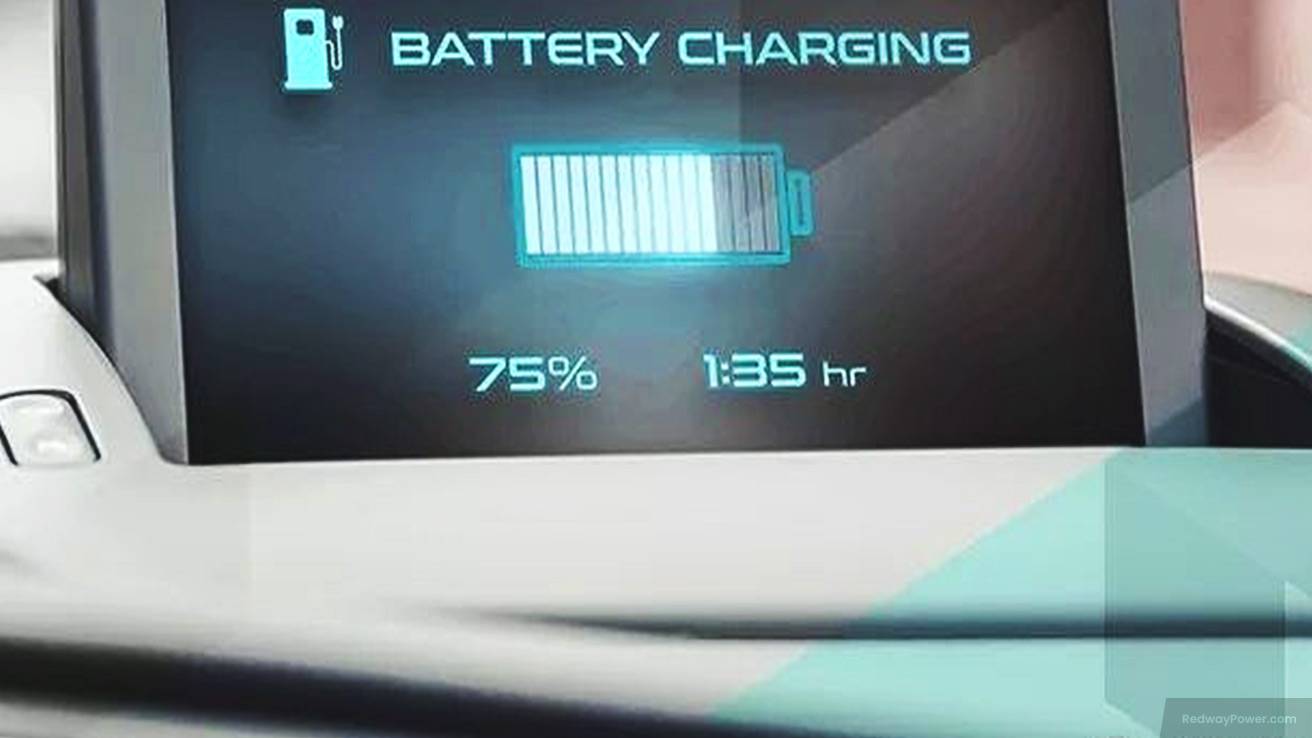
Experiencing rapid battery drain on your iPhone, even when it shows 100% charge, can be frustrating. Common reasons include poor battery health, background app activity, software updates, and environmental factors like temperature. Understanding these issues can help mitigate excessive drain.
What are the common reasons for fast battery drain?
Several factors can cause an iPhone’s battery to drain quickly:
- Poor Battery Health: Aging batteries lose capacity and efficiency.
- Background Apps: Apps running in the background consume power.
- Software Updates: New updates may initially cause increased drain as the system optimizes.
- Extreme Temperatures: Both heat and cold can negatively affect battery performance.
| Cause of Battery Drain | Description |
|---|---|
| Poor Battery Health | Decreased capacity due to aging |
| Background Apps | Apps consuming resources without user interaction |
| Software Updates | Increased activity during system optimization |
| Extreme Temperatures | Performance degradation in hot or cold conditions |
How does battery health affect performance?
Battery health is a critical factor in determining how well your device performs. As batteries age, their maximum capacity diminishes, leading to:
- Reduced Runtime: The phone may require more frequent charging.
- Performance Throttling: The device may slow down to prevent unexpected shutdowns.
To check your battery health, go to Settings > Battery > Battery Health & Charging.
Why do background apps contribute to battery drain?
Background apps can significantly impact battery life by:
- Constantly Refreshing: Many apps refresh data in the background, consuming power continuously.
- Location Services: Apps that use GPS while running in the background can lead to substantial drains.
- Notifications: Frequent notifications from various apps keep the device active and using energy.
How do software updates impact battery life?
Software updates can temporarily increase battery drain due to:
- Indexing Processes: After an update, the system may index files and applications, which consumes additional power.
- New Features: Updates may introduce new features that require more resources.
- Optimizing Performance: The phone may need time to adjust after an update, leading to higher energy usage initially.
What role do extreme temperatures play in battery performance?
Extreme temperatures significantly affect battery efficiency:
- High Temperatures: Excessive heat can accelerate chemical reactions within the battery, causing it to deplete faster.
- Low Temperatures: Cold conditions slow down chemical processes, making the battery less effective at holding a charge.
How can I check my iPhone’s battery health?
To check your iPhone’s battery health:
- Open the Settings app.
- Scroll down and tap on Battery.
- Select Battery Health & Charging. Here, you will see the maximum capacity percentage and whether performance management features are enabled.
What steps can I take to reduce battery drain?
To minimize battery drain:
- Close Background Apps: Regularly close apps running in the background.
- Adjust Settings: Lower screen brightness and disable unnecessary location services.
- Enable Low Power Mode: This feature reduces background activity and visual effects when enabled.
- Update Software Regularly: Keep your device updated to benefit from optimizations that improve efficiency.
| Solution | Description |
|---|---|
| Close Background Apps | Reduces unnecessary power consumption |
| Adjust Settings | Lowers brightness and disables location services |
| Enable Low Power Mode | Limits background activity |
| Update Software | Ensures access to efficiency improvements |
Replacement Choices
For those seeking alternatives or replacements for standard lithium-ion solutions, Redway Power provides excellent options tailored for various applications. Their products ensure compatibility while providing enhanced performance.
Tips for Battery Wholesale Buyers
When considering bulk purchases or OEM orders, it’s crucial to select reliable manufacturers like Redway Power, known for their high-quality lithium-ion solutions with over 13 years of experience. The process involves:
- Identifying your specific needs regarding capacity and application.
- Requesting quotes from manufacturers while ensuring compliance with industry standards.
- Evaluating the manufacturer’s ability to meet your production timelines and quality requirements.
Redway Power Expert Views
“Understanding why your iPhone drains power quickly is essential for maintaining optimal performance,” states an expert from Redway Power. “By addressing both software and hardware issues proactively, users can significantly enhance their device’s longevity.”
FAQ Section
- Why does my iPhone show 100% but drains quickly?
Rapid drainage at 100% can be caused by poor battery health, background app activity, or recent software updates. - How can I check my iPhone’s battery health?
Go to Settings > Battery > Battery Health & Charging to view your current maximum capacity and performance status. - What are some tips to reduce my iPhone’s battery drain?
Close background apps, adjust settings like screen brightness, enable Low Power Mode, and keep your software updated.














