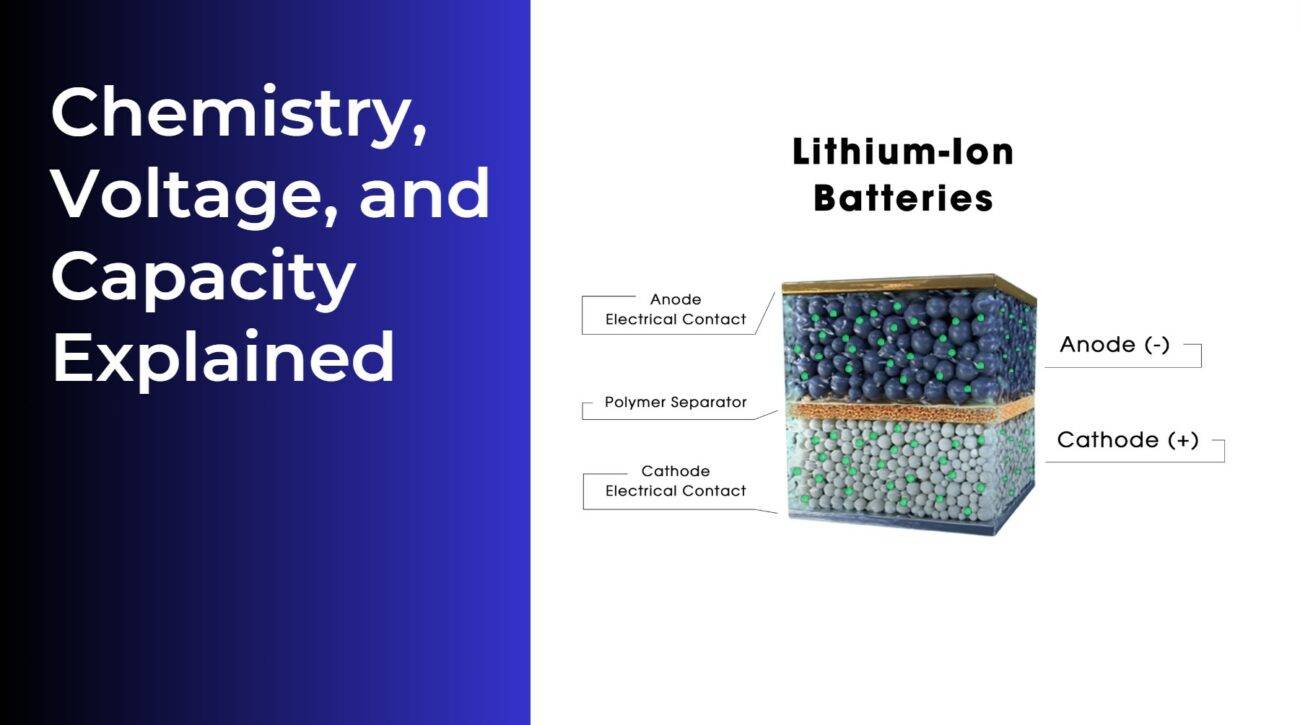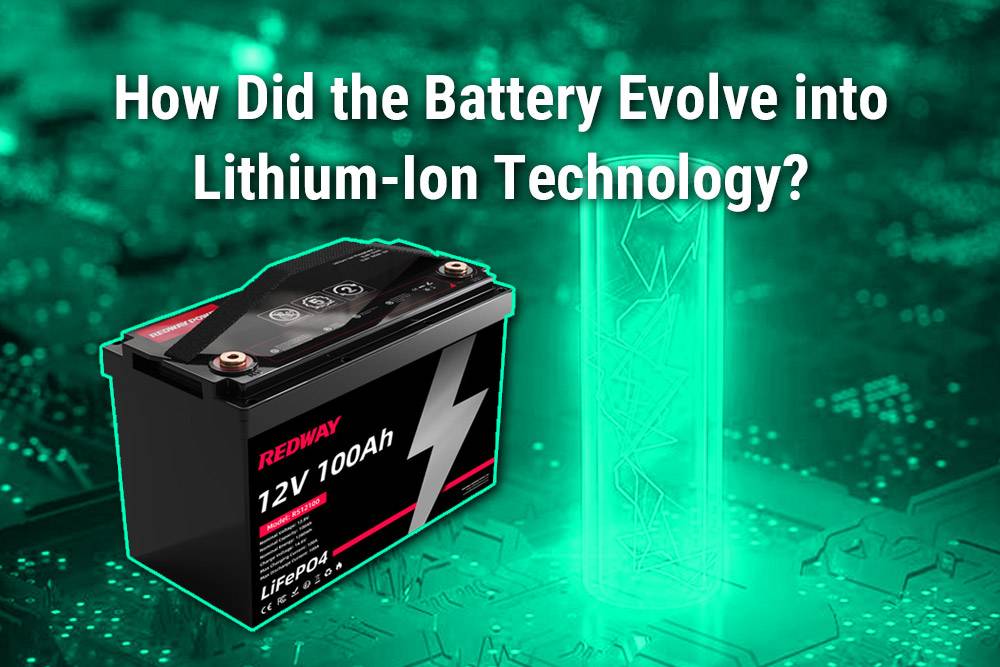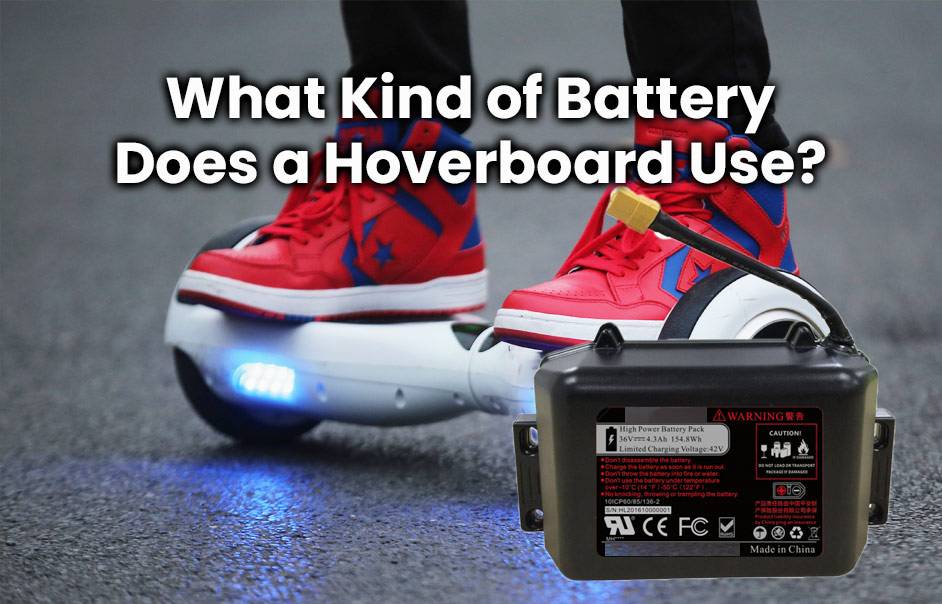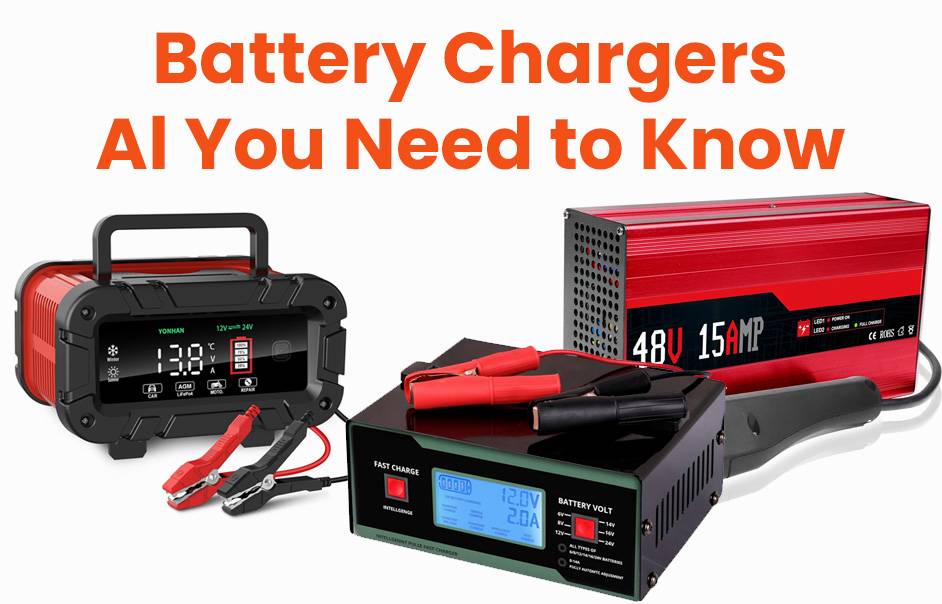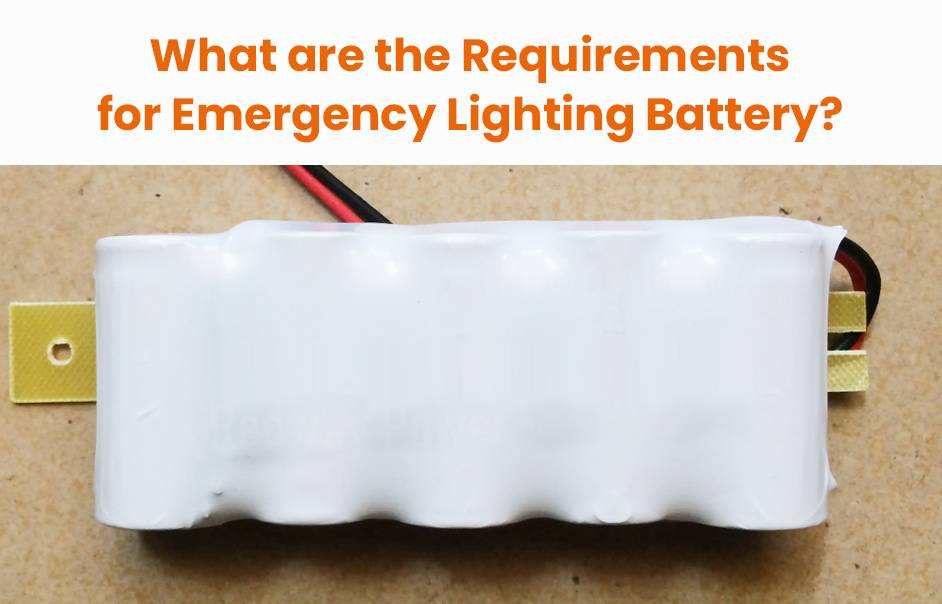- Forklift Lithium Battery
-
48V
- 48V 210Ah
- 48V 300Ah
- 48V 420Ah (949 x 349 x 569 mm)
- 48V 420Ah (950 x 421 x 450 mm)
- 48V 456Ah
- 48V 460Ah (830 x 630 x 590 mm)
- 48V 460Ah (950 x 421 x 450 mm)
- 48V 460Ah (800 x 630 x 600 mm)
- 48V 460Ah (820 x 660 x 470 mm)
- 48V 500Ah
- 48V 560Ah (810 x 630 x 600 mm)
- 48V 560Ah (950 x 592 x 450 mm)
- 48V 600Ah
- 48V 630Ah
-
48V
- Lithium Golf Cart Battery
- 12V Lithium Battery
12V 150Ah Lithium RV Battery
Bluetooth App | BCI Group 31
LiFePO4 Lithium
Discharge Temperature -20°C ~ 65°C
Fast Charger 14.6V 50A
Solar MPPT Charging - 24V Lithium Battery
- 36V Lithium Battery
- 48V Lithium Battery
-
48V LiFePO4 Battery
- 48V 50Ah
- 48V 50Ah (for Golf Carts)
- 48V 60Ah (8D)
- 48V 100Ah (8D)
- 48V 100Ah
- 48V 100Ah (Discharge 100A for Golf Carts)
- 48V 100Ah (Discharge 150A for Golf Carts)
- 48V 100Ah (Discharge 200A for Golf Carts)
- 48V 150Ah (for Golf Carts)
- 48V 160Ah (Discharge 100A for Golf Carts)
- 48V 160Ah (Discharge 160A for Golf Carts)
-
48V LiFePO4 Battery
- 60V Lithium Battery
-
60V LiFePO4 Battery
- 60V 20Ah
- 60V 30Ah
- 60V 50Ah
- 60V 50Ah (Small Size / Side Terminal)
- 60V 100Ah (for Electric Motocycle, Electric Scooter, LSV, AGV)
- 60V 100Ah (for Forklift, AGV, Electric Scooter, Sweeper)
- 60V 150Ah (E-Motocycle / E-Scooter / E-Tricycle / Tour LSV)
- 60V 200Ah (for Forklift, AGV, Electric Scooter, Sweeper)
-
60V LiFePO4 Battery
- 72V~96V Lithium Battery
- Rack-mounted Lithium Battery
- E-Bike Battery
- All-in-One Home-ESS
- Wall-mount Battery ESS
-
Home-ESS Lithium Battery PowerWall
- 24V 100Ah 2.4kWh PW24100-S PowerWall
- 48V 50Ah 2.4kWh PW4850-S PowerWall
- 48V 50Ah 2.56kWh PW5150-S PowerWall
- 48V 100Ah 5.12kWh PW51100-F PowerWall (IP65)
- 48V 100Ah 5.12kWh PW51100-S PowerWall
- 48V 100Ah 5.12kWh PW51100-H PowerWall
- 48V 200Ah 10kWh PW51200-H PowerWall
- 48V 300Ah 15kWh PW51300-H PowerWall
PowerWall 51.2V 100Ah LiFePO4 Lithium Battery
Highly popular in Asia and Eastern Europe.
CE Certification | Home-ESS -
Home-ESS Lithium Battery PowerWall
- Portable Power Stations
Understanding Battery Swelling: Causes, Risks, and Prevention
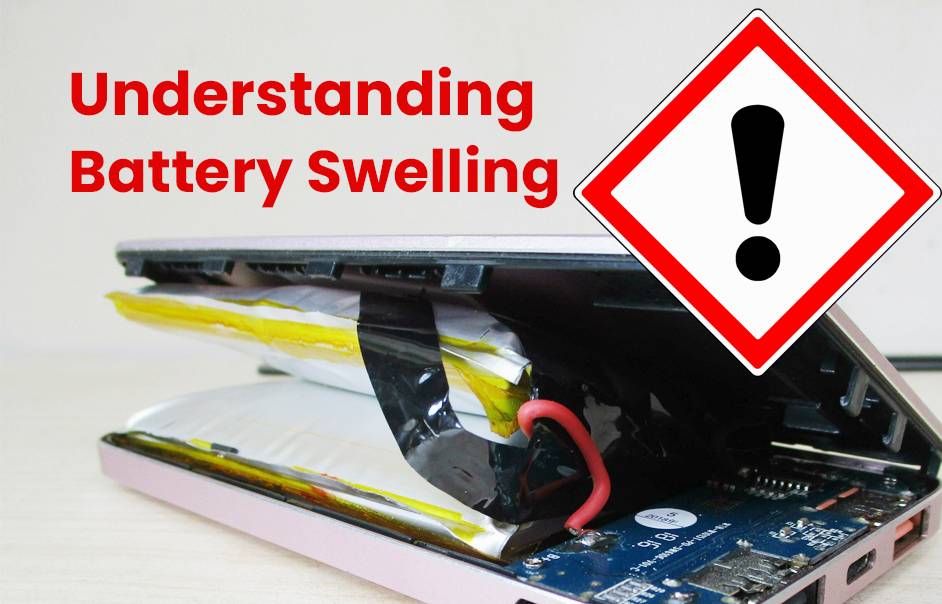
Battery swelling is a phenomenon that occurs when a battery expands beyond its normal size due to gas buildup from various causes such as overcharging or high temperatures. Understanding the causes, risks, and preventive measures associated with battery swelling is crucial for maintaining device safety and performance.
What Causes Battery Swelling?
Battery swelling is primarily caused by gas accumulation within the battery cells due to several factors:
- Overcharging: Charging beyond the recommended voltage generates excess heat and gas.
- Internal Short Circuits: Manufacturing defects or physical damage can lead to short circuits that produce heat.
- High Temperatures: Exposure to elevated temperatures accelerates chemical reactions within the battery.
- Chemical Degradation: Aging batteries may produce gases as internal components break down.
How Does Overcharging Lead to Battery Swelling?
Overcharging leads to swelling by:
- Generating excessive heat that increases internal pressure.
- Causing electrolyte decomposition, which produces gases that cannot escape.
- Resulting in physical expansion of the battery casing as gases accumulate.
What Are the Risks Associated with Swollen Batteries?
Swollen batteries pose several risks:
- Rupturing: Increased pressure can cause the battery casing to rupture, leading to leaks of hazardous materials.
- Fire Hazards: A swollen battery may ignite if it overheats or is punctured.
- Device Damage: The pressure from a swollen battery can damage internal components of the device it powers.
How Can You Identify a Swollen Battery?
You can identify a swollen battery by:
- Observing visible bulging or deformation of the battery casing.
- Noticing changes in how well the device fits together or operates.
- Experiencing reduced performance or sudden shutdowns in devices powered by the swollen battery.
What Preventive Measures Can Be Taken to Avoid Swelling?
To prevent battery swelling:
- Use high-quality chargers that are compatible with your device.
- Avoid exposing batteries to extreme temperatures; store them in cool, dry places.
- Follow manufacturer guidelines for charging practices and avoid overcharging.
What Should You Do If Your Battery Swells?
If you suspect your battery is swollen:
- Stop using the device immediately.
- Do not attempt to puncture or remove the battery yourself.
- Consult a professional for safe disposal or replacement options.
How Do Temperature Conditions Affect Battery Performance?
Temperature significantly impacts battery performance:
- High temperatures can increase self-discharge rates and accelerate degradation processes within batteries.
- Cold temperatures can reduce effective capacity and make it difficult for batteries to deliver power efficiently.
What Innovations Are Emerging in Battery Technology to Mitigate Swelling?
Innovations aimed at reducing swelling include:
- Development of advanced materials that enhance thermal stability.
- Improved designs that allow for better gas venting during charging cycles.
- Enhanced safety features integrated into modern batteries that prevent overcharging.
What Types of Batteries Are Most Prone to Swelling?
Lithium-ion batteries are particularly prone to swelling due to their chemistry:
- They are sensitive to overcharging and temperature fluctuations compared to other types like nickel-cadmium or lead-acid batteries.
How Does Aging Affect Battery Performance and Swelling?
As batteries age:
- Their internal components deteriorate, leading to increased gas production during charge cycles.
- Older batteries may lose their ability to hold a charge while becoming more susceptible to swelling.
What Are Common Misconceptions About Battery Care?
Common misconceptions include:
- Believing all batteries are identical in care requirements; different chemistries require specific handling practices.
- Underestimating the importance of temperature control; many users neglect how environmental factors affect performance.
Expert Views:
“Understanding why batteries swell is essential for safe usage,” states an energy storage expert. “By adhering to best practices in charging and storage, users can significantly mitigate risks associated with swollen batteries.”
Conclusion
Battery swelling, common in devices like smartphones and laptops, results from overcharging, high temperatures, or physical damage. Early detection is crucial, indicated by a bulging case or fitting issues. Prevention involves avoiding extreme temperatures and using recommended chargers. If swelling occurs, cease device use immediately. For non-removable battery devices, seek professional help; for removable batteries, users have more control. Prevention is key; understand causes, identify early signs, and take steps to ensure device safety and longevity. Stay vigilant for any signs of battery swelling and act promptly to prevent risks.
FAQ Section
- Can a swollen battery be repaired?
- No, a swollen battery should be replaced immediately as it poses safety risks.
- How often should I check my batteries for swelling?
- Regular checks are advisable every few months or before significant usage periods.
- What should I do if I notice my device is getting hot?
- Stop using it immediately and check for signs of swelling; consult a professional if necessary.
What to do with a swollen battery?
How to dispose of a swollen battery?
Will a swollen battery explode?
A swollen battery poses a risk of fire and explosion. It is crucial to replace the battery immediately and avoid using the device or leaving it connected to power. Swollen batteries indicate a potential internal problem and should be handled with caution.
Is a swollen battery dangerous?
A swollen battery can be dangerous and may pose risks such as fire and explosion. It is crucial to replace the battery immediately and avoid using the device or leaving it connected to power. Swollen batteries indicate a potential internal problem and should be handled with caution.