- Forklift Lithium Battery
-
48V
- 48V 210Ah
- 48V 300Ah
- 48V 420Ah (949 x 349 x 569 mm)
- 48V 420Ah (950 x 421 x 450 mm)
- 48V 456Ah
- 48V 460Ah (830 x 630 x 590 mm)
- 48V 460Ah (950 x 421 x 450 mm)
- 48V 460Ah (800 x 630 x 600 mm)
- 48V 460Ah (820 x 660 x 470 mm)
- 48V 500Ah
- 48V 560Ah (810 x 630 x 600 mm)
- 48V 560Ah (950 x 592 x 450 mm)
- 48V 600Ah
- 48V 630Ah
-
48V
- Lithium Golf Cart Battery
- 12V Lithium Battery
12V 150Ah Lithium RV Battery
Bluetooth App | BCI Group 31
LiFePO4 Lithium
Discharge Temperature -20°C ~ 65°C
Fast Charger 14.6V 50A
Solar MPPT Charging - 24V Lithium Battery
- 36V Lithium Battery
- 48V Lithium Battery
-
48V LiFePO4 Battery
- 48V 50Ah
- 48V 50Ah (for Golf Carts)
- 48V 60Ah (8D)
- 48V 100Ah (8D)
- 48V 100Ah
- 48V 100Ah (Discharge 100A for Golf Carts)
- 48V 100Ah (Discharge 150A for Golf Carts)
- 48V 100Ah (Discharge 200A for Golf Carts)
- 48V 150Ah (for Golf Carts)
- 48V 160Ah (Discharge 100A for Golf Carts)
- 48V 160Ah (Discharge 160A for Golf Carts)
-
48V LiFePO4 Battery
- 60V Lithium Battery
-
60V LiFePO4 Battery
- 60V 20Ah
- 60V 30Ah
- 60V 50Ah
- 60V 50Ah (Small Size / Side Terminal)
- 60V 100Ah (for Electric Motocycle, Electric Scooter, LSV, AGV)
- 60V 100Ah (for Forklift, AGV, Electric Scooter, Sweeper)
- 60V 150Ah (E-Motocycle / E-Scooter / E-Tricycle / Tour LSV)
- 60V 200Ah (for Forklift, AGV, Electric Scooter, Sweeper)
-
60V LiFePO4 Battery
- 72V~96V Lithium Battery
- Rack-mounted Lithium Battery
- E-Bike Battery
- All-in-One Home-ESS
- Wall-mount Battery ESS
-
Home-ESS Lithium Battery PowerWall
- 24V 100Ah 2.4kWh PW24100-S PowerWall
- 48V 50Ah 2.4kWh PW4850-S PowerWall
- 48V 50Ah 2.56kWh PW5150-S PowerWall
- 48V 100Ah 5.12kWh PW51100-F PowerWall (IP65)
- 48V 100Ah 5.12kWh PW51100-S PowerWall
- 48V 100Ah 5.12kWh PW51100-H PowerWall
- 48V 200Ah 10kWh PW51200-H PowerWall
- 48V 300Ah 15kWh PW51300-H PowerWall
PowerWall 51.2V 100Ah LiFePO4 Lithium Battery
Highly popular in Asia and Eastern Europe.
CE Certification | Home-ESS -
Home-ESS Lithium Battery PowerWall
- Portable Power Stations
How to Maximize Battery Life: Expert Tips and Recommendations
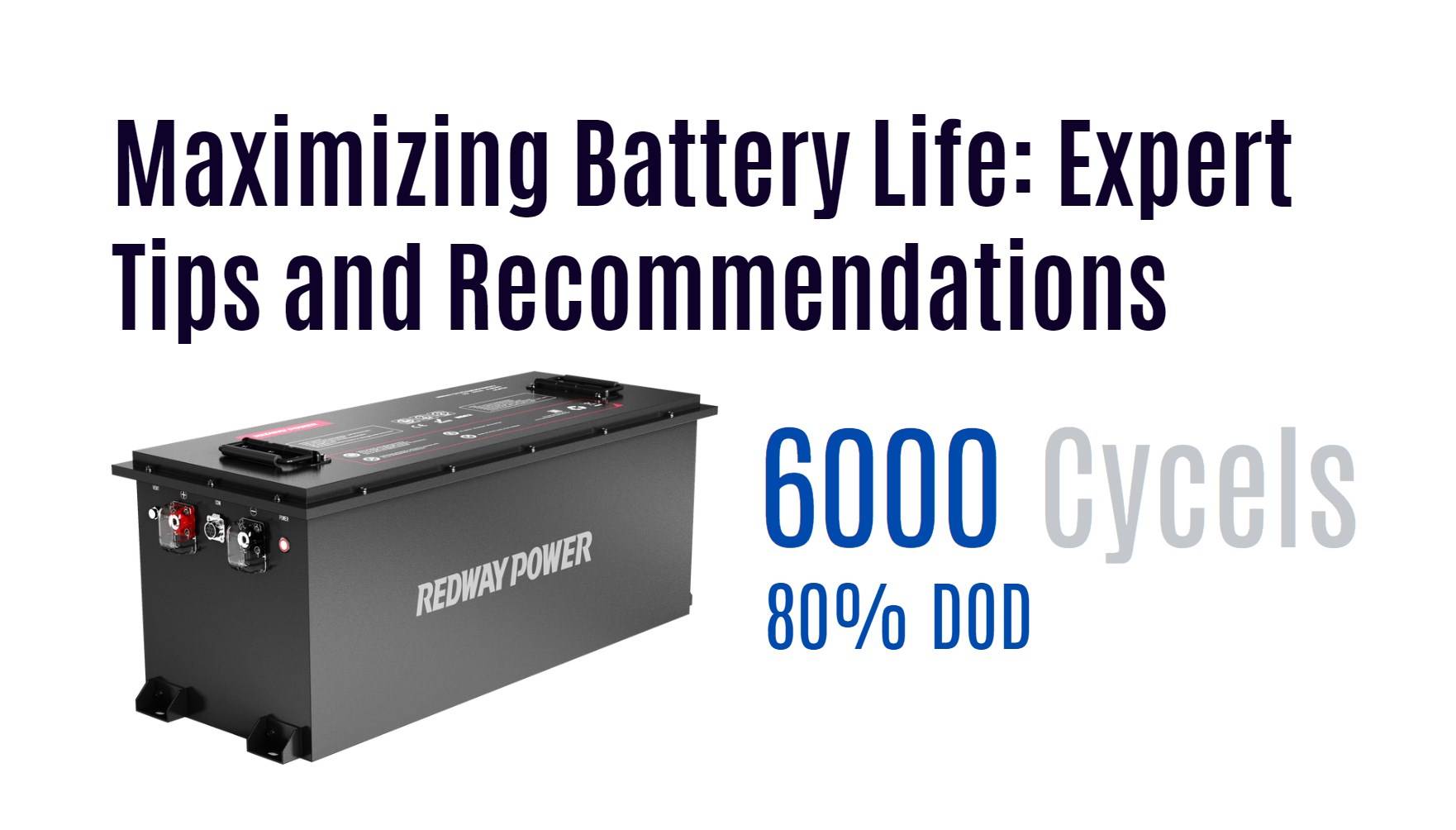
Maximizing battery life is essential for maintaining the efficiency and longevity of your devices. By adopting best practices in charging habits, temperature management, and device settings, you can significantly extend the lifespan of your batteries. This article provides expert tips and recommendations to help you achieve optimal battery performance.
What are the best charging habits for prolonging battery life?
To maximize battery lifespan, consider these effective charging habits:
- Avoid Full Charge Cycles: Instead of charging from 0% to 100%, aim for partial charges. Keeping the charge between 20% and 80% is ideal.
- Frequent Top-Ups: Regularly topping up your battery can reduce stress on the cells compared to letting it fully discharge.
- Use Smart Chargers: Invest in chargers that adapt to your device’s needs and prevent overcharging.
Chart: Recommended Charging Practices
| Charging Practice | Description |
|---|---|
| Partial Charges | Charge between 20% – 80% |
| Frequent Top-Ups | Avoid deep discharges |
| Smart Chargers | Prevents overcharging |
How does temperature impact battery performance and longevity?
Temperature plays a critical role in battery health:
- High Temperatures: Excessive heat can accelerate chemical reactions within the battery, leading to faster degradation.
- Low Temperatures: Cold conditions can reduce a battery’s effective capacity and increase internal resistance, resulting in poor performance.
To maintain optimal temperatures, avoid exposing your devices to extreme environments, whether hot or cold.
Chart: Temperature Effects on Battery Performance
| Temperature Range | Effect on Battery |
|---|---|
| Above 35°C | Accelerated degradation |
| Below 0°C | Reduced capacity and performance |
| Optimal (20°C – 25°C) | Best performance and longevity |
What device settings can help extend battery life?
Adjusting device settings can significantly enhance battery longevity:
- Screen Brightness: Lowering brightness or enabling adaptive brightness can conserve power.
- Power-Saving Modes: Utilize built-in power-saving features that limit background activity and reduce screen resolution.
- Background App Management: Close unnecessary apps running in the background that consume power.
Chart: Device Settings for Battery Optimization
| Setting | Action |
|---|---|
| Screen Brightness | Reduce brightness or use adaptive settings |
| Power-Saving Mode | Activate during low-battery situations |
| Background App Management | Limit or close apps not in use |
Why should you avoid overnight charging and full discharge cycles?
Charging overnight or allowing batteries to fully discharge can negatively impact their lifespan:
- Overnight Charging: Continuous trickle charging at full capacity can lead to overheating and stress on the cells.
- Full Discharge Cycles: Regularly discharging a lithium-ion battery below 20% can lead to reduced capacity over time.
Instead, aim for shorter charging periods and maintain a charge level between 30% and 80%.
Chart: Impact of Charging Habits on Battery Health
| Charging Habit | Impact |
|---|---|
| Overnight Charging | Increases heat; reduces lifespan |
| Full Discharge Cycles | Leads to capacity loss |
| Short Charging Periods | Promotes healthier charge cycles |
What are common myths about battery maintenance that should be avoided?
Several myths about batteries persist that can lead to poor maintenance practices:
- Myth: You must fully discharge before recharging.
Reality: Frequent partial charges are better for lithium-ion batteries. - Myth: Leaving devices plugged in overnight is safe.
Reality: Continuous charging at full capacity can damage batteries over time. - Myth: All chargers are created equal.
Reality: Using non-certified chargers can harm your device’s battery.
Chart: Common Myths vs. Facts
| Myth | Fact |
|---|---|
| Fully discharge before recharge | Partial charges are better |
| Overnight charging is safe | Can cause overheating |
| All chargers are equal | Non-certified chargers may damage batteries |
Industrial News
Recent advancements in battery technology have focused on enhancing efficiency and lifespan through improved materials and smarter management systems. Companies are developing innovative solutions that adapt charging patterns based on user behavior, optimizing energy consumption while extending overall battery life across devices like smartphones, laptops, and electric vehicles.
Redway Power Insight
Understanding how to properly care for your batteries is essential in today’s tech-driven world,” states an industry expert. “By adopting best practices like avoiding full discharges and managing temperatures, users can significantly enhance their devices’ longevity.”
FAQ Section
Q1: How often should I charge my device?
A1: It’s best to charge your device when it reaches around 20% and unplug it at about 80%.Q2: Can extreme temperatures damage my battery?
A2: Yes, both high and low temperatures can negatively impact performance and lifespan.Q3: Is it okay to leave my phone plugged in overnight?
A3: It’s not recommended as it may lead to overheating and stress on the battery.Q4: Do I need special chargers for my devices?
A4: Yes, using certified chargers is important for maintaining optimal battery health.Q5: How do I know if my battery needs replacing?
A5: If your device cannot hold a charge throughout the day or shows signs of swelling, it’s time for a replacement.













