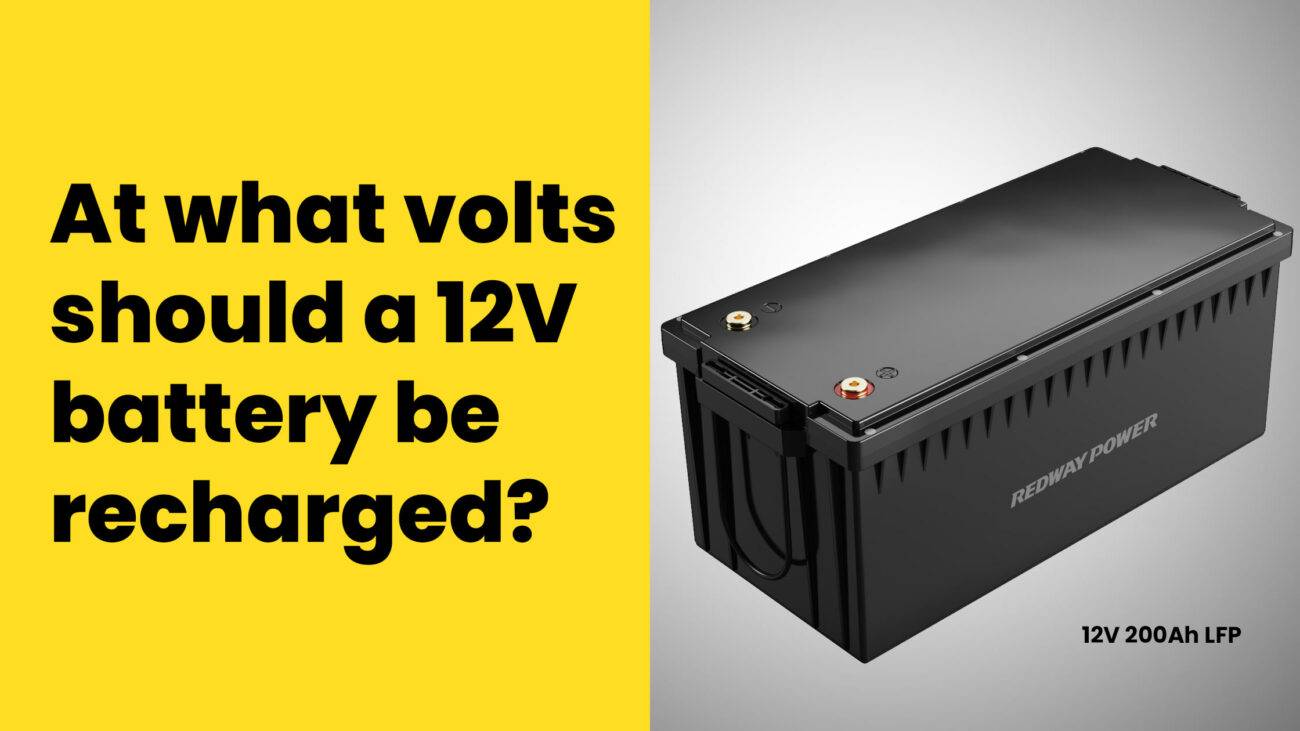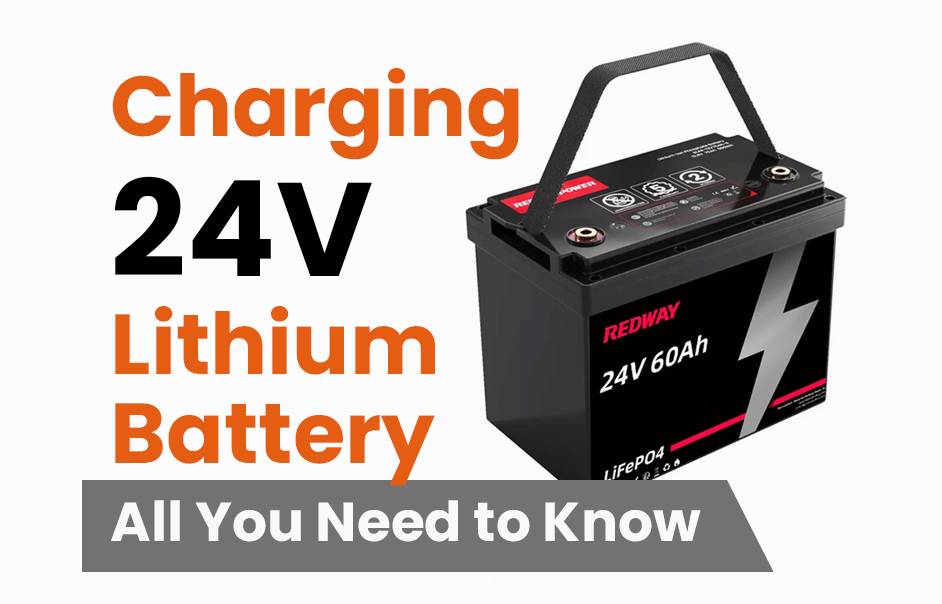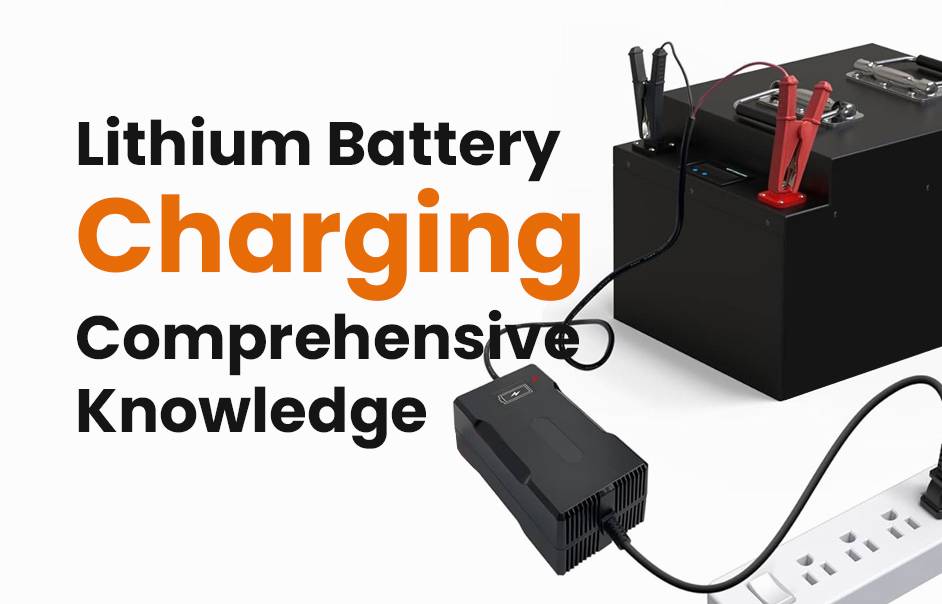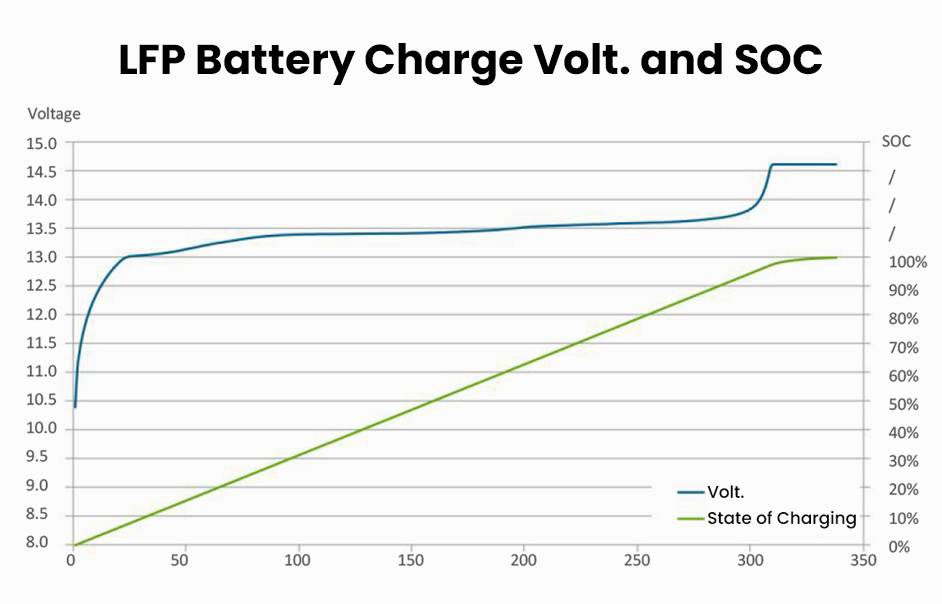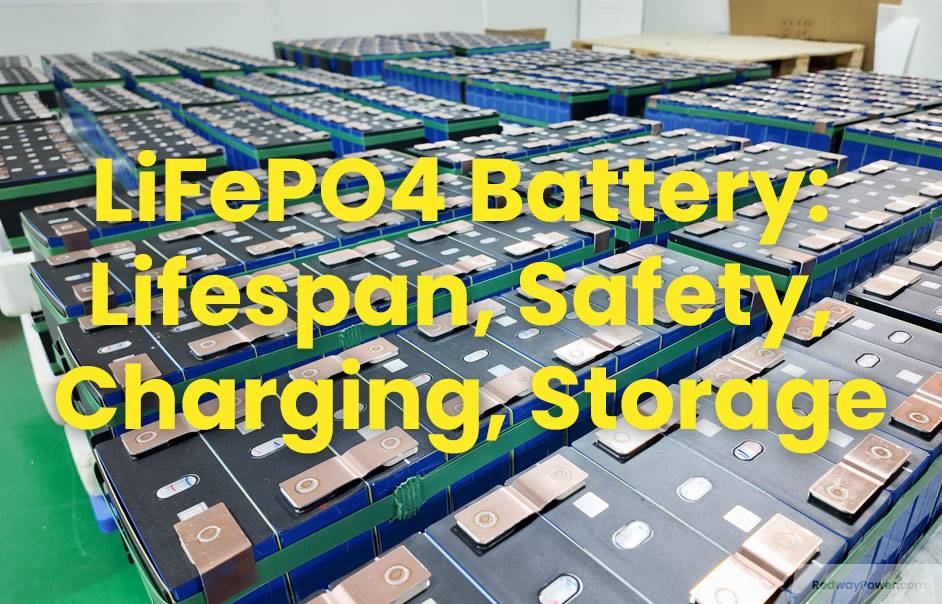- Lithium Golf Cart Battery
- Forklift Lithium Battery
-
48V
- 48V 210Ah
- 48V 300Ah
- 48V 420Ah (949 x 349 x 569 mm)
- 48V 420Ah (950 x 421 x 450 mm)
- 48V 456Ah
- 48V 460Ah (830 x 630 x 590 mm)
- 48V 460Ah (950 x 421 x 450 mm)
- 48V 460Ah (800 x 630 x 600 mm)
- 48V 460Ah (820 x 660 x 470 mm)
- 48V 500Ah
- 48V 560Ah (810 x 630 x 600 mm)
- 48V 560Ah (950 x 592 x 450 mm)
- 48V 600Ah
- 48V 630Ah
-
48V
- 12V Lithium Battery
12V 150Ah Lithium RV Battery
Bluetooth App | BCI Group 31
LiFePO4 Lithium
Discharge Temperature -20°C ~ 65°C
Fast Charger 14.6V 50A
Solar MPPT Charging - 24V Lithium Battery
- 36V Lithium Battery
- 48V Lithium Battery
-
48V LiFePO4 Battery
- 48V 50Ah
- 48V 50Ah (for Golf Carts)
- 48V 60Ah (8D)
- 48V 100Ah (8D)
- 48V 100Ah
- 48V 100Ah (Discharge 100A for Golf Carts)
- 48V 100Ah (Discharge 150A for Golf Carts)
- 48V 100Ah (Discharge 200A for Golf Carts)
- 48V 150Ah (for Golf Carts)
- 48V 160Ah (Discharge 100A for Golf Carts)
- 48V 160Ah (Discharge 160A for Golf Carts)
-
48V LiFePO4 Battery
- 60V Lithium Battery
-
60V LiFePO4 Battery
- 60V 20Ah
- 60V 30Ah
- 60V 50Ah
- 60V 50Ah (Small Size / Side Terminal)
- 60V 100Ah (for Electric Motocycle, Electric Scooter, LSV, AGV)
- 60V 100Ah (for Forklift, AGV, Electric Scooter, Sweeper)
- 60V 150Ah (E-Motocycle / E-Scooter / E-Tricycle / Tour LSV)
- 60V 200Ah (for Forklift, AGV, Electric Scooter, Sweeper)
-
60V LiFePO4 Battery
- 72V~96V Lithium Battery
- Rack-mounted Lithium Battery
- E-Bike Battery
- All-in-One Home-ESS
- Wall-mount Battery ESS
-
Home-ESS Lithium Battery PowerWall
- 24V 100Ah 2.4kWh PW24100-S PowerWall
- 48V 50Ah 2.4kWh PW4850-S PowerWall
- 48V 50Ah 2.56kWh PW5150-S PowerWall
- 48V 100Ah 5.12kWh PW51100-F PowerWall (IP65)
- 48V 100Ah 5.12kWh PW51100-S PowerWall
- 48V 100Ah 5.12kWh PW51100-H PowerWall
- 48V 200Ah 10kWh PW51200-H PowerWall
- 48V 300Ah 15kWh PW51300-H PowerWall
PowerWall 51.2V 100Ah LiFePO4 Lithium Battery
Highly popular in Asia and Eastern Europe.
CE Certification | Home-ESS -
Home-ESS Lithium Battery PowerWall
- Portable Power Stations
Is it okay to play games while charging phone?

Ever wondered if playing games on your phone while it’s charging is harmless or potentially harmful? Many users find it tempting, but is it safe for our gadgets? In this post, we’ll explore the effects of gaming while charging and whether it’s a practice that poses any risks. Let’s dive in for some enlightening information!
Explanation of battery charging process
Understanding the impact of playing games while charging your phone involves grasping the battery charging process. When you connect your charger, an electrical current charges the battery, going through stages like rapid and trickle charging. However, playing graphics-intensive games while charging can generate excess heat, potentially degrading the battery faster and straining device components.
- Charging Process Stages: Plugging in your phone initiates rapid charging until around 80%, followed by a slower trickle charge to preserve battery longevity.
- Heat Generation: Charging induces heat, and gaming simultaneously exacerbates this. Excessive heat buildup can degrade the battery over time and impact overall performance.
- Hardware Strain: Continuous power draw from gaming and charging may strain the device’s hardware components, potentially reducing their lifespan.
Understanding these effects sheds light on the considerations when deciding whether to play games while charging or opt for alternative practices.
Effects of playing games while charging phone
Combining gaming with charging your phone brings both enjoyment and concerns. Let’s explore the effects, considering the convenience of uninterrupted gameplay and potential drawbacks.
- Positive Aspect – Uninterrupted Gameplay: Playing games while charging ensures a continuous gaming experience without worrying about battery life interruptions, making it convenient for avid gamers.
- Concerns – Heat Generation and Lag: Graphics-intensive games while charging can lead to device heat, potentially damaging the battery and causing sluggishness or lag during gameplay.
- Battery Longevity Impact: Intense gaming draws more power, slowing down charging rates and potentially affecting the overall longevity of your phone’s battery. Frequent gaming and charging cycles may contribute to faster battery wear.
Understanding these dynamics helps in making informed decisions about whether to indulge in gaming while charging or consider alternative practices for optimal device performance and longevity.
Reasons why people play games while charging their phone
Playing games while charging phones is a common practice, but why do people engage in this habit? Let’s explore a few possible reasons behind this behavior.
- Instant Entertainment Fix: Games offer immediate gratification and entertainment, making them a go-to activity while waiting for the phone to charge. The addictive nature of gaming provides quick enjoyment.
- Time Passing Strategy: Charging periods can feel lengthy, especially with critically low battery levels. Playing games serves as a time-passing strategy, making the waiting period seem less tedious.
- Distraction from Boredom: Charging phones isn’t exciting, and games provide a distraction from the mundane task. It’s a way to add excitement to the otherwise uneventful process of waiting for the device to recharge.
- Stress Relief: Gaming serves as a stress-relieving activity, offering an escape from reality. People find relaxation and a way to unwind during the charging time.
- Multi-Tasking Productivity: Some individuals enjoy the feeling of productivity by multi-tasking. Playing games while charging allows them to entertain themselves and charge their device simultaneously.
While these reasons shed light on the motivations behind gaming during charging, it’s crucial to be aware of potential downsides associated with this practice.
Alternatives to playing games while charging
While it’s common to play games while your phone charges, this practice may not be optimal for your device. Luckily, there are alternative ways to stay entertained and let your phone charge effectively.
- Dive into a Good Book: Whether it’s an e-book or a paperback, reading offers a captivating escape into another world, making it an excellent way to pass the time and let your phone recharge.
- Listen to Podcasts or Audiobooks: Explore the vast world of podcasts and audiobooks on various topics, keeping your mind engaged and entertained while your device powers up.
- Embrace Self-Care: Use the charging time for self-care activities like meditation or mindfulness exercises. Taking a few minutes for relaxation contributes to both mental and physical well-being.
- Get Creative: Engage in creative pursuits such as drawing, painting, or writing. These activities allow self-expression and tapping into your imagination without putting extra strain on your device.
- Connect through Video Calls: Strengthen relationships by taking advantage of video calls. Catch up with friends and family or join virtual hangouts, fostering connections without draining your phone’s battery.
Remember, these alternatives not only offer entertainment but also contribute to personal growth and enjoyment, providing a healthier balance for your device’s longevity.
Tips for preserving phone battery life
Preserving your phone’s battery life is essential for uninterrupted usage. Here are simple and effective tips to help you maximize battery performance:
- Adjust Screen Brightness: Lowering the brightness not only saves battery power but also reduces eye strain. Find an optimal brightness level for your needs to enhance battery efficiency.
- Manage Notifications: Turn off unnecessary notifications for apps that don’t require instant alerts. This minimizes background activity, preventing unnecessary battery drain.
- Close Unused Apps: Regularly close apps running in the background, as they consume valuable battery power even when not in use. Be mindful of open applications to conserve battery life effectively.
- Disable Bluetooth and Wi-Fi: Turn off Bluetooth and Wi-Fi when not in use to prevent continuous searching for networks and devices, which can significantly extend your phone’s battery life.
- Enable Low-Power Mode: Activate low-power mode or optimize settings for better energy efficiency. This automatically adjusts various parameters, such as screen timeout and app refresh rates, to maximize battery performance.
Incorporating these tips into your routine ensures that your phone’s battery life is preserved, avoiding unexpected dead batteries when you need your device the most.
Can I Use My iPhone While Charging??
The impact of constantly charging and playing games on the phone’s lifespan
Smartphones play a vital role in our lives, offering convenience and connectivity. However, constantly charging and gaming on your phone can impact its lifespan. Let’s explore the consequences and practical alternatives:
- Excessive Heat Generation: Charging and gaming simultaneously generate excessive heat within your phone, degrading its performance and shortening the battery lifespan. To avoid this, consider taking breaks between gaming sessions or engaging in other activities during charging.
- Strain on Hardware and Software: Continuous gaming sessions while charging put strain on both hardware and software resources, leading to potential system lag or crashes. Optimize game settings, adjusting graphics and frame rates, to reduce strain on your phone’s CPU and GPU.
- Cooling Solutions: Invest in a cooling pad designed for mobile devices to dissipate excess heat effectively during gaming sessions. This can help maintain optimal performance and prevent long-term damage.
- Wireless Chargers: Consider using wireless chargers, as they generally produce less heat compared to wired chargers. This can be a practical solution to mitigate temperature rise during charging and gaming.
By understanding these consequences and adopting alternatives, you can ensure the longevity and optimal performance of your smartphone.