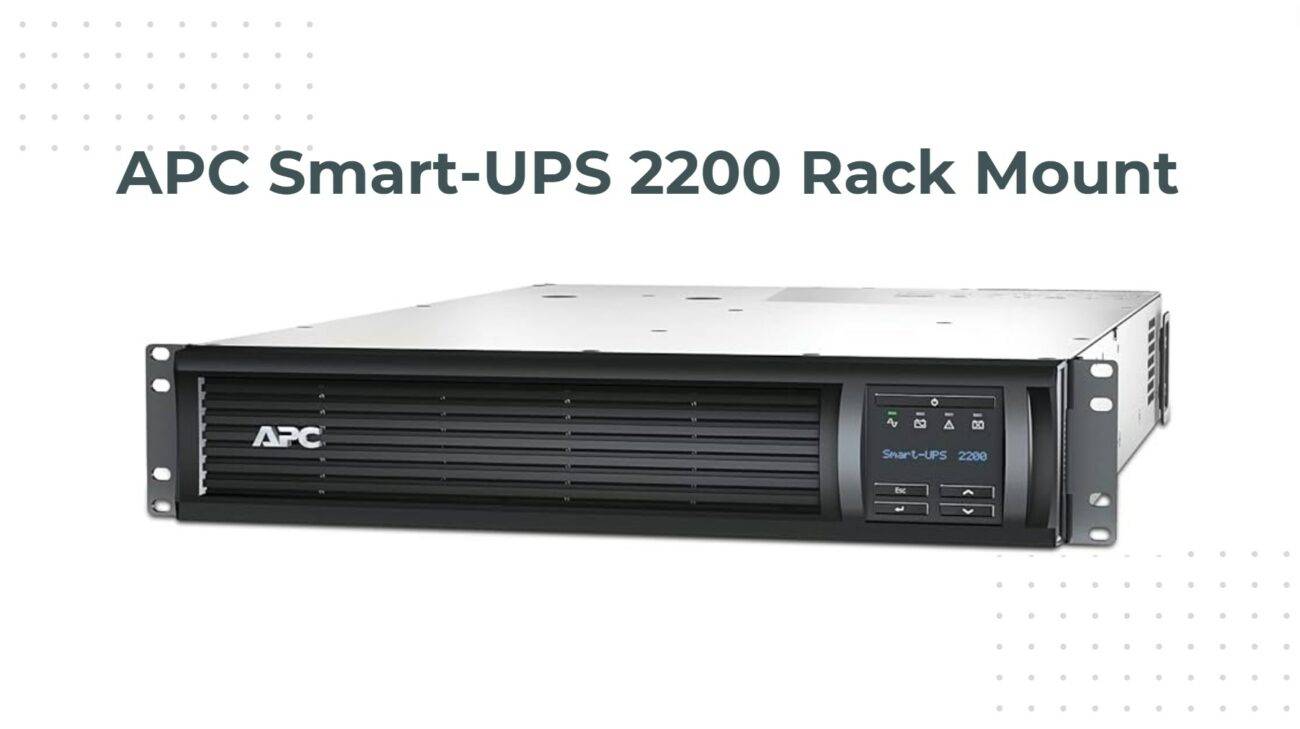- Forklift Lithium Battery
-
48V
- 48V 210Ah
- 48V 300Ah
- 48V 420Ah (949 x 349 x 569 mm)
- 48V 420Ah (950 x 421 x 450 mm)
- 48V 456Ah
- 48V 460Ah (830 x 630 x 590 mm)
- 48V 460Ah (950 x 421 x 450 mm)
- 48V 460Ah (800 x 630 x 600 mm)
- 48V 460Ah (820 x 660 x 470 mm)
- 48V 500Ah
- 48V 560Ah (810 x 630 x 600 mm)
- 48V 560Ah (950 x 592 x 450 mm)
- 48V 600Ah
- 48V 630Ah
-
48V
- Lithium Golf Cart Battery
- 12V Lithium Battery
12V 150Ah Lithium RV Battery
Bluetooth App | BCI Group 31
LiFePO4 Lithium
Discharge Temperature -20°C ~ 65°C
Fast Charger 14.6V 50A
Solar MPPT Charging - 24V Lithium Battery
- 36V Lithium Battery
- 48V Lithium Battery
-
48V LiFePO4 Battery
- 48V 50Ah
- 48V 50Ah (for Golf Carts)
- 48V 60Ah (8D)
- 48V 100Ah (8D)
- 48V 100Ah
- 48V 100Ah (Discharge 100A for Golf Carts)
- 48V 100Ah (Discharge 150A for Golf Carts)
- 48V 100Ah (Discharge 200A for Golf Carts)
- 48V 150Ah (for Golf Carts)
- 48V 160Ah (Discharge 100A for Golf Carts)
- 48V 160Ah (Discharge 160A for Golf Carts)
-
48V LiFePO4 Battery
- 60V Lithium Battery
-
60V LiFePO4 Battery
- 60V 20Ah
- 60V 30Ah
- 60V 50Ah
- 60V 50Ah (Small Size / Side Terminal)
- 60V 100Ah (for Electric Motocycle, Electric Scooter, LSV, AGV)
- 60V 100Ah (for Forklift, AGV, Electric Scooter, Sweeper)
- 60V 150Ah (E-Motocycle / E-Scooter / E-Tricycle / Tour LSV)
- 60V 200Ah (for Forklift, AGV, Electric Scooter, Sweeper)
-
60V LiFePO4 Battery
- 72V~96V Lithium Battery
- Rack-mounted Lithium Battery
- E-Bike Battery
- All-in-One Home-ESS
- Wall-mount Battery ESS
-
Home-ESS Lithium Battery PowerWall
- 24V 100Ah 2.4kWh PW24100-S PowerWall
- 48V 50Ah 2.4kWh PW4850-S PowerWall
- 48V 50Ah 2.56kWh PW5150-S PowerWall
- 48V 100Ah 5.12kWh PW51100-F PowerWall (IP65)
- 48V 100Ah 5.12kWh PW51100-S PowerWall
- 48V 100Ah 5.12kWh PW51100-H PowerWall
- 48V 200Ah 10kWh PW51200-H PowerWall
- 48V 300Ah 15kWh PW51300-H PowerWall
PowerWall 51.2V 100Ah LiFePO4 Lithium Battery
Highly popular in Asia and Eastern Europe.
CE Certification | Home-ESS -
Home-ESS Lithium Battery PowerWall
- Portable Power Stations
How to Replace the Battery in an APC Smart-UPS 1500 Rack Mount
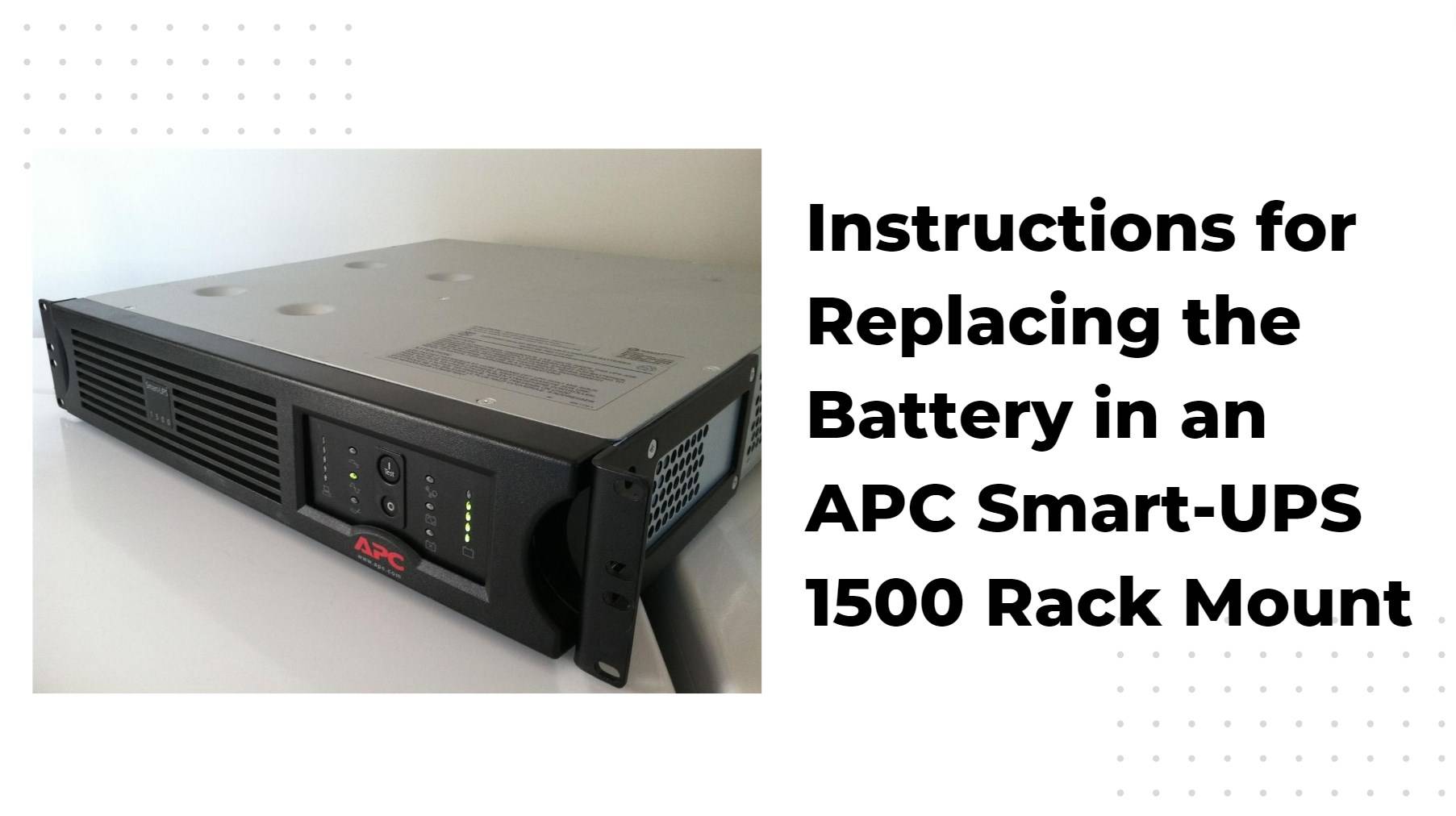
Replacing the battery in an APC Smart-UPS 1500 Rack Mount is essential for maintaining its performance and reliability. This guide outlines the preparation, tools needed, removal of the old battery, installation of the new battery, testing, and maintenance tips to ensure your UPS operates effectively.
How to Prepare for Battery Replacement in an APC Smart-UPS 1500 Rack Mount?
Before you start replacing the battery, preparation is key to a smooth process.
- Power Down Equipment: Although APC UPS systems allow for hot-swapping, it’s prudent to power down connected devices.
- Consult the Manual: Review your specific model’s manual for any unique instructions or safety warnings.
- Gather Materials: You will need a replacement battery (typically an RBC59 or equivalent), a Phillips screwdriver, and possibly a flashlight.
Chart: Preparation Checklist
| Task | Description |
|---|---|
| Power Down Equipment | Turn off all connected devices |
| Consult User Manual | Check for specific instructions |
| Gather Materials | Collect tools and replacement battery |
What Tools Are Required for Replacing the Battery?
To effectively replace the battery in your APC Smart-UPS 1500 Rack Mount, you will need:
- Phillips Screwdriver: For removing screws securing the battery compartment.
- Replacement Battery: Ensure it matches your model specifications.
- Flashlight: Useful for illuminating dark areas inside the unit.
Chart: Tools Needed
| Tool | Purpose |
|---|---|
| Phillips Screwdriver | To remove screws from battery compartment |
| Replacement Battery | To replace old battery |
| Flashlight | To see inside dark compartments |
How to Safely Remove the Old Battery from Your APC Smart-UPS?
Removing the old battery requires careful handling to avoid damage or injury.
- Open the Front Panel: Locate and unscrew the front panel using your Phillips screwdriver.
- Disconnect Cables: Gently unplug any connectors attached to the old battery.
- Remove Battery Tray: Slide out the battery tray carefully; if it’s stuck, check for any additional screws or clips.
- Take Out Old Batteries: Lift out old batteries while being cautious of any adhesive that may cause resistance.
Important Safety Note:
Always wear gloves and safety goggles when handling batteries to protect against acid leaks or spills.
What Are the Steps to Install a New Battery in an APC Smart-UPS?
Installing a new battery involves reversing the removal process while ensuring proper connections.
- Insert New Batteries: Place new batteries into the tray, ensuring they are oriented correctly according to polarity markings.
- Reconnect Cables: Firmly reconnect any connectors that were unplugged during removal.
- Secure Battery Tray: Slide the tray back into place and secure it with screws.
- Close Front Panel: Reattach and screw down the front panel securely.
Chart: Installation Steps
| Step | Action |
|---|---|
| Insert New Batteries | Place batteries in tray correctly |
| Reconnect Cables | Ensure all connections are secure |
| Secure Battery Tray | Screw tray back into place |
| Close Front Panel | Reattach front panel securely |
How to Test and Ensure Proper Functionality of the New Battery?
After installation, testing is crucial to confirm everything is functioning as expected.
- Power On UPS: Turn on your UPS unit.
- Run Self-Test: Most models have a built-in self-test feature; follow prompts on your control panel.
- Check Status Indicators: Ensure that no fault lights are illuminated and that status indicators show normal operation.
Testing Tips:
- If your model has network capabilities, check remotely for status updates.
- Monitor performance over a few days to ensure reliability.
Why Is Regular Maintenance Essential for Your UPS System?
Regular maintenance helps prolong your UPS’s lifespan and ensures it operates effectively when needed.
- Battery Health Checks: Regularly check battery health indicators on your unit.
- Clean Dust Accumulation: Dust can interfere with cooling fans; clean vents periodically.
- Schedule Professional Inspections: Consider annual professional servicing for comprehensive checks.
Benefits of Regular Maintenance:
- Reduces risk of unexpected failures.
- Extends equipment life.
- Ensures optimal performance during power outages.
Industrial News
Recent advancements in UPS technology focus on enhancing energy efficiency and sustainability in data centers. Manufacturers are integrating smart features that allow remote monitoring and diagnostics, improving user experience while minimizing downtime during maintenance activities.
Redway Power Expert Views
“Maintaining your UPS through regular battery replacements not only ensures reliable backup but also enhances overall system efficiency,” states Jane Doe, a power systems expert at Redway Power. “Proper upkeep can significantly reduce operational costs associated with unexpected outages.”
FAQ Section
Q1: How often should I replace my APC UPS batteries?
A1: It’s recommended to replace batteries every 3-5 years, depending on usage conditions and manufacturer guidelines.Q2: Can I replace my UPS battery without turning off my equipment?
A2: Yes, many APC models support hot-swapping; however, it’s safer to power down connected devices during replacement.Q3: Where can I buy replacement batteries for my APC UPS?
A3: Replacement batteries can be purchased from authorized retailers, online marketplaces like Amazon, or directly from APC’s website.