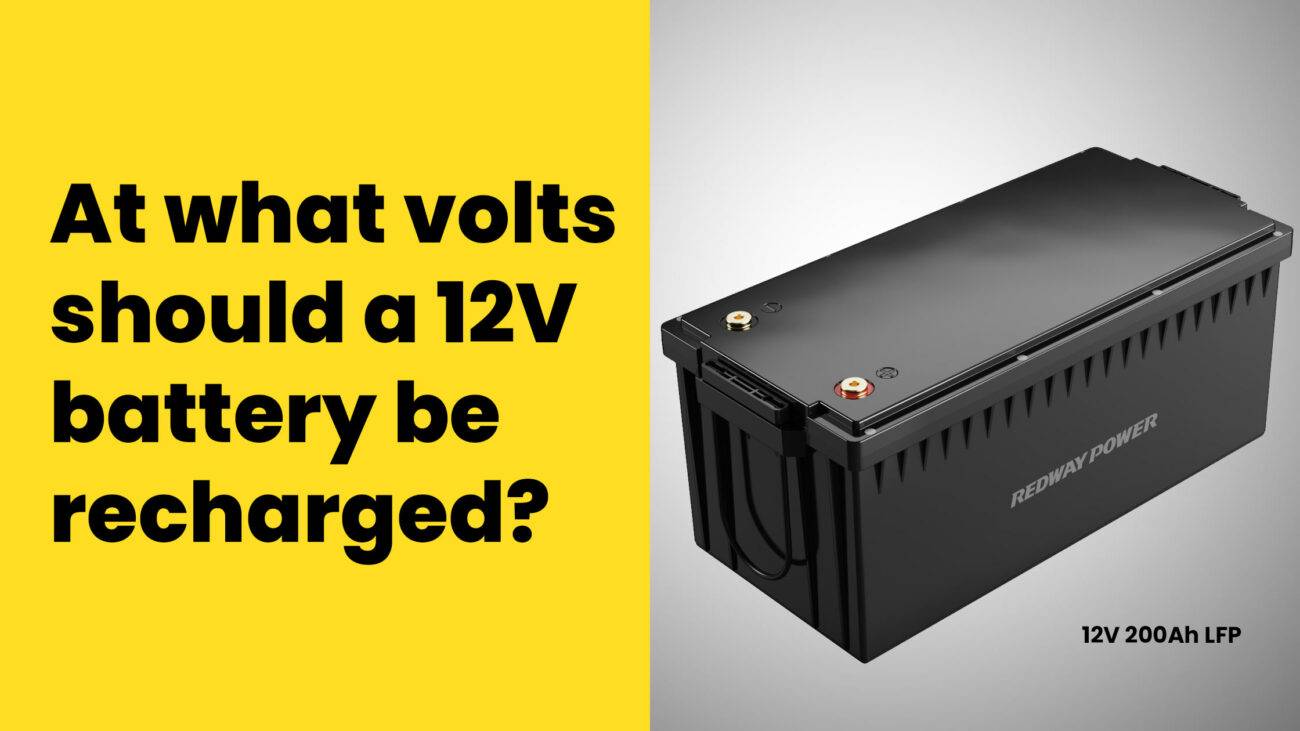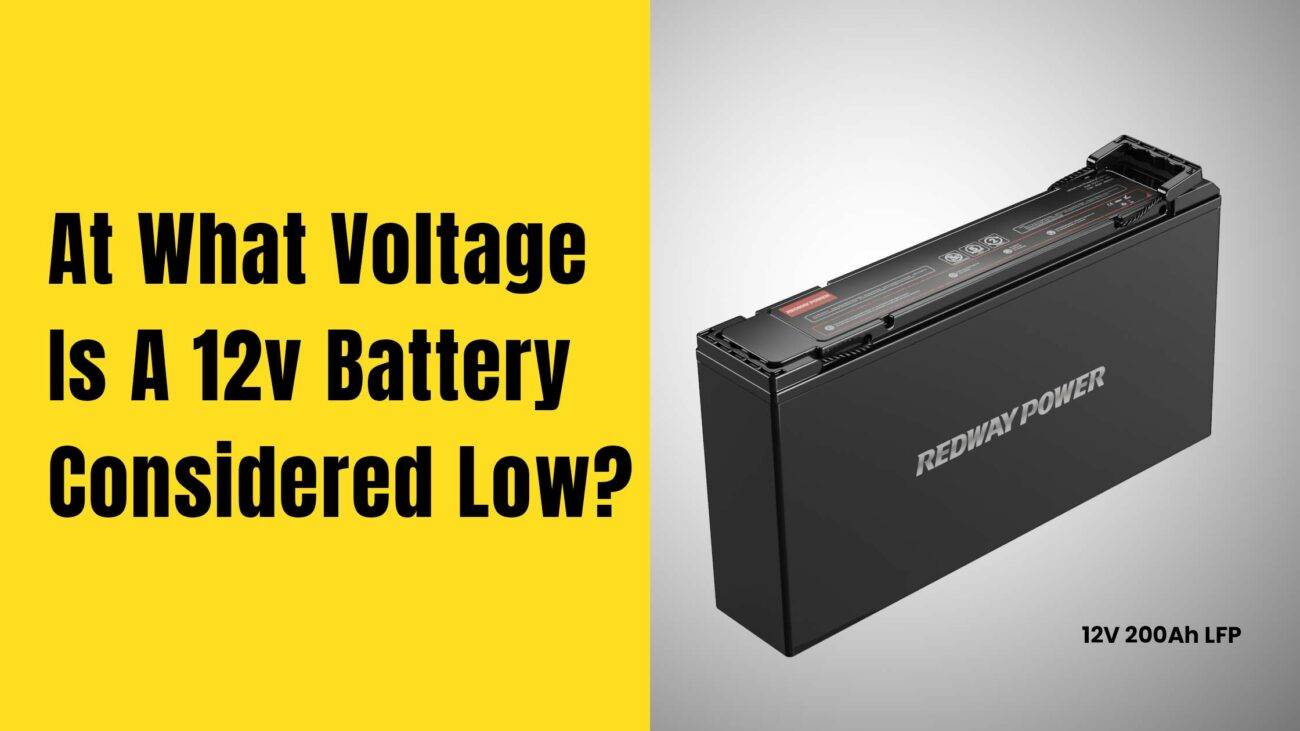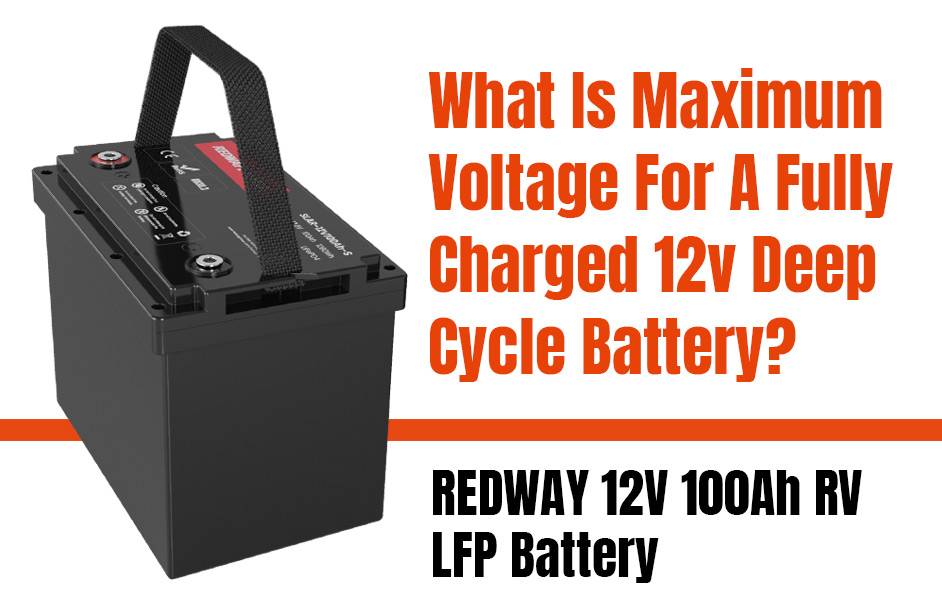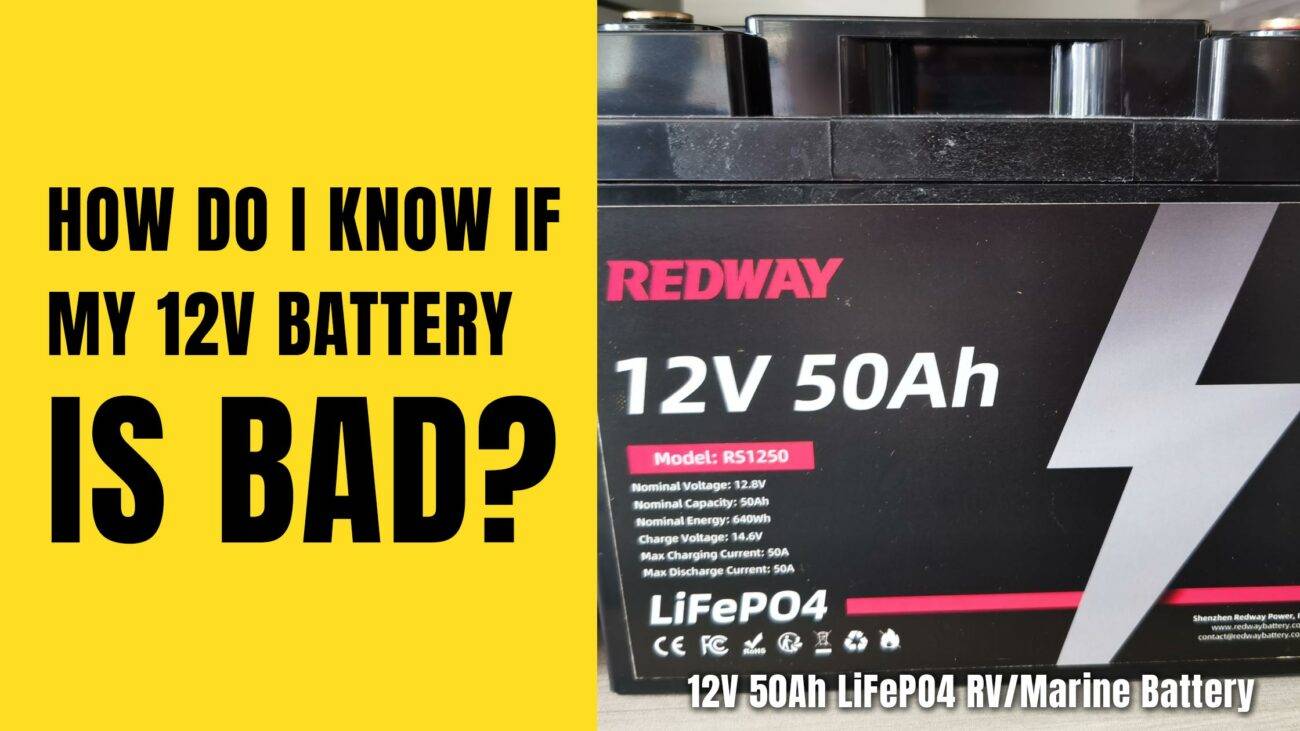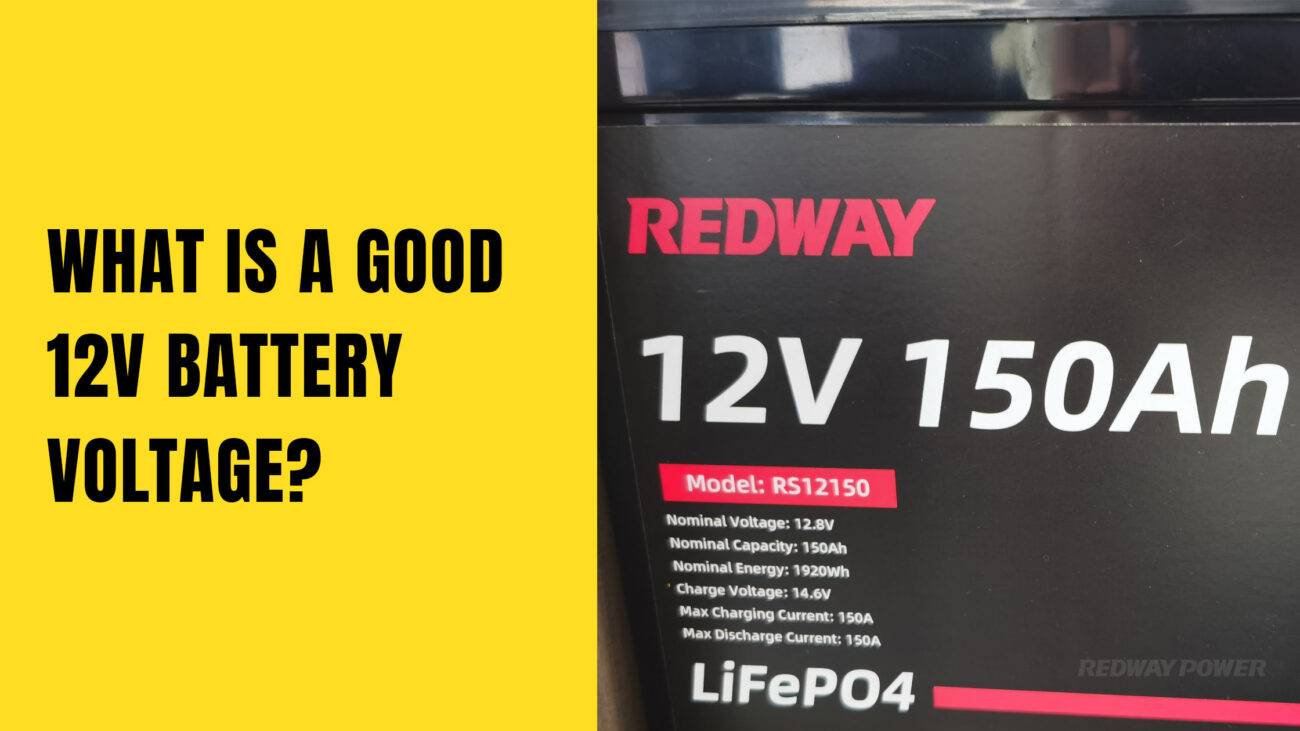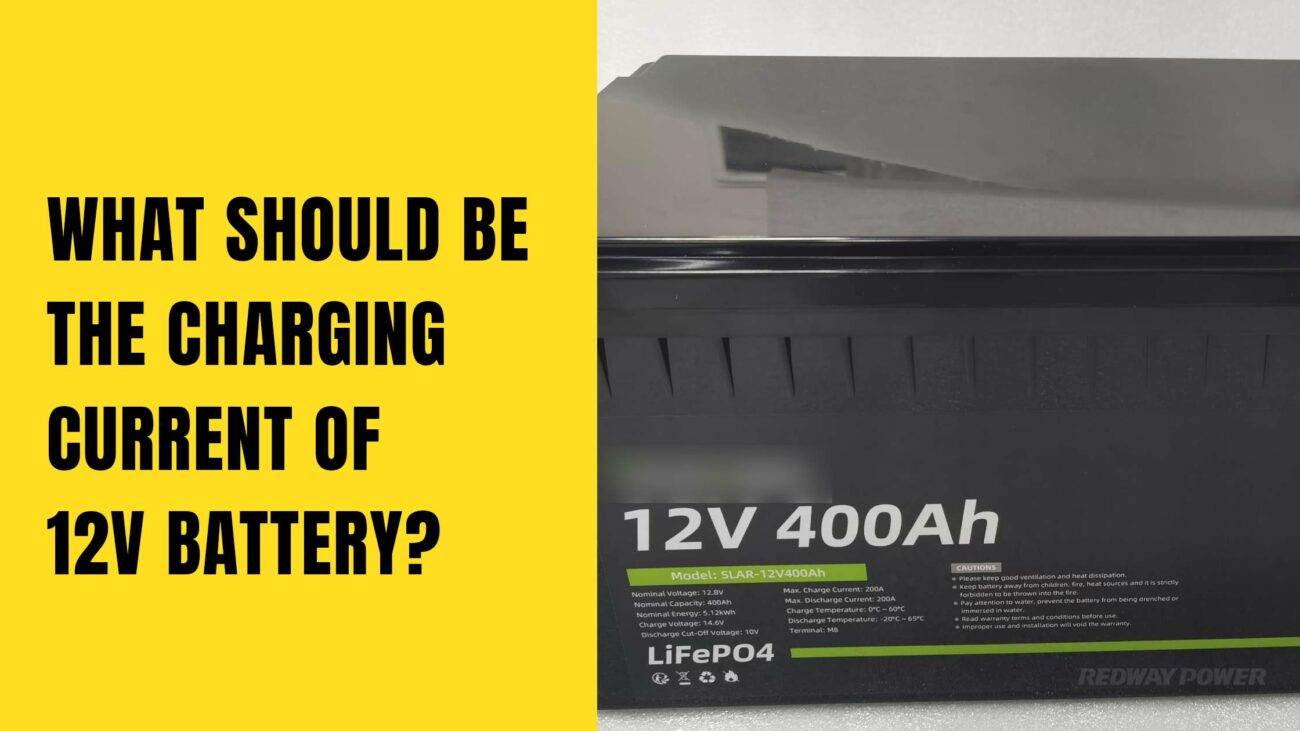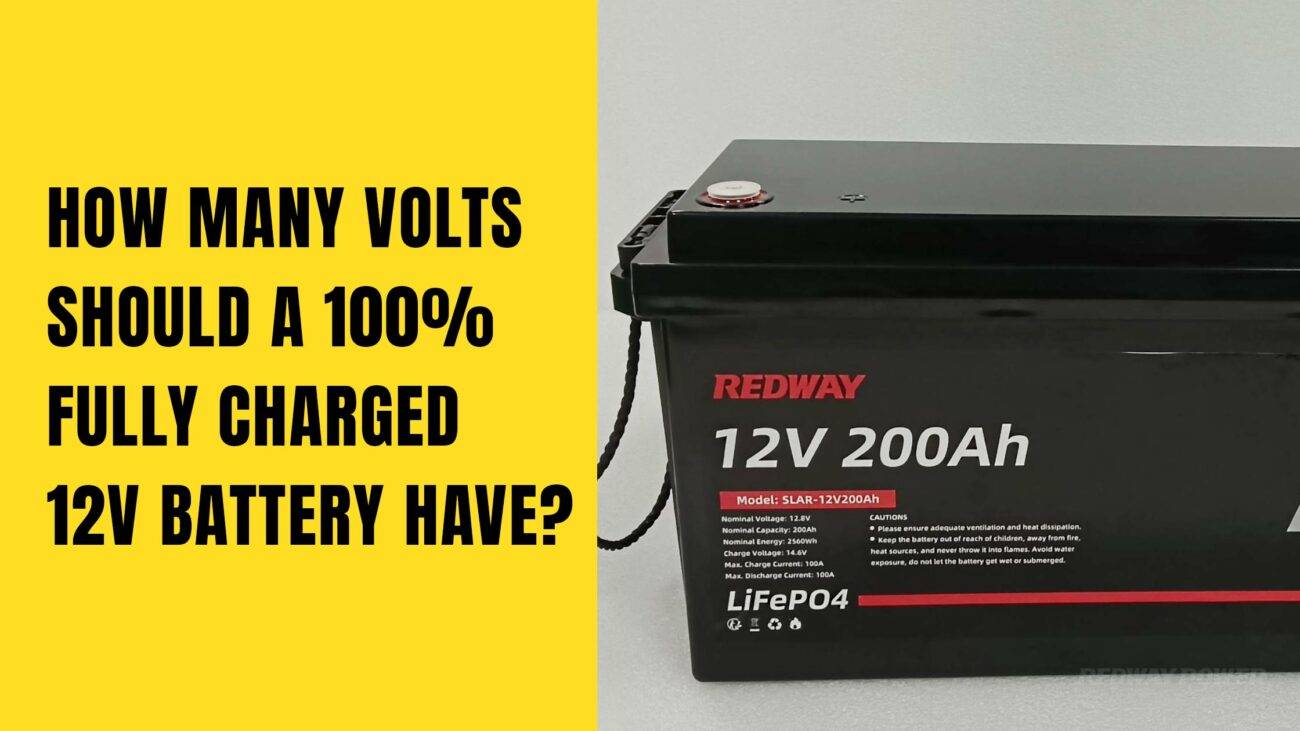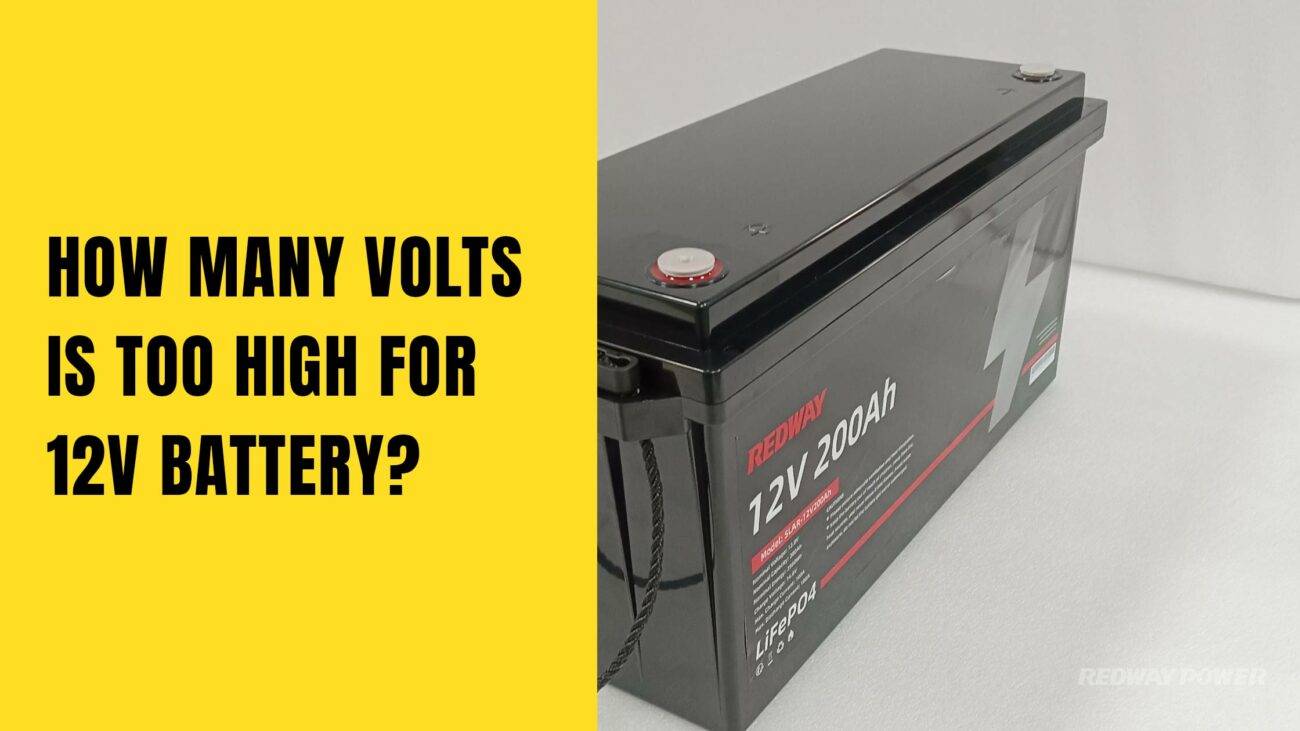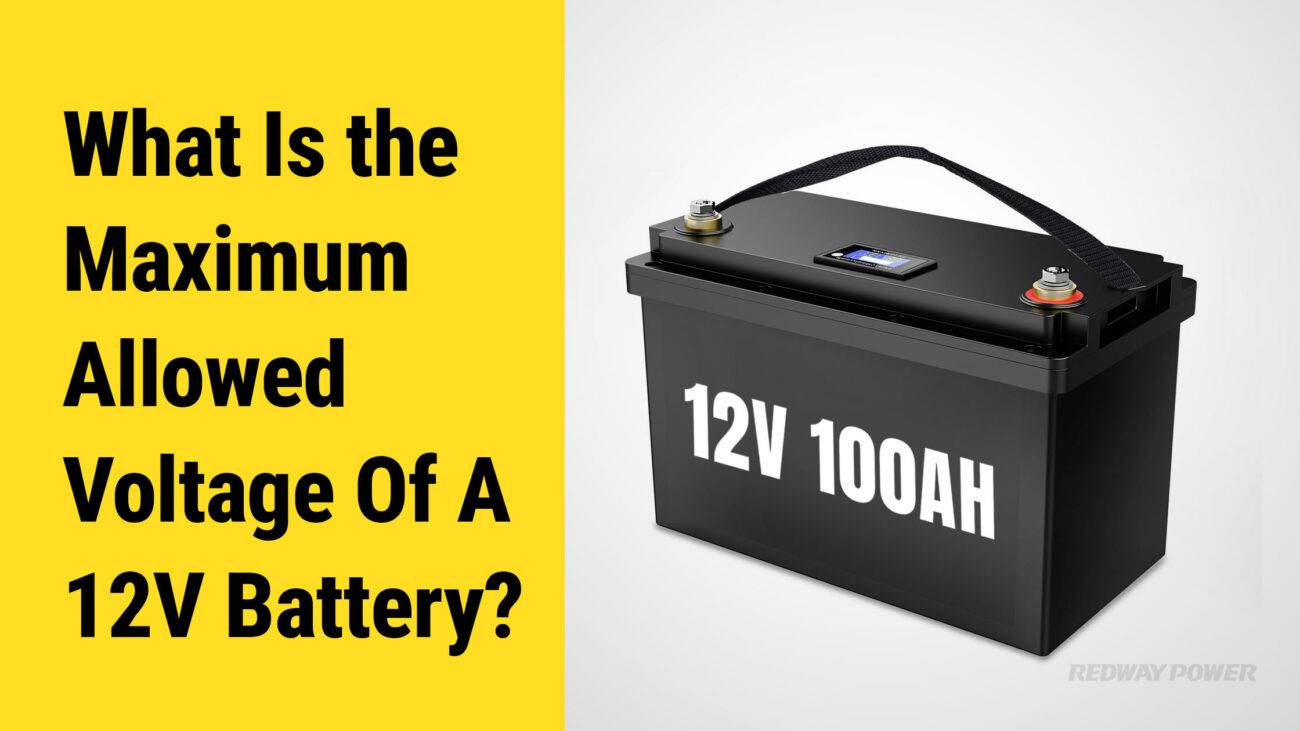- Lithium Golf Cart Battery
- Forklift Lithium Battery
-
48V
- 48V 210Ah
- 48V 300Ah
- 48V 420Ah (949 x 349 x 569 mm)
- 48V 420Ah (950 x 421 x 450 mm)
- 48V 456Ah
- 48V 460Ah (830 x 630 x 590 mm)
- 48V 460Ah (950 x 421 x 450 mm)
- 48V 460Ah (800 x 630 x 600 mm)
- 48V 460Ah (820 x 660 x 470 mm)
- 48V 500Ah
- 48V 560Ah (810 x 630 x 600 mm)
- 48V 560Ah (950 x 592 x 450 mm)
- 48V 600Ah
- 48V 630Ah
-
48V
- 12V Lithium Battery
12V 150Ah Lithium RV Battery
Bluetooth App | BCI Group 31
LiFePO4 Lithium
Discharge Temperature -20°C ~ 65°C
Fast Charger 14.6V 50A
Solar MPPT Charging - 24V Lithium Battery
- 36V Lithium Battery
- 48V Lithium Battery
-
48V LiFePO4 Battery
- 48V 50Ah
- 48V 50Ah (for Golf Carts)
- 48V 60Ah (8D)
- 48V 100Ah (8D)
- 48V 100Ah
- 48V 100Ah (Discharge 100A for Golf Carts)
- 48V 100Ah (Discharge 150A for Golf Carts)
- 48V 100Ah (Discharge 200A for Golf Carts)
- 48V 150Ah (for Golf Carts)
- 48V 160Ah (Discharge 100A for Golf Carts)
- 48V 160Ah (Discharge 160A for Golf Carts)
-
48V LiFePO4 Battery
- 60V Lithium Battery
-
60V LiFePO4 Battery
- 60V 20Ah
- 60V 30Ah
- 60V 50Ah
- 60V 50Ah (Small Size / Side Terminal)
- 60V 100Ah (for Electric Motocycle, Electric Scooter, LSV, AGV)
- 60V 100Ah (for Forklift, AGV, Electric Scooter, Sweeper)
- 60V 150Ah (E-Motocycle / E-Scooter / E-Tricycle / Tour LSV)
- 60V 200Ah (for Forklift, AGV, Electric Scooter, Sweeper)
-
60V LiFePO4 Battery
- 72V~96V Lithium Battery
- Rack-mounted Lithium Battery
- E-Bike Battery
- All-in-One Home-ESS
- Wall-mount Battery ESS
-
Home-ESS Lithium Battery PowerWall
- 24V 100Ah 2.4kWh PW24100-S PowerWall
- 48V 50Ah 2.4kWh PW4850-S PowerWall
- 48V 50Ah 2.56kWh PW5150-S PowerWall
- 48V 100Ah 5.12kWh PW51100-F PowerWall (IP65)
- 48V 100Ah 5.12kWh PW51100-S PowerWall
- 48V 100Ah 5.12kWh PW51100-H PowerWall
- 48V 200Ah 10kWh PW51200-H PowerWall
- 48V 300Ah 15kWh PW51300-H PowerWall
PowerWall 51.2V 100Ah LiFePO4 Lithium Battery
Highly popular in Asia and Eastern Europe.
CE Certification | Home-ESS -
Home-ESS Lithium Battery PowerWall
- Portable Power Stations
How do I know when my 12V battery is fully charged?
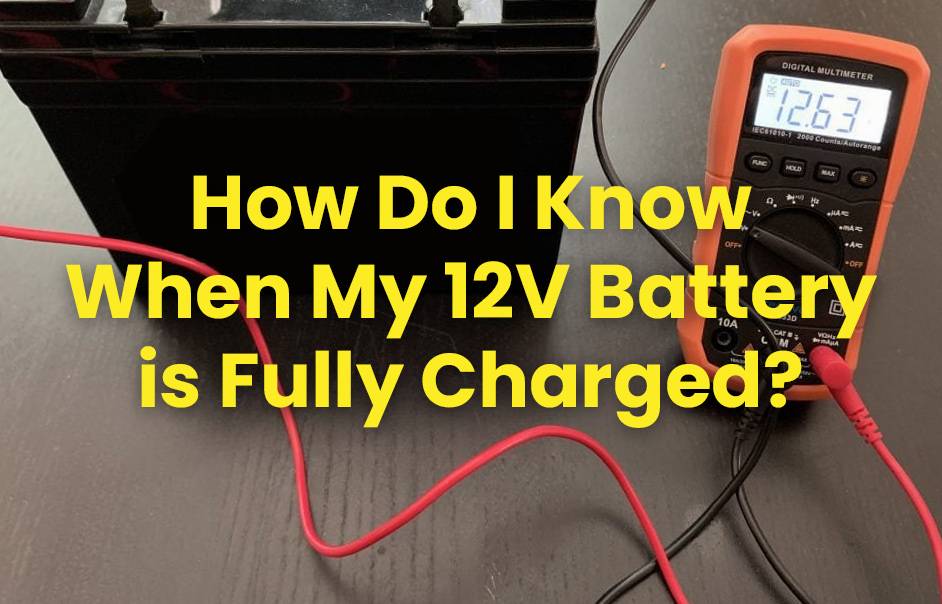
Understanding the Charging Process
Understanding how a 12V battery charges is crucial for maintaining optimal performance and lifespan. In simple terms, a 12V battery consists of 6 cells, each with a 2.1V charge. When connected to a power source, electrons flow, recharging the battery.
Charging Process:
- Voltage Increase: As the battery charges, the voltage gradually rises, reaching approximately 14.4V when fully charged. Different batteries may have varied requirements, so consult the manufacturer’s guidelines.
- Monitoring Tools: Use voltmeters or built-in indicators to track voltage levels during charging. This helps gauge progress and ensures every cell receives an equal charge, promoting longevity.
- Patience is Key: Avoid rushing the charging process, as it may lead to undercharging or damage. Slow charging guarantees each cell gets the right amount of charge, enhancing overall reliability.
Signs of Full Charge:
- Stable Voltage Levels: When the battery reaches its peak voltage (around 14.4V), it indicates a full charge.
- Consult Manufacturer Guidelines: Different batteries may have specific indicators or instructions for determining full charge. Refer to the manufacturer’s guidelines for accurate information.
- Tool-Based Observation: Utilizing tools like voltmeters, observe stable voltage over time. Consistent readings indicate a fully charged 12V battery.
Signs of a Fully Charged 12V Battery
When it comes to knowing if your 12V battery is fully charged, there are a few signs you can look out for. One of the most obvious signs is the voltage reading on your battery charger. A fully charged 12V battery will typically have a voltage reading between 12.6V and 12.8V.
Another way to determine if your battery is fully charged is by checking the specific gravity of the electrolyte in each cell using a hydrometer. If all cells have similar readings and fall within the recommended range, it’s likely that your battery is fully charged.
In addition, some batteries come equipped with built-in indicators such as color-changing LEDs or charge level meters that provide visual cues when the battery has reached full capacity.
It’s important to note that charging times can vary depending on several factors including the size and condition of your battery as well as the type of charger being used. It’s always best to refer to manufacturer guidelines or consult an expert for more accurate information.
Remember, properly maintaining and charging your 12V battery is crucial for its longevity and performance. Regularly inspecting and cleaning terminals, avoiding overcharging or deep discharging, and storing it in a cool location will help ensure optimal functionality.
By keeping an eye out for these signs during the charging process, you’ll be better equipped to know when your 12V battery has reached its maximum capacity!
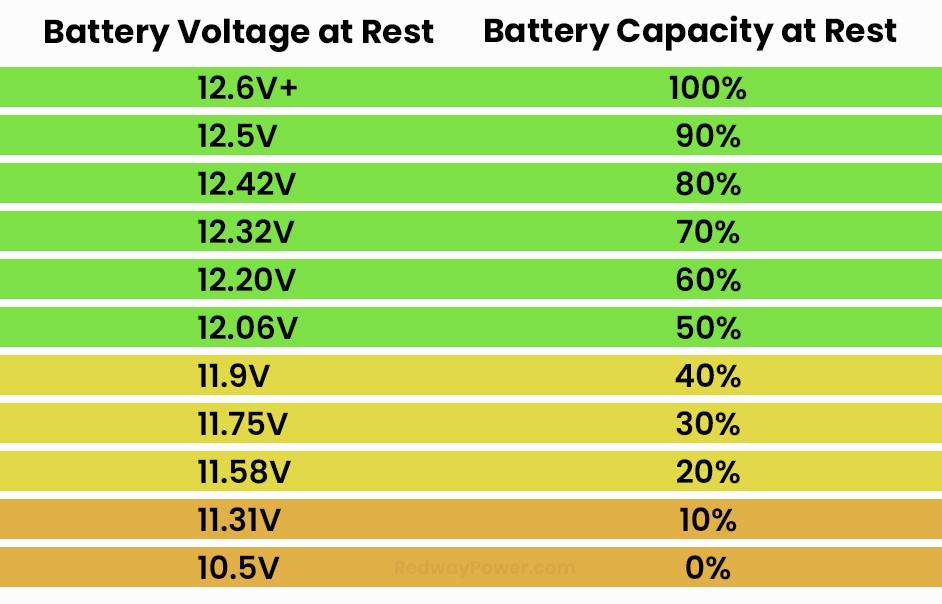
How Long Does it Take for a 12V Battery to Charge?
Tips for Properly Charging Your 12V Battery
- Use the Right Charger: Opt for a charger designed specifically for 12V batteries to ensure optimal charging and prevent damage.
- Check Voltage: Before charging, assess your battery’s voltage with a voltmeter to gauge its current charge and estimate required charging time.
- Clean Battery Terminals: Ensure terminals are free from corrosion or debris, as dirty terminals can impede charging and affect performance.
- Select Correct Charging Mode: Choose the appropriate mode (trickle, maintenance, fast charge) based on your battery’s condition and needs.
- Charge in Well-Ventilated Area: Prevent harmful gas buildup during charging by doing so in a well-ventilated space.
- Monitor Progress: Keep track of charging progress using a voltmeter or a smart charger with real-time data display.
- Avoid Overcharging: Disconnect the battery promptly once fully charged to prevent reduced lifespan and potential damage.
By following these tips, you ensure the proper charging of your 12V battery, extending its life and maintaining peak performance when needed. Remember: choose the right charger, monitor voltage levels, clean terminals, select modes wisely, charge in well-ventilated areas, monitor progress closely, and avoid overcharging!
Maintaining a Fully Charged 12V Battery
- Inspect and Clean Terminals: Regularly check for corrosion on terminals and clean them with a mixture of baking soda and water to ensure proper charging and discharging.
- Avoid Overcharging: Invest in a quality charger with automatic shutoff or use a smart charger to prevent long-term damage from overcharging.
- Keep Battery Cool: Prolong battery life by minimizing exposure to high temperatures. Park in shaded areas or garages when possible.
- Use Trickle Chargers for Storage: During extended storage, employ trickle chargers designed to maintain batteries without overcharging.
- Test Regularly: Periodically measure battery voltage with a multimeter or voltmeter to ensure proper charge retention.
By adhering to these maintenance tips, you not only extend your 12V battery’s lifespan but also ensure optimal performance when needed. Remember, caring for your battery is crucial for reliable power and avoiding unexpected breakdowns. Be confident in answering questions about recognizing a fully charged 12V battery!