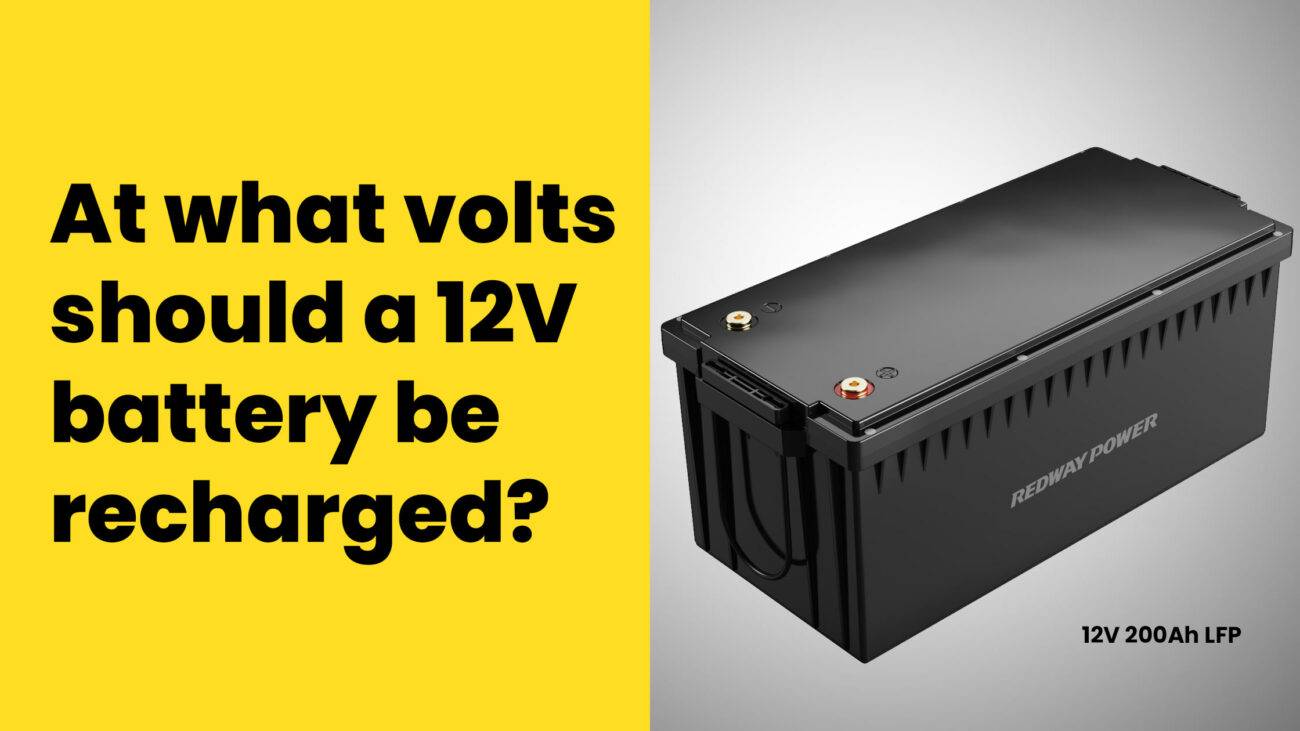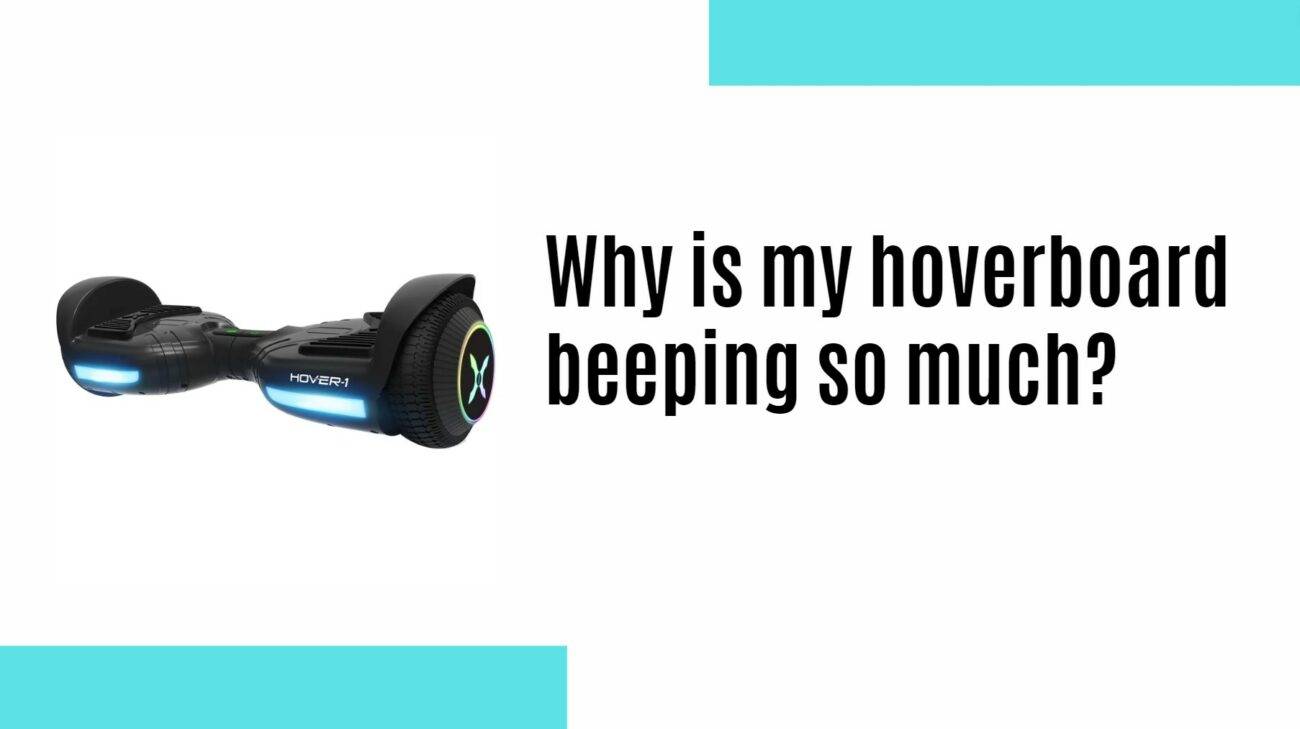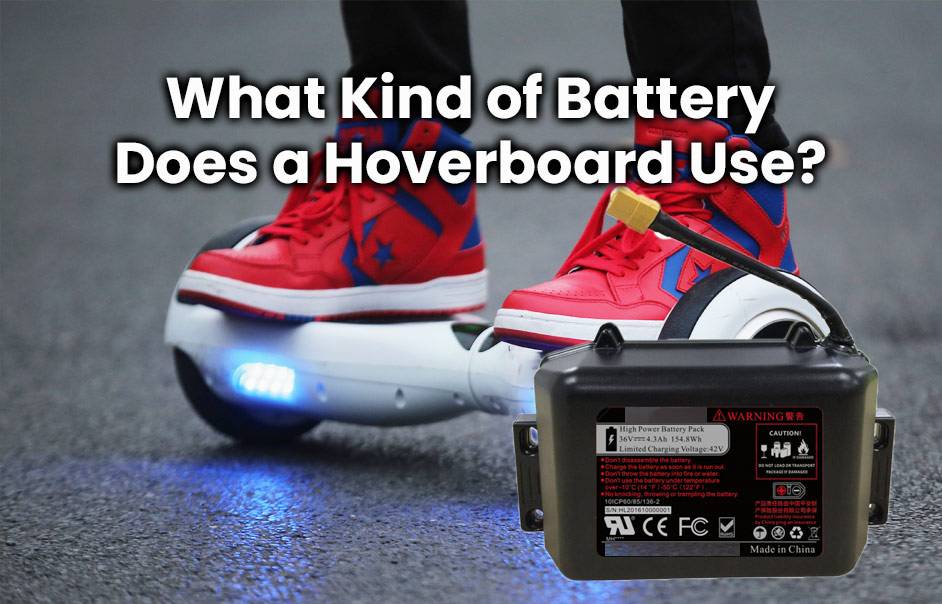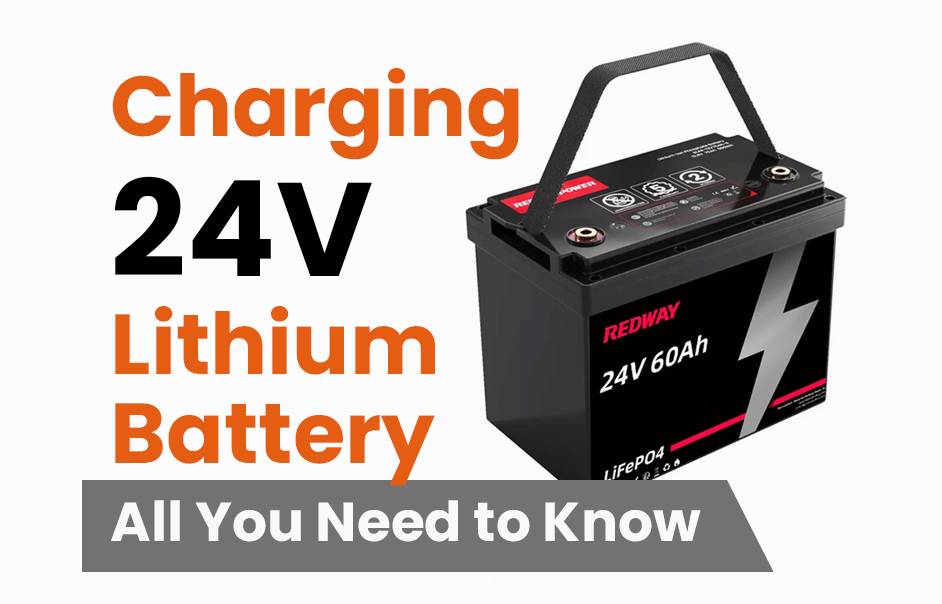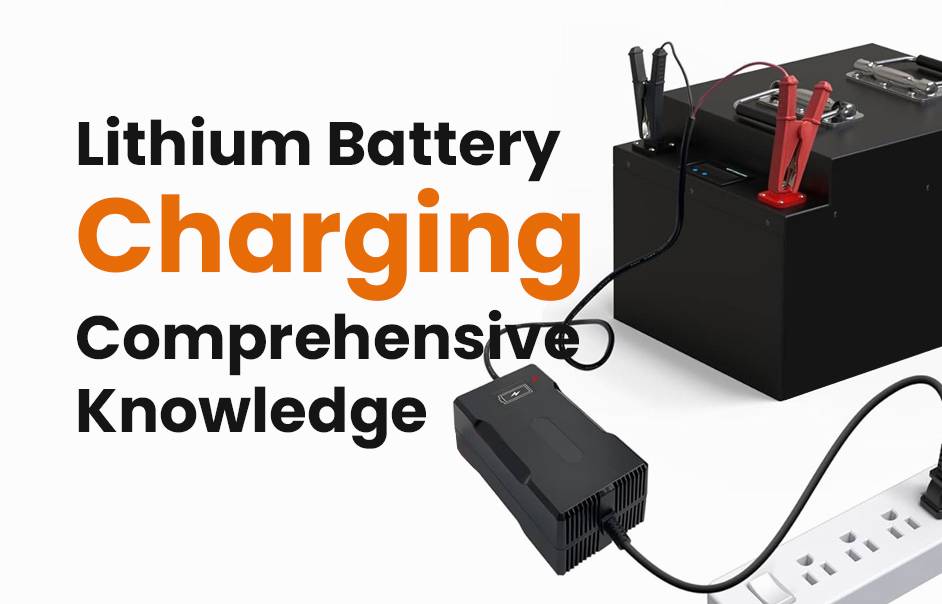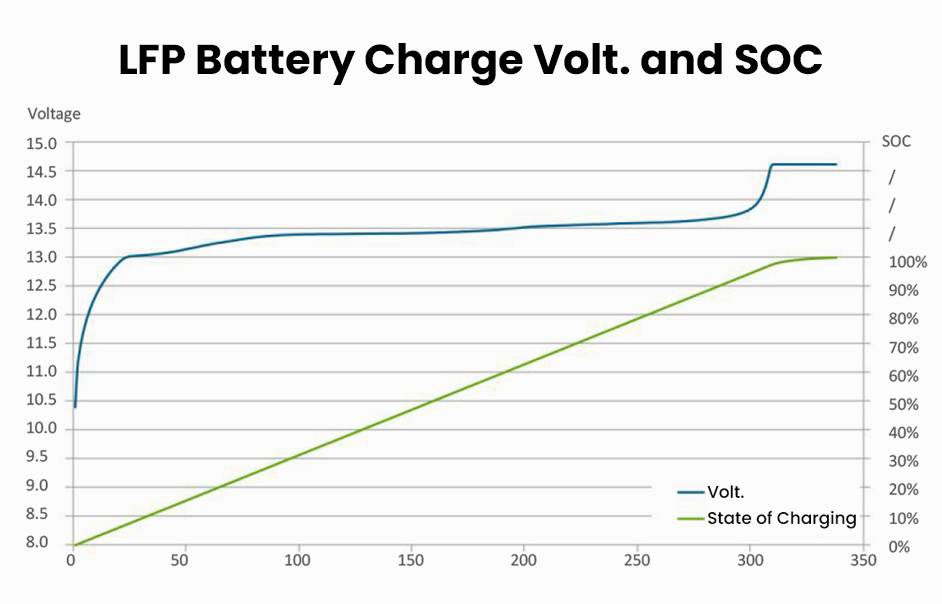- Forklift Lithium Battery
-
48V
- 48V 210Ah
- 48V 300Ah
- 48V 420Ah (949 x 349 x 569 mm)
- 48V 420Ah (950 x 421 x 450 mm)
- 48V 456Ah
- 48V 460Ah (830 x 630 x 590 mm)
- 48V 460Ah (950 x 421 x 450 mm)
- 48V 460Ah (800 x 630 x 600 mm)
- 48V 460Ah (820 x 660 x 470 mm)
- 48V 500Ah
- 48V 560Ah (810 x 630 x 600 mm)
- 48V 560Ah (950 x 592 x 450 mm)
- 48V 600Ah
- 48V 630Ah
-
48V
- Lithium Golf Cart Battery
- 12V Lithium Battery
12V 150Ah Lithium RV Battery
Bluetooth App | BCI Group 31
LiFePO4 Lithium
Discharge Temperature -20°C ~ 65°C
Fast Charger 14.6V 50A
Solar MPPT Charging - 24V Lithium Battery
- 36V Lithium Battery
- 48V Lithium Battery
-
48V LiFePO4 Battery
- 48V 50Ah
- 48V 50Ah (for Golf Carts)
- 48V 60Ah (8D)
- 48V 100Ah (8D)
- 48V 100Ah
- 48V 100Ah (Discharge 100A for Golf Carts)
- 48V 100Ah (Discharge 150A for Golf Carts)
- 48V 100Ah (Discharge 200A for Golf Carts)
- 48V 150Ah (for Golf Carts)
- 48V 160Ah (Discharge 100A for Golf Carts)
- 48V 160Ah (Discharge 160A for Golf Carts)
-
48V LiFePO4 Battery
- 60V Lithium Battery
-
60V LiFePO4 Battery
- 60V 20Ah
- 60V 30Ah
- 60V 50Ah
- 60V 50Ah (Small Size / Side Terminal)
- 60V 100Ah (for Electric Motocycle, Electric Scooter, LSV, AGV)
- 60V 100Ah (for Forklift, AGV, Electric Scooter, Sweeper)
- 60V 150Ah (E-Motocycle / E-Scooter / E-Tricycle / Tour LSV)
- 60V 200Ah (for Forklift, AGV, Electric Scooter, Sweeper)
-
60V LiFePO4 Battery
- 72V~96V Lithium Battery
- Rack-mounted Lithium Battery
- E-Bike Battery
- All-in-One Home-ESS
- Wall-mount Battery ESS
-
Home-ESS Lithium Battery PowerWall
- 24V 100Ah 2.4kWh PW24100-S PowerWall
- 48V 50Ah 2.4kWh PW4850-S PowerWall
- 48V 50Ah 2.56kWh PW5150-S PowerWall
- 48V 100Ah 5.12kWh PW51100-F PowerWall (IP65)
- 48V 100Ah 5.12kWh PW51100-S PowerWall
- 48V 100Ah 5.12kWh PW51100-H PowerWall
- 48V 200Ah 10kWh PW51200-H PowerWall
- 48V 300Ah 15kWh PW51300-H PowerWall
PowerWall 51.2V 100Ah LiFePO4 Lithium Battery
Highly popular in Asia and Eastern Europe.
CE Certification | Home-ESS -
Home-ESS Lithium Battery PowerWall
- Portable Power Stations
How Should You Charge Your Hoverboard Safely and Effectively?

Charging a hoverboard correctly is crucial for ensuring its longevity and performance. Understanding how to charge it safely, how long it takes, and what precautions to take can significantly enhance your riding experience.
How do you charge a hoverboard correctly?
To charge a hoverboard, first ensure you have the original charger provided by the manufacturer. Begin by turning off your hoverboard, then align the charging port with the charger plug, ensuring no pins are damaged. Plug it into an electrical outlet and monitor the indicator light; it should turn red during charging and switch to green once fully charged.Chart Title: Charging Steps for a Hoverboard
| Step | Action |
|---|---|
| 1 | Turn off the hoverboard |
| 2 | Align charger with charging port |
| 3 | Plug charger into power source |
| 4 | Monitor indicator light |
How long does it take for a hoverboard to charge fully?
Typically, charging a hoverboard takes about 2 to 4 hours, depending on factors like battery capacity and age. Newer batteries may charge faster, while older ones could take longer due to wear.Chart Title: Charging Time Comparison
| Battery Age | Charging Time (Hours) |
|---|---|
| New | 2 – 3 |
| Moderate | 3 – 4 |
| Old | 4 – 5 |
What safety precautions should you take when charging a hoverboard?
When charging your hoverboard, always follow these safety precautions:
- Use only the charger that came with your device.
- Avoid charging in extreme temperatures (below 50°F or above 77°F).
- Never leave the device unattended while charging.
- Ensure the area is well-ventilated and free from flammable materials.
What indicators show that your hoverboard is fully charged?
Most hoverboards feature an indicator light that changes color during the charging process:
- Red Light: Charging in progress.
- Green Light: Fully charged.
If the light remains dim or flickers, check connections or consider potential issues with the charger or battery.
Chart Title: Indicator Light Meaning
| Indicator Color | Status |
|---|---|
| Red | Charging |
| Green | Fully Charged |
| Flashing Red | Possible Issue Detected |
What maintenance practices can extend your hoverboard’s battery life?
To prolong your hoverboard’s battery life:
- Charge it regularly, ideally after every use.
- Store it in a cool, dry place away from direct sunlight.
- Avoid overcharging; unplug once fully charged.
- Perform periodic checks on battery health and connections.
What should you do if your hoverboard won’t charge?
If your hoverboard isn’t charging:
- Check if the charger is functioning by testing it with another device.
- Inspect the charging port for any debris or damage.
- Ensure that you’re using the correct charger specified by the manufacturer.
- If issues persist, consult customer support or consider professional repair services.
Can you charge your hoverboard in extreme temperatures?
Charging in extreme temperatures is not recommended as it can lead to poor battery performance or damage. Ideally, charge within a temperature range of 50°F to 77°F for optimal results.
How do you store your hoverboard battery properly?
For proper storage:
- Ensure it’s fully charged before storing for extended periods.
- Store in a cool, dry environment away from heat sources.
- Check periodically and recharge every few months if not in use.
Expert Views:”Understanding how to properly charge and maintain your hoverboard can significantly enhance its lifespan,” says Dr. Mark Thompson, an expert in electric vehicle technologies. “By following best practices, users can enjoy safer rides and better performance.”
Hoverboard How To Charge – ON or OFF?
FAQ Section
- What happens if I overcharge my hoverboard?
Overcharging can lead to reduced battery lifespan or even potential hazards like overheating or fire; always unplug once fully charged.
- Can I use any charger for my hoverboard?
No, always use the original charger provided with your device; using generic chargers may damage your battery.
- How often should I charge my hoverboard?
Charge after every use or at least once every month if not used regularly to maintain battery health.
Do I need to charge my hoverboard battery every day?
It’s generally recommended to charge your hoverboard battery after each use to ensure it’s ready for your next adventure. However, if you haven’t used your hoverboard for a while, it’s a good idea to give it a top-up charge every few weeks to maintain battery health and performance.
Some riders prefer charging their hoverboards daily as part of their routine maintenance. This practice can help prevent the battery from fully depleting and potentially extend its overall lifespan. Plus, you’ll always be ready to hit the streets or parks without worrying about running out of power midway through your ride.
Remember that overcharging the battery can have negative effects on its longevity, so be mindful not to leave it plugged in unnecessarily for extended periods. Keeping an eye on the charging status indicator can help you avoid overcharging and keep your hoverboard battery in top condition!
Can you leave a hoverboard battery charging overnight?
Leaving your hoverboard battery charging overnight is a common question among users. While it may seem convenient, there are some factors to consider.
It’s generally safe to leave your hoverboard charging overnight as most modern chargers have safety mechanisms to prevent overcharging. However, continuous overcharging can affect the battery life in the long run.
To ensure the longevity of your hoverboard battery, it’s recommended to unplug it once fully charged. This simple habit can help maintain the health of the battery and prevent any potential risks associated with prolonged charging.
If you do need to charge your hoverboard overnight occasionally, make sure to use a high-quality charger specifically designed for your hoverboard model. Avoid using cheap or incompatible chargers that could potentially damage your device.
Remember, taking care of your hoverboard battery by following proper charging practices will ultimately prolong its lifespan and keep you rolling smoothly for many rides to come.
How to extend the battery life of your hoverboard battery?
To extend the battery life of your hoverboard, it’s essential to follow some simple yet effective tips. Always make sure to fully charge your hoverboard before using it for the first time and after every ride. This helps maintain the battery’s health and performance over time.
Avoid overcharging your hoverboard by unplugging it once it reaches a full charge. Leaving it plugged in can lead to unnecessary strain on the battery, impacting its longevity. Additionally, try not to let your hoverboard battery drain completely before recharging as this can also affect its overall lifespan.
Store your hoverboard in a cool and dry place when not in use to prevent extreme temperatures from damaging the battery. Regular maintenance such as cleaning debris off the charging port and wheels can help ensure optimal performance from both your hoverboard and its battery.
How long does a hoverboard battery last?
Have you ever wondered how long your hoverboard battery will last before needing a replacement? The lifespan of a hoverboard battery can vary depending on factors like usage frequency, charging habits, and overall quality.
On average, most hoverboard batteries are designed to last for about 1-3 years with regular use. However, some users have reported their batteries lasting up to 5 years with proper care and maintenance. It’s essential to follow the manufacturer’s guidelines for charging and storage to maximize the longevity of your battery.
If you notice a significant decrease in battery life or performance, it may be time to consider replacing the battery. Investing in a high-quality replacement battery can help prolong the lifespan of your hoverboard and ensure optimal performance for years to come.
Taking care of your hoverboard battery is crucial for maximizing its lifespan and performance. By following best practices for charging and maintenance, you can enjoy hours of riding without worrying about frequent replacements.
Can I charge my hoverboard with other chargers?
When it comes to charging your hoverboard, it’s best to stick with the charger that came with the device. Using other chargers may not provide the correct voltage or current needed for your hoverboard battery, which could potentially damage it.
Always ensure you follow the manufacturer’s guidelines on charging to keep your hoverboard in top condition and maximize its lifespan. By taking care of your hoverboard battery and following these tips, you can enjoy riding hassle-free for a long time. So, remember – charge smartly and ride safely!