- Lithium Golf Cart Battery
- Forklift Lithium Battery
-
48V
- 48V 210Ah
- 48V 300Ah
- 48V 420Ah (949 x 349 x 569 mm)
- 48V 420Ah (950 x 421 x 450 mm)
- 48V 456Ah
- 48V 460Ah (830 x 630 x 590 mm)
- 48V 460Ah (950 x 421 x 450 mm)
- 48V 460Ah (800 x 630 x 600 mm)
- 48V 460Ah (820 x 660 x 470 mm)
- 48V 500Ah
- 48V 560Ah (810 x 630 x 600 mm)
- 48V 560Ah (950 x 592 x 450 mm)
- 48V 600Ah
- 48V 630Ah
-
48V
- 12V Lithium Battery
12V 150Ah Lithium RV Battery
Bluetooth App | BCI Group 31
LiFePO4 Lithium
Discharge Temperature -20°C ~ 65°C
Fast Charger 14.6V 50A
Solar MPPT Charging - 24V Lithium Battery
- 36V Lithium Battery
- 48V Lithium Battery
-
48V LiFePO4 Battery
- 48V 50Ah
- 48V 50Ah (for Golf Carts)
- 48V 60Ah (8D)
- 48V 100Ah (8D)
- 48V 100Ah
- 48V 100Ah (Discharge 100A for Golf Carts)
- 48V 100Ah (Discharge 150A for Golf Carts)
- 48V 100Ah (Discharge 200A for Golf Carts)
- 48V 150Ah (for Golf Carts)
- 48V 160Ah (Discharge 100A for Golf Carts)
- 48V 160Ah (Discharge 160A for Golf Carts)
-
48V LiFePO4 Battery
- 60V Lithium Battery
-
60V LiFePO4 Battery
- 60V 20Ah
- 60V 30Ah
- 60V 50Ah
- 60V 50Ah (Small Size / Side Terminal)
- 60V 100Ah (for Electric Motocycle, Electric Scooter, LSV, AGV)
- 60V 100Ah (for Forklift, AGV, Electric Scooter, Sweeper)
- 60V 150Ah (E-Motocycle / E-Scooter / E-Tricycle / Tour LSV)
- 60V 200Ah (for Forklift, AGV, Electric Scooter, Sweeper)
-
60V LiFePO4 Battery
- 72V~96V Lithium Battery
- Rack-mounted Lithium Battery
- E-Bike Battery
- All-in-One Home-ESS
- Wall-mount Battery ESS
-
Home-ESS Lithium Battery PowerWall
- 24V 100Ah 2.4kWh PW24100-S PowerWall
- 48V 50Ah 2.4kWh PW4850-S PowerWall
- 48V 50Ah 2.56kWh PW5150-S PowerWall
- 48V 100Ah 5.12kWh PW51100-F PowerWall (IP65)
- 48V 100Ah 5.12kWh PW51100-S PowerWall
- 48V 100Ah 5.12kWh PW51100-H PowerWall
- 48V 200Ah 10kWh PW51200-H PowerWall
- 48V 300Ah 15kWh PW51300-H PowerWall
PowerWall 51.2V 100Ah LiFePO4 Lithium Battery
Highly popular in Asia and Eastern Europe.
CE Certification | Home-ESS -
Home-ESS Lithium Battery PowerWall
- Portable Power Stations
Hoverboard Battery Performance and Troubleshooting Guide
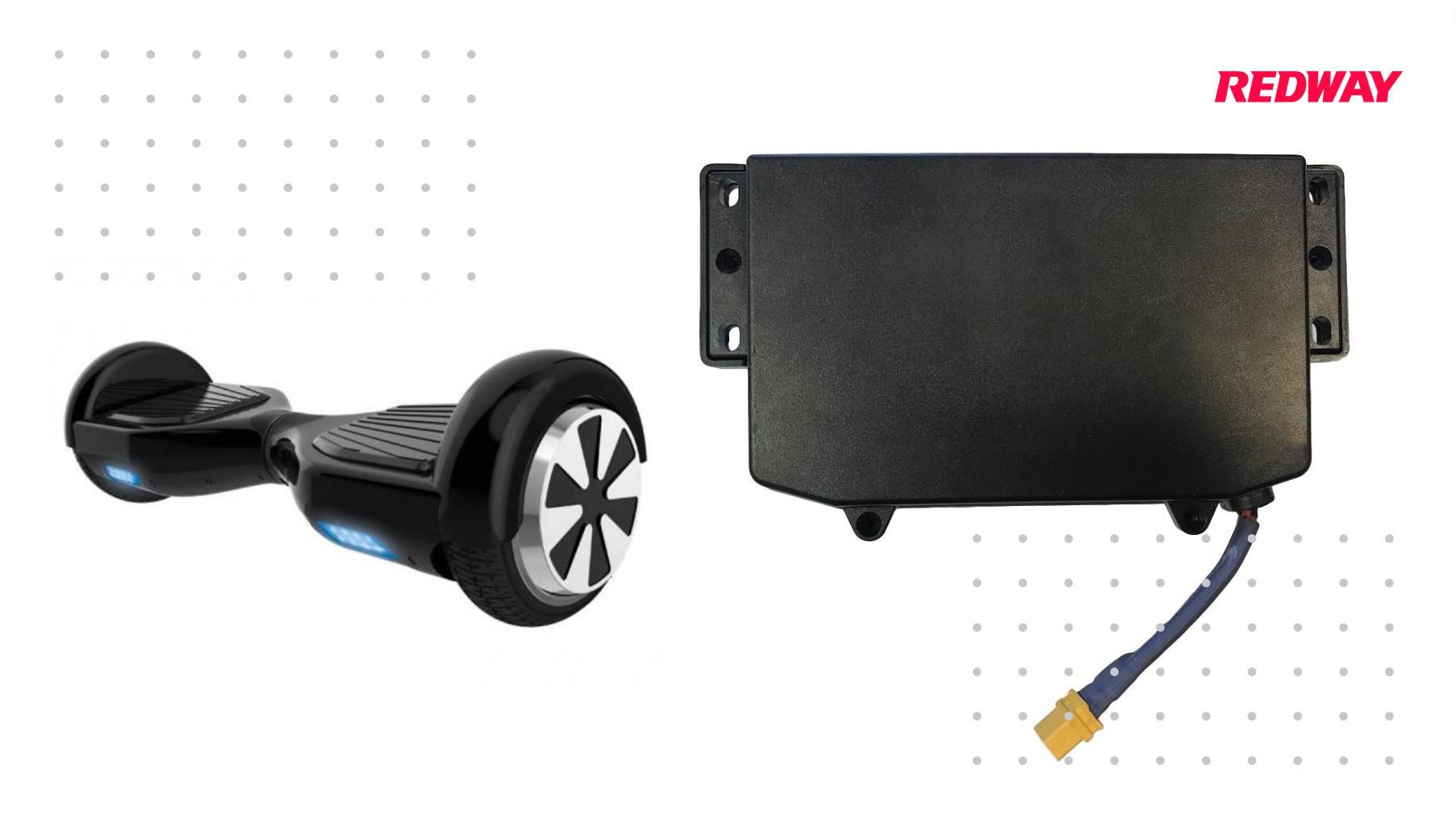
Hoverboards have transformed the way we commute and have fun, blending futuristic technology with everyday mobility. Whether you’re cruising through city streets or mastering tricks in the park, understanding your hoverboard’s battery life, troubleshooting common issues, and choosing the right battery type are essential for an optimal experience. In this comprehensive guide, we’ll delve into the key questions that hoverboard enthusiasts often ask: How Long Can a Hoverboard Ride on a Full Battery? Why Won’t My Hoverboard Turn On? What Does a Red Blinking Light on Hoverboard Mean? What If the Hoverboard Charger Light Stays Green? Why Choose a Lithium Battery for Your Hoverboard?
How Long Can a Hoverboard Ride on a Full Battery?
One of the most common queries among hoverboard users is about battery life. Understanding how long your hoverboard can ride on a full charge depends on several factors:
Battery Capacity
The battery capacity, measured in watt-hours (Wh), dictates how far your hoverboard can travel on a single charge. Higher capacity batteries generally provide longer rides. Typical hoverboard batteries range from 36V to 48V with capacities varying between 4.4Ah to 8.8Ah.
Average Range
On average, a hoverboard can travel anywhere from 10 to 20 kilometers (6 to 12 miles) on a full charge. Factors such as rider weight, terrain, speed, and weather conditions can affect this range. Lighter riders on smooth surfaces will achieve maximum distances, while heavier riders or rough terrain will reduce the range.
Tips to Extend Battery Life
To maximize your hoverboard’s battery life:
- Charge Fully Before First Use: Ensure your hoverboard is fully charged before the maiden ride.
- Avoid Full Discharge: Try not to completely drain the battery. Recharge when it reaches 20% to 30% capacity.
- Store Properly: Store your hoverboard in a cool, dry place when not in use, and avoid extreme temperatures.
- Regular Maintenance: Keep your hoverboard clean and check for any loose connections or damage to the battery pack.
Why Won’t My Hoverboard Turn On?
Encountering issues with your hoverboard not turning on can be frustrating. Several factors could be causing this problem:
Battery Depletion
If your hoverboard has been unused for a while, the battery might have drained completely. Charge it for a few hours and try turning it on again.
Power Button Malfunction
Sometimes, the power button itself may be faulty or stuck. Ensure the power button is not jammed or damaged.
Charging Issues
Verify that the charger is properly connected to both the hoverboard and the power source. Faulty chargers or outlets can prevent the hoverboard from powering on.
System Reset
Performing a reset can sometimes resolve startup issues. Refer to your hoverboard’s manual for instructions on how to reset it.
What Does a Red Blinking Light on Hoverboard Mean?

A red blinking light on your hoverboard indicates a problem that needs attention:
Low Battery Warning
If the red light blinks when you try to power on the hoverboard, it typically means the battery is low. Charge the hoverboard until the battery indicator shows a full charge.
Faulty Circuit
Continuous blinking or patterns of red lights could indicate a circuit malfunction. Refer to the user manual or contact customer support for assistance.
Overheating
Some hoverboards have safety features that trigger a red blinking light when the internal temperature exceeds safe limits. Allow the hoverboard to cool down before attempting to use it again.
What If the Hoverboard Charger Light Stays Green?
When charging your hoverboard, a green light usually indicates that the battery is fully charged:
Charging Complete
If the charger light remains green after a few hours of charging, it signifies that the battery is fully charged. Disconnect the charger to avoid overcharging.
Charger or Battery Issue
If the charger light doesn’t change from green after several hours, there might be an issue with the charger or the battery itself. Test the charger with another compatible hoverboard or contact customer support.
Why Choose a Lithium Battery for Your Hoverboard?
Lithium-ion batteries offer several advantages over traditional battery types:
Longer Lifespan
Lithium batteries last longer and can endure more charge cycles compared to other types, making them more cost-effective in the long run.
Lightweight
They are lightweight, which is crucial for hoverboards where weight affects performance and maneuverability.
Faster Charging
Lithium batteries charge faster than lead-acid batteries, minimizing downtime between rides.
High Energy Density
They provide more power for their size, allowing for longer rides and better performance.
Environmentally Friendly
Lithium batteries are more environmentally friendly as they contain no toxic metals like lead, which is found in lead-acid batteries.
FAQs
How often should I charge my hoverboard?
It’s best to charge your hoverboard after each use, especially if you’ve traveled a significant distance. Avoid leaving it in a discharged state for extended periods.
Can I replace the battery in my hoverboard?
Yes, most hoverboards allow for battery replacement. Consult the manufacturer’s guidelines or seek professional assistance to ensure compatibility and safety.
Is it safe to leave my hoverboard plugged in overnight?
It’s not recommended to leave your hoverboard charging unattended for extended periods, including overnight. Overcharging can lead to battery damage or even safety hazards.
Conclusion
Understanding your hoverboard’s battery life, troubleshooting potential issues, and selecting the right battery type are crucial for maintaining optimal performance and safety. By following the tips and guidelines in this guide, you can ensure that your hoverboard rides are enjoyable and trouble-free. Remember, when in doubt about any aspect of your hoverboard’s operation, refer to the manufacturer’s instructions or seek professional assistance. Now, armed with knowledge about How Long Can a Hoverboard Ride on a Full Battery? Why Won’t My Hoverboard Turn On? What Does a Red Blinking Light on Hoverboard Mean? What If the Hoverboard Charger Light Stays Green? Why Choose a Lithium Battery for Your Hoverboard?, go ahead and enjoy your hoverboard adventures to the fullest!












