- Lithium Golf Cart Battery
- Forklift Lithium Battery
-
48V
- 48V 210Ah
- 48V 300Ah
- 48V 420Ah (949 x 349 x 569 mm)
- 48V 420Ah (950 x 421 x 450 mm)
- 48V 456Ah
- 48V 460Ah (830 x 630 x 590 mm)
- 48V 460Ah (950 x 421 x 450 mm)
- 48V 460Ah (800 x 630 x 600 mm)
- 48V 460Ah (820 x 660 x 470 mm)
- 48V 500Ah
- 48V 560Ah (810 x 630 x 600 mm)
- 48V 560Ah (950 x 592 x 450 mm)
- 48V 600Ah
- 48V 630Ah
-
48V
- 12V Lithium Battery
12V 150Ah Lithium RV Battery
Bluetooth App | BCI Group 31
LiFePO4 Lithium
Discharge Temperature -20°C ~ 65°C
Fast Charger 14.6V 50A
Solar MPPT Charging - 24V Lithium Battery
- 36V Lithium Battery
- 48V Lithium Battery
-
48V LiFePO4 Battery
- 48V 50Ah
- 48V 50Ah (for Golf Carts)
- 48V 60Ah (8D)
- 48V 100Ah (8D)
- 48V 100Ah
- 48V 100Ah (Discharge 100A for Golf Carts)
- 48V 100Ah (Discharge 150A for Golf Carts)
- 48V 100Ah (Discharge 200A for Golf Carts)
- 48V 150Ah (for Golf Carts)
- 48V 160Ah (Discharge 100A for Golf Carts)
- 48V 160Ah (Discharge 160A for Golf Carts)
-
48V LiFePO4 Battery
- 60V Lithium Battery
-
60V LiFePO4 Battery
- 60V 20Ah
- 60V 30Ah
- 60V 50Ah
- 60V 50Ah (Small Size / Side Terminal)
- 60V 100Ah (for Electric Motocycle, Electric Scooter, LSV, AGV)
- 60V 100Ah (for Forklift, AGV, Electric Scooter, Sweeper)
- 60V 150Ah (E-Motocycle / E-Scooter / E-Tricycle / Tour LSV)
- 60V 200Ah (for Forklift, AGV, Electric Scooter, Sweeper)
-
60V LiFePO4 Battery
- 72V~96V Lithium Battery
- Rack-mounted Lithium Battery
- E-Bike Battery
- All-in-One Home-ESS
- Wall-mount Battery ESS
-
Home-ESS Lithium Battery PowerWall
- 24V 100Ah 2.4kWh PW24100-S PowerWall
- 48V 50Ah 2.4kWh PW4850-S PowerWall
- 48V 50Ah 2.56kWh PW5150-S PowerWall
- 48V 100Ah 5.12kWh PW51100-F PowerWall (IP65)
- 48V 100Ah 5.12kWh PW51100-S PowerWall
- 48V 100Ah 5.12kWh PW51100-H PowerWall
- 48V 200Ah 10kWh PW51200-H PowerWall
- 48V 300Ah 15kWh PW51300-H PowerWall
PowerWall 51.2V 100Ah LiFePO4 Lithium Battery
Highly popular in Asia and Eastern Europe.
CE Certification | Home-ESS -
Home-ESS Lithium Battery PowerWall
- Portable Power Stations
Guide to APC Smart-UPS 750 Rack Mount Replacement Battery
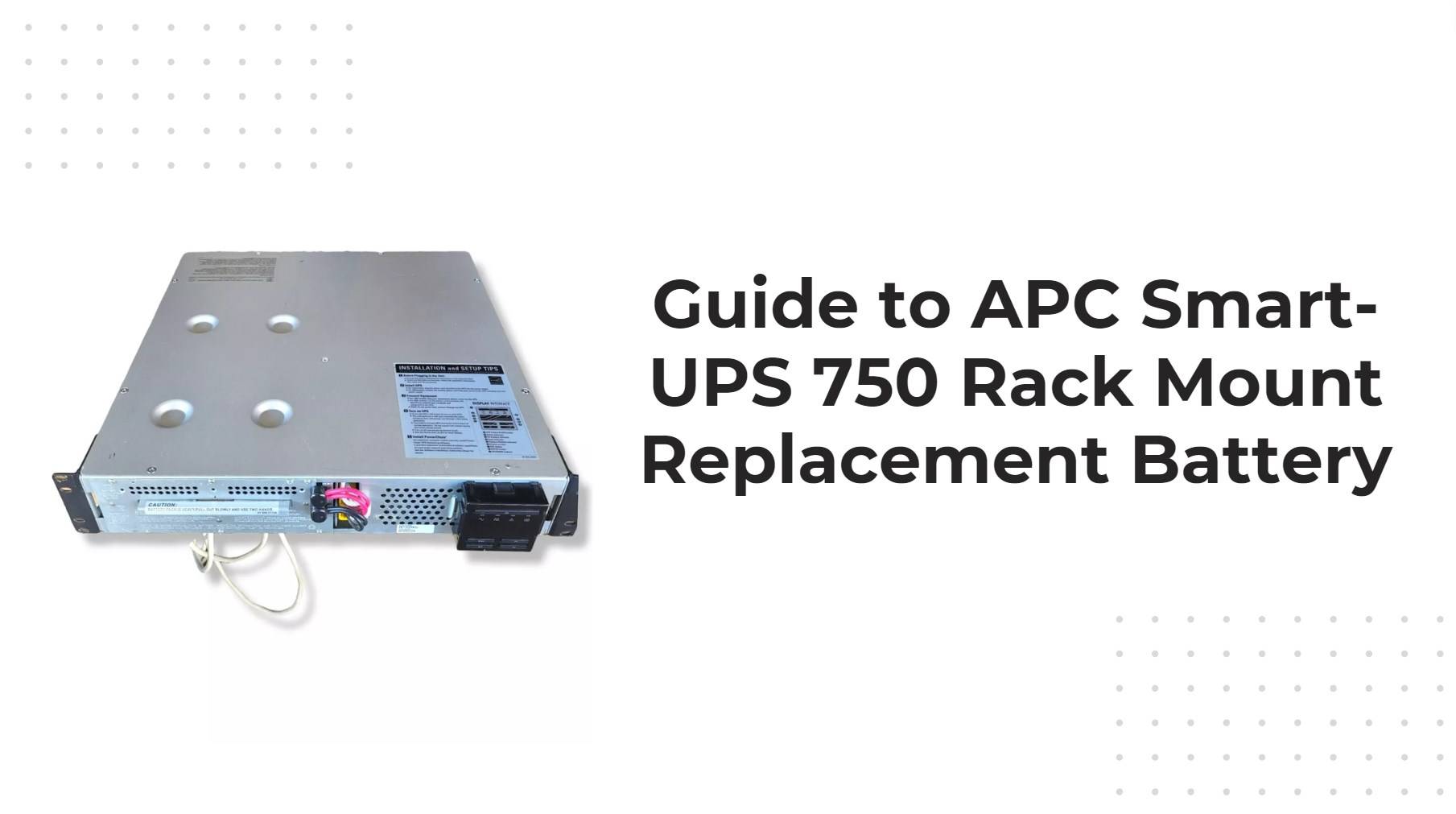
When it comes to keeping your critical systems up and running smoothly, the APC Smart-UPS 750 Rack Mount is a reliable ally. This uninterruptible power supply (UPS) is designed to provide backup power during outages, ensuring that your equipment stays protected and operational. But just like any hero in disguise, it has its vulnerabilities—chief among them being the battery.
A failing battery can spell disaster for your operations. Power interruptions are not just inconvenient; they can lead to data loss or even damage sensitive hardware. Knowing when and how to replace the battery is essential for maintaining uninterrupted service. In this guide, we’ll walk you through everything you need to know about replacing the battery in your Smart-UPS 750 Rack Mount, along with valuable tips on extending its lifespan. Let’s dive into this crucial maintenance task that keeps the lights on—and more importantly—keeps you connected!
Why is it important to replace the battery?
The battery is the heart of any UPS system, including the APC Smart-UPS 750 Rack Mount. A worn-out battery can lead to unexpected power failures and data loss. This risk is especially critical for businesses relying on continuous operations.
When a battery begins to fail, it cannot hold a charge effectively. This leads to shortened backup times when you need them most. Such interruptions can disrupt workflows and damage equipment.
Regularly replacing the battery ensures your UPS performs optimally during an outage. It provides peace of mind that your devices will stay powered up even in emergencies.
Moreover, maintaining a healthy battery extends the overall lifespan of your UPS unit itself. Protecting your investment means protecting vital data and resources from unforeseen disruptions caused by power outages or surges.
How often should the battery be replaced?
The frequency of battery replacement for your APC Smart-UPS 750 Rack Mount largely depends on usage and environmental conditions. Generally, a good rule of thumb is to replace the battery every three to five years.
However, this can vary. If your UPS experiences frequent power outages or heavy loads, consider replacing the battery sooner. Regular monitoring is essential; keep an eye out for warning alerts from your unit.
Another factor to consider is temperature. Batteries tend to degrade faster in extreme heat or cold environments. If your UPS operates in such conditions, you might need replacements more frequently.
Listen for performance changes as well—if backup time decreases significantly during tests, it’s time to take action before reliability suffers. Always refer to the manufacturer’s guidelines for specific recommendations tailored to your model and situation.
Step-by-step guide for replacing the battery
Replacing the battery in your APC Smart-UPS 750 Rack Mount is straightforward. Begin by disconnecting the UPS from its power source. Ensure that it’s completely turned off to avoid any electrical hazards.
Next, open the front panel of the unit using a screwdriver. This will provide access to the battery compartment. Carefully remove any retaining screws or brackets holding the old battery in place.
Once freed, gently lift out the old battery and set it aside. Take your new replacement battery and align it correctly within the compartment. Secure it with screws or brackets if necessary.
Before closing up, double-check all connections to ensure they’re secure. Close the front panel and reconnect your UPS to its power supply. Power on your device and confirm everything is functioning smoothly before you rely on it for backup support again.
Tips for maintaining and prolonging battery life
To maintain and prolong the life of your APC Smart-UPS 750 Rack Mount battery, start by keeping it in a cool and dry environment. Heat is detrimental to battery health, so avoid placing it near heat sources.
Regularly charge the UPS fully. This practice helps keep the battery cells balanced and extends longevity. Avoid letting it drop below 50% frequently; deep discharges can harm its capacity over time.
Check connections for dust or corrosion periodically. Clean terminals with a soft cloth to ensure optimal performance.
Consider using power management settings on connected devices to reduce overall load during non-critical periods.
Schedule routine self-tests through your UPS interface. It’s an excellent way to monitor battery condition without causing unnecessary strain.
Cost comparison of replacing vs repairing the battery
When considering the cost of maintaining your APC Smart-UPS 750 Rack Mount, it’s essential to weigh replacement against repair.
Replacing a battery typically involves upfront costs for a new unit. Prices can vary based on brand and specifications but generally range from $150 to $250. This investment ensures reliability and optimal performance.
On the other hand, repairing an existing battery might seem like a budget-friendly option initially. However, repairs often yield temporary fixes that don’t guarantee long-term functionality. You may find yourself needing another replacement sooner than expected.
Moreover, consider labor costs if you opt for professional services for either task. These fees can add up quickly and eat into potential savings from repairs.
While replacing offers peace of mind with extended longevity, repairs could lead to recurring expenses—making replacements more economical in the long run.
Conclusion: Importance of a functional UPS battery for uninterrupted power supply
A functional UPS battery is crucial for ensuring a reliable and uninterrupted power supply. It protects your equipment from sudden outages, allowing you to maintain productivity and safeguard valuable data. Regular maintenance and timely replacement of the battery help in achieving optimal performance from your APC Smart-UPS 750 Rack Mount.
Failure to replace an aging or faulty battery can lead to unexpected downtime, which could be costly for both personal and professional settings. Understanding when to change the battery, along with following proper installation techniques, ensures that your system remains operational during critical moments.
Investing time into these practices not only enhances the longevity of your UPS but also provides peace of mind knowing that you are prepared for any power disruption. A well-maintained UPS system is an essential component in today’s technology-driven world, where consistent uptime can make all the difference.












