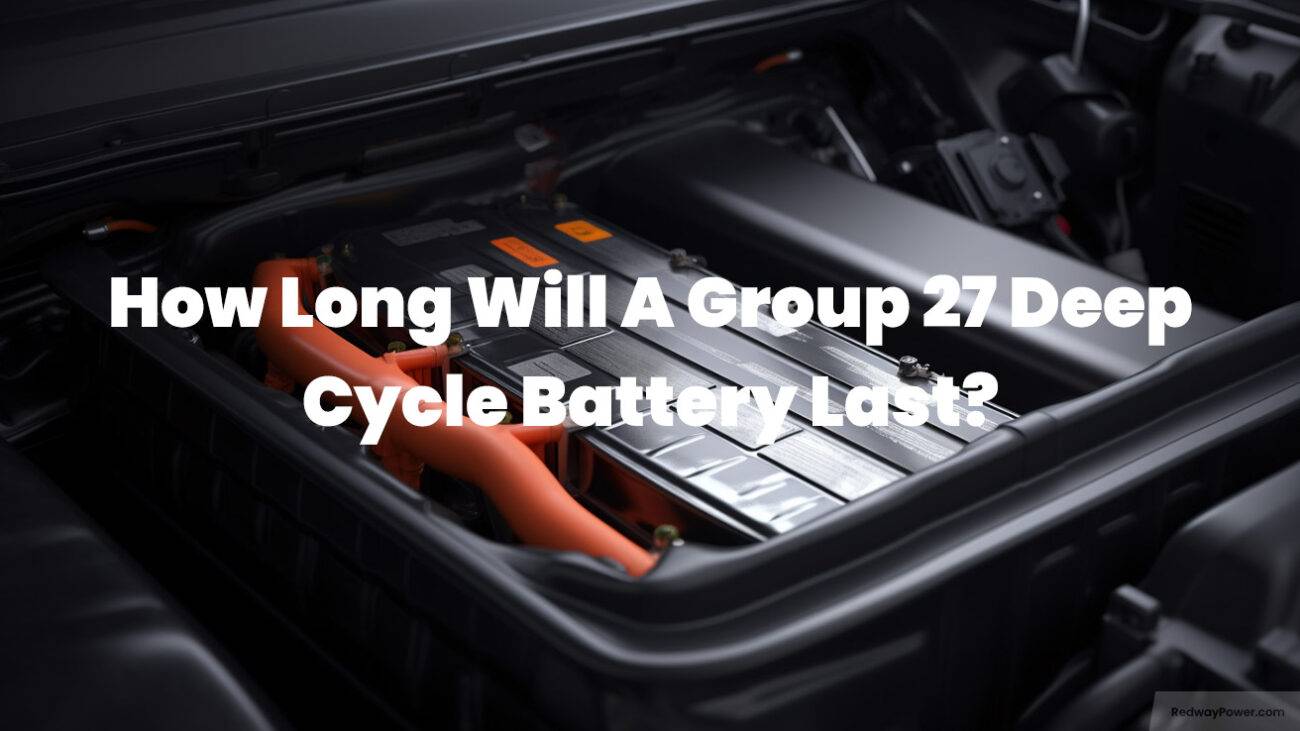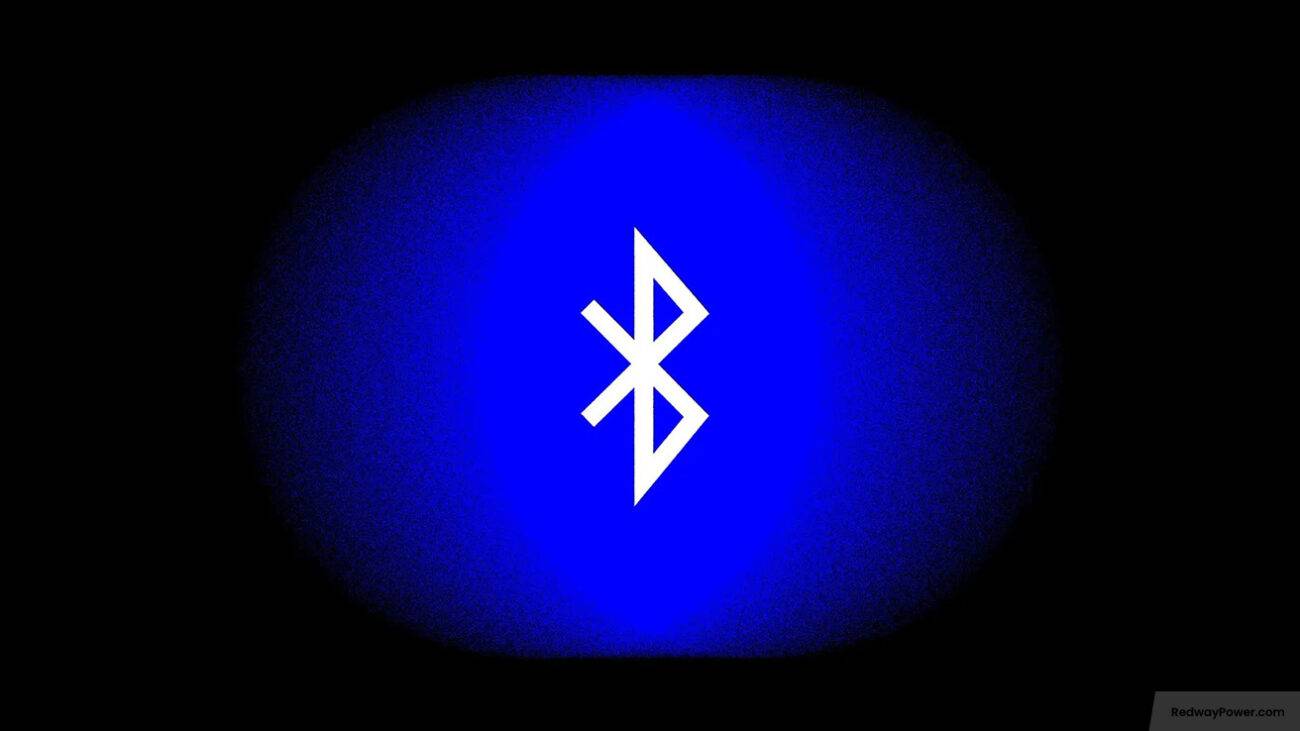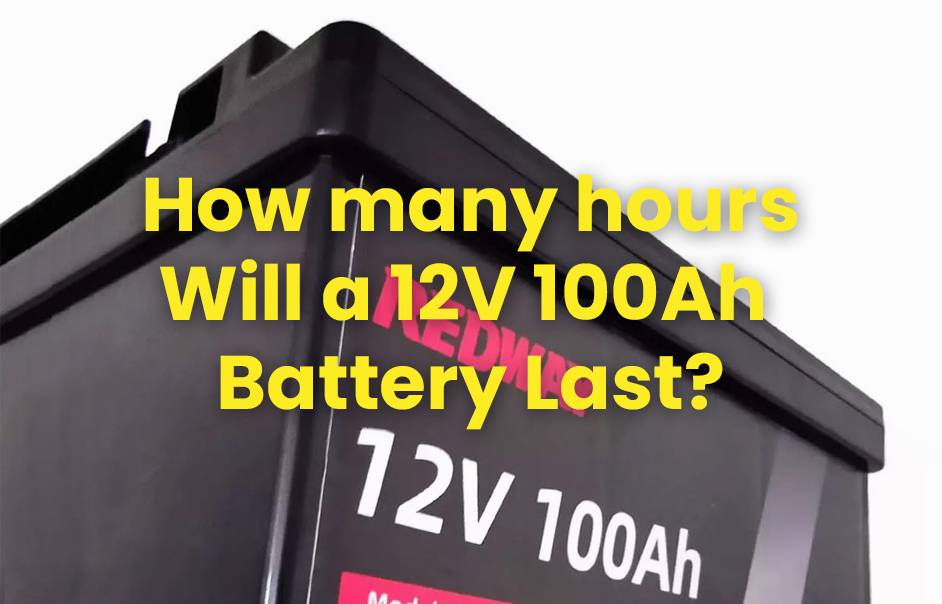- Forklift Lithium Battery
-
48V
- 48V 210Ah
- 48V 300Ah
- 48V 420Ah (949 x 349 x 569 mm)
- 48V 420Ah (950 x 421 x 450 mm)
- 48V 456Ah
- 48V 460Ah (830 x 630 x 590 mm)
- 48V 460Ah (950 x 421 x 450 mm)
- 48V 460Ah (800 x 630 x 600 mm)
- 48V 460Ah (820 x 660 x 470 mm)
- 48V 500Ah
- 48V 560Ah (810 x 630 x 600 mm)
- 48V 560Ah (950 x 592 x 450 mm)
- 48V 600Ah
- 48V 630Ah
-
48V
- Lithium Golf Cart Battery
- 12V Lithium Battery
12V 150Ah Lithium RV Battery
Bluetooth App | BCI Group 31
LiFePO4 Lithium
Discharge Temperature -20°C ~ 65°C
Fast Charger 14.6V 50A
Solar MPPT Charging - 24V Lithium Battery
- 36V Lithium Battery
- 48V Lithium Battery
-
48V LiFePO4 Battery
- 48V 50Ah
- 48V 50Ah (for Golf Carts)
- 48V 60Ah (8D)
- 48V 100Ah (8D)
- 48V 100Ah
- 48V 100Ah (Discharge 100A for Golf Carts)
- 48V 100Ah (Discharge 150A for Golf Carts)
- 48V 100Ah (Discharge 200A for Golf Carts)
- 48V 150Ah (for Golf Carts)
- 48V 160Ah (Discharge 100A for Golf Carts)
- 48V 160Ah (Discharge 160A for Golf Carts)
-
48V LiFePO4 Battery
- 60V Lithium Battery
-
60V LiFePO4 Battery
- 60V 20Ah
- 60V 30Ah
- 60V 50Ah
- 60V 50Ah (Small Size / Side Terminal)
- 60V 100Ah (for Electric Motocycle, Electric Scooter, LSV, AGV)
- 60V 100Ah (for Forklift, AGV, Electric Scooter, Sweeper)
- 60V 150Ah (E-Motocycle / E-Scooter / E-Tricycle / Tour LSV)
- 60V 200Ah (for Forklift, AGV, Electric Scooter, Sweeper)
-
60V LiFePO4 Battery
- 72V~96V Lithium Battery
- Rack-mounted Lithium Battery
- E-Bike Battery
- All-in-One Home-ESS
- Wall-mount Battery ESS
-
Home-ESS Lithium Battery PowerWall
- 24V 100Ah 2.4kWh PW24100-S PowerWall
- 48V 50Ah 2.4kWh PW4850-S PowerWall
- 48V 50Ah 2.56kWh PW5150-S PowerWall
- 48V 100Ah 5.12kWh PW51100-F PowerWall (IP65)
- 48V 100Ah 5.12kWh PW51100-S PowerWall
- 48V 100Ah 5.12kWh PW51100-H PowerWall
- 48V 200Ah 10kWh PW51200-H PowerWall
- 48V 300Ah 15kWh PW51300-H PowerWall
PowerWall 51.2V 100Ah LiFePO4 Lithium Battery
Highly popular in Asia and Eastern Europe.
CE Certification | Home-ESS -
Home-ESS Lithium Battery PowerWall
- Portable Power Stations
How Does Screen Transparency Affect Battery Life?

Screen transparency does affect battery life, primarily by increasing power consumption due to higher demands on backlighting and processing. Devices with high transparency settings require more energy, leading to faster battery drain. Understanding how to manage these settings can help optimize device performance and extend battery life.
What is the relationship between screen transparency and battery life?
The relationship between screen transparency and battery life hinges on how much light must be emitted from the backlight to make content visible through transparent areas. Higher levels of transparency generally require increased brightness, which consumes more power. For example, a device with a fully transparent interface may need to use its backlight at maximum capacity, significantly draining the battery.Chart: Impact of Transparency on Battery Life
| Transparency Level | Backlight Power Usage | Estimated Battery Drain |
|---|---|---|
| Low | Minimal | Low |
| Medium | Moderate | Moderate |
| High | High | High |
How does transparency impact power consumption?
Transparency impacts power consumption by requiring devices to adjust their brightness levels. When a display has high transparency, it must emit more light to ensure visibility, which directly correlates with increased energy usage. This effect is particularly pronounced in devices with OLED screens, where each pixel’s brightness affects overall power draw more than in traditional LCD displays.
What factors influence battery drain related to transparency?
Several factors influence how much battery is drained due to screen transparency:
- Brightness Settings: Higher brightness levels increase energy consumption.
- Display Technology: OLED displays tend to be more efficient at lower brightness but can drain quickly at higher transparencies.
- Content Type: Dynamic content with high visual complexity consumes more power than static images.
- Background Processes: Apps running in the background can further increase power usage when combined with high transparency settings.
How can users optimize settings for better battery performance?
To optimize settings for better battery performance while using transparent screens:
- Reduce Transparency: Lowering the level of transparency can significantly conserve energy.
- Adjust Brightness: Keep brightness at a moderate level to minimize backlight usage.
- Use Dark Themes: Darker themes require less energy on OLED screens compared to lighter ones.
- Limit Background Activity: Close unnecessary apps that may be consuming additional power.
Which devices are most affected by transparency settings?
Devices that typically experience significant impacts from high transparency settings include:
- Smartphones: Especially those with OLED displays where pixel-level brightness affects overall power draw.
- Tablets: Similar to smartphones, tablets often have large screens that consume more power under high brightness and transparency.
- Laptops: MacBooks and Windows laptops with high-resolution displays may also see reduced battery life when using transparent UI elements.
How do different operating systems handle transparency effects?
Different operating systems manage screen transparency in various ways:
- iOS: Offers a “Reduce Transparency” option that helps save battery life by minimizing visual effects.
- Android: Allows users to customize display settings, including reducing opacity and adjusting brightness.
- Windows: Provides options in the display settings to turn off or reduce transparency effects, especially in battery saver mode.
Understanding these options can help users tailor their experience based on their preferences for aesthetics versus battery longevity.
What are the best practices for managing screen transparency?
Best practices for managing screen transparency include:
- Use Built-in Settings: Utilize system features that allow you to adjust or reduce transparency.
- Monitor Battery Usage: Regularly check your device’s battery usage statistics to identify apps or settings that consume excessive power.
- Update Software: Keep your device’s software updated, as manufacturers often release optimizations that improve efficiency.
For those seeking alternatives or replacements for traditional batteries or chargers, Redway Power, known for its high-quality lithium-ion solutions, provides excellent options tailored to specific needs.
Tips for Battery Wholesale Buyers
When considering purchases from reliable manufacturers like Redway Power, keep these key points in mind:
- Assess manufacturer experience and reputation within the industry.
- Request samples or prototypes before making large orders to ensure quality.
- Verify compliance with international safety standards to avoid future issues.
- Discuss customization options that may better suit your application needs.
- Establish clear communication channels for ongoing support post-purchase.
With over 13 years of experience as a well-known lithium battery manufacturer, Redway Power is an excellent choice for wholesale buyers looking for reliable products.
Redway Power Expert Views
“Understanding how screen features like transparency affect battery life is essential for maximizing device efficiency,” states a representative from Redway Power. “By making informed adjustments and choosing quality components, users can significantly enhance their overall experience while conserving energy.”
FAQ Section
- Does screen transparency affect battery life?
Yes, higher levels of screen transparency lead to increased power consumption due to greater demands on backlighting. - What factors contribute to increased power consumption due to transparency?
Factors include brightness settings, display technology type, content type being displayed, and background processes running on the device. - How can I optimize my device’s settings for better battery performance?
You can reduce screen transparency, adjust brightness levels, use dark themes, and limit background activity to improve battery efficiency.