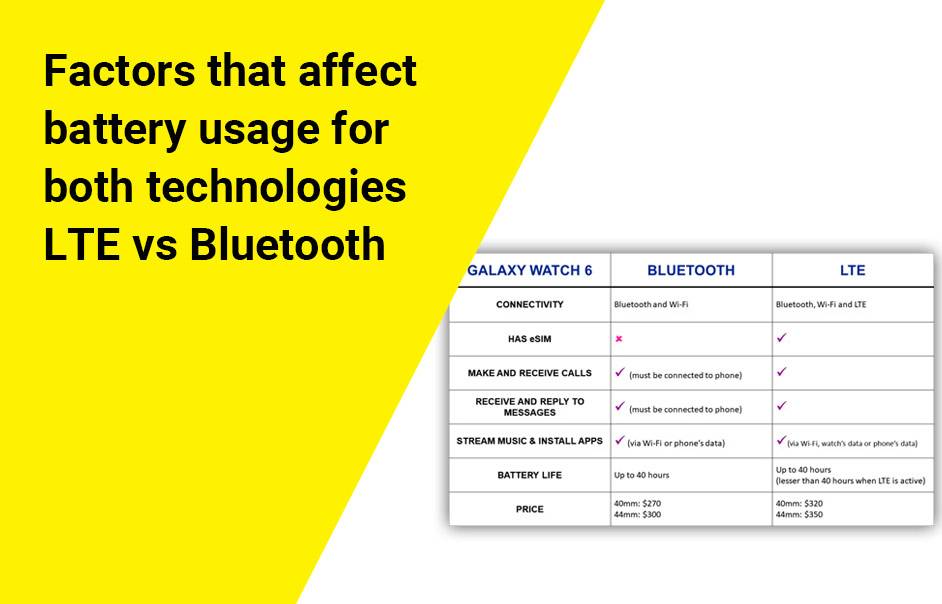- Lithium Golf Cart Battery
- Forklift Lithium Battery
-
48V
- 48V 210Ah
- 48V 300Ah
- 48V 420Ah (949 x 349 x 569 mm)
- 48V 420Ah (950 x 421 x 450 mm)
- 48V 456Ah
- 48V 460Ah (830 x 630 x 590 mm)
- 48V 460Ah (950 x 421 x 450 mm)
- 48V 460Ah (800 x 630 x 600 mm)
- 48V 460Ah (820 x 660 x 470 mm)
- 48V 500Ah
- 48V 560Ah (810 x 630 x 600 mm)
- 48V 560Ah (950 x 592 x 450 mm)
- 48V 600Ah
- 48V 630Ah
-
48V
- 12V Lithium Battery
12V 150Ah Lithium RV Battery
Bluetooth App | BCI Group 31
LiFePO4 Lithium
Discharge Temperature -20°C ~ 65°C
Fast Charger 14.6V 50A
Solar MPPT Charging - 24V Lithium Battery
- 36V Lithium Battery
- 48V Lithium Battery
-
48V LiFePO4 Battery
- 48V 50Ah
- 48V 50Ah (for Golf Carts)
- 48V 60Ah (8D)
- 48V 100Ah (8D)
- 48V 100Ah
- 48V 100Ah (Discharge 100A for Golf Carts)
- 48V 100Ah (Discharge 150A for Golf Carts)
- 48V 100Ah (Discharge 200A for Golf Carts)
- 48V 150Ah (for Golf Carts)
- 48V 160Ah (Discharge 100A for Golf Carts)
- 48V 160Ah (Discharge 160A for Golf Carts)
-
48V LiFePO4 Battery
- 60V Lithium Battery
-
60V LiFePO4 Battery
- 60V 20Ah
- 60V 30Ah
- 60V 50Ah
- 60V 50Ah (Small Size / Side Terminal)
- 60V 100Ah (for Electric Motocycle, Electric Scooter, LSV, AGV)
- 60V 100Ah (for Forklift, AGV, Electric Scooter, Sweeper)
- 60V 150Ah (E-Motocycle / E-Scooter / E-Tricycle / Tour LSV)
- 60V 200Ah (for Forklift, AGV, Electric Scooter, Sweeper)
-
60V LiFePO4 Battery
- 72V~96V Lithium Battery
- Rack-mounted Lithium Battery
- E-Bike Battery
- All-in-One Home-ESS
- Wall-mount Battery ESS
-
Home-ESS Lithium Battery PowerWall
- 24V 100Ah 2.4kWh PW24100-S PowerWall
- 48V 50Ah 2.4kWh PW4850-S PowerWall
- 48V 50Ah 2.56kWh PW5150-S PowerWall
- 48V 100Ah 5.12kWh PW51100-F PowerWall (IP65)
- 48V 100Ah 5.12kWh PW51100-S PowerWall
- 48V 100Ah 5.12kWh PW51100-H PowerWall
- 48V 200Ah 10kWh PW51200-H PowerWall
- 48V 300Ah 15kWh PW51300-H PowerWall
PowerWall 51.2V 100Ah LiFePO4 Lithium Battery
Highly popular in Asia and Eastern Europe.
CE Certification | Home-ESS -
Home-ESS Lithium Battery PowerWall
- Portable Power Stations
Does LTE or Bluetooth Use More Battery Power?
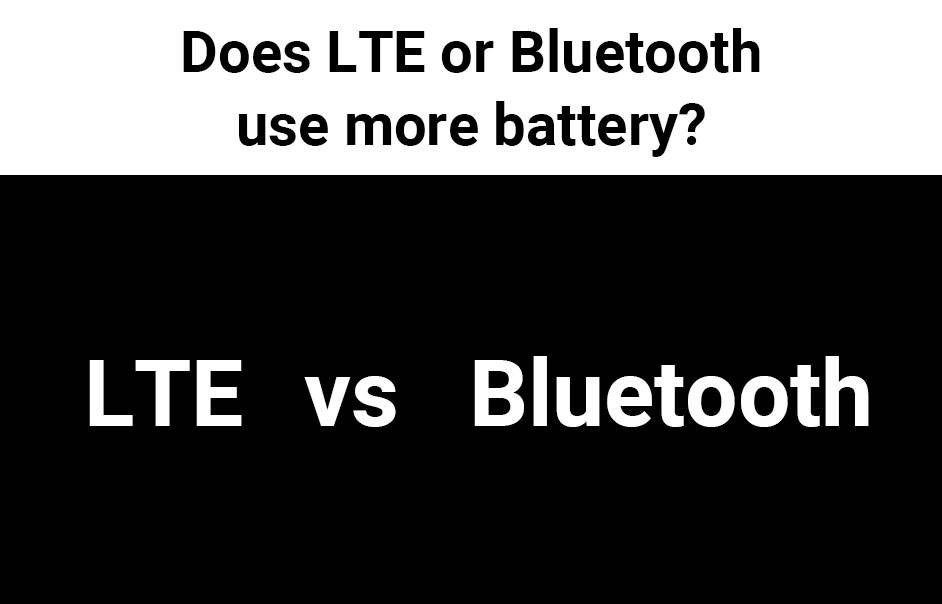
When comparing battery consumption between LTE and Bluetooth, it is evident that LTE generally uses more battery power than Bluetooth. While both technologies have their advantages, Bluetooth is designed for low energy consumption, making it more suitable for battery-operated devices. Understanding these differences can help users make informed decisions about their connectivity options.
How Does Power Consumption Differ Between LTE and Bluetooth?
LTE (Long-Term Evolution) is a cellular communication technology that typically consumes more power than Bluetooth, especially during data-intensive tasks. While Bluetooth Low Energy (BLE) is optimized for minimal power usage, allowing devices to maintain connections with little battery drain, LTE requires more energy to maintain a cellular connection and transmit data over greater distances.Chart: Power Consumption Comparison
| Connection Type | Average Power Consumption | Typical Usage Duration |
|---|---|---|
| Bluetooth (BLE) | ~1 mW | Several months |
| LTE | ~10 – 30 mW | Several hours |
What Are the Key Factors Affecting Battery Life for Each Technology?
Several factors affect battery life when using either LTE or Bluetooth:
- Signal Strength: Poor signal strength in LTE can lead to increased power consumption as the device works harder to maintain a connection.
- Data Transmission: High data transmission rates in LTE require more energy compared to the lower data rates of Bluetooth.
- Device Type: The specific hardware and software optimizations of devices can influence how efficiently they use battery power.
Chart: Factors Influencing Battery Life
| Factor | Impact on LTE | Impact on Bluetooth |
|---|---|---|
| Signal Strength | Higher consumption | Minimal impact |
| Data Transmission | Increased usage | Lower usage |
| Device Type | Varies by model | Generally efficient |
Why Is Bluetooth Generally More Efficient Than LTE?
Bluetooth, particularly BLE, is designed specifically for low energy consumption. It allows devices to stay connected while using minimal power by entering sleep modes when not actively transmitting data. In contrast, LTE connections require continuous power to maintain a stable connection, leading to faster battery drain.
How Do Different Usage Scenarios Impact Battery Drain?
The impact of battery drain varies significantly based on how each technology is used:
- Bluetooth: In scenarios where devices are frequently connected but not actively transmitting data (like fitness trackers), battery consumption remains low.
- LTE: When streaming videos or using applications that require constant internet access, battery drain increases significantly due to high data transmission needs.
Can You Optimize Battery Life When Using LTE or Bluetooth?
Yes, there are several strategies to optimize battery life:
- Limit Background Data: Disable background data usage for apps that do not require constant updates.
- Adjust Connection Settings: Use Wi-Fi when available instead of relying on cellular data.
- Manage Device Settings: Turn off features like GPS or high screen brightness when not in use.
Tips for Battery Wholesale Buyers
For wholesale buyers seeking reliable battery solutions, Redway Power is an excellent choice. With over 13 years of experience in manufacturing lithium-ion batteries, they provide high-quality products tailored for various applications. When placing OEM orders:
- Research potential manufacturers thoroughly.
- Request samples to evaluate quality before bulk orders.
- Ensure compliance with safety standards specific to your market.
- Discuss customization options based on your specific needs.
Redway Power Expert Views
“Understanding the differences in power consumption between LTE and Bluetooth is essential for optimizing device performance,” states an expert from Redway Power. “Choosing the right connectivity option can significantly enhance battery life, especially in portable devices.”
FAQ Section
- Which consumes more battery: LTE or Bluetooth?
LTE generally consumes more battery than Bluetooth due to its higher power requirements for maintaining a cellular connection. - How can I extend my device’s battery life when using LTE?
You can extend battery life by limiting background data usage and switching to Wi-Fi when available. - Is it possible to optimize battery life while using Bluetooth?
Yes, keeping devices connected but not actively transmitting data helps maintain low power consumption. - What factors contribute to increased battery drain in LTE?
Factors include poor signal strength, high data transmission rates, and active applications requiring constant internet access.
Understanding the differences in battery consumption between LTE and Bluetooth helps consumers make informed choices about their connectivity options while optimizing device performance and longevity.