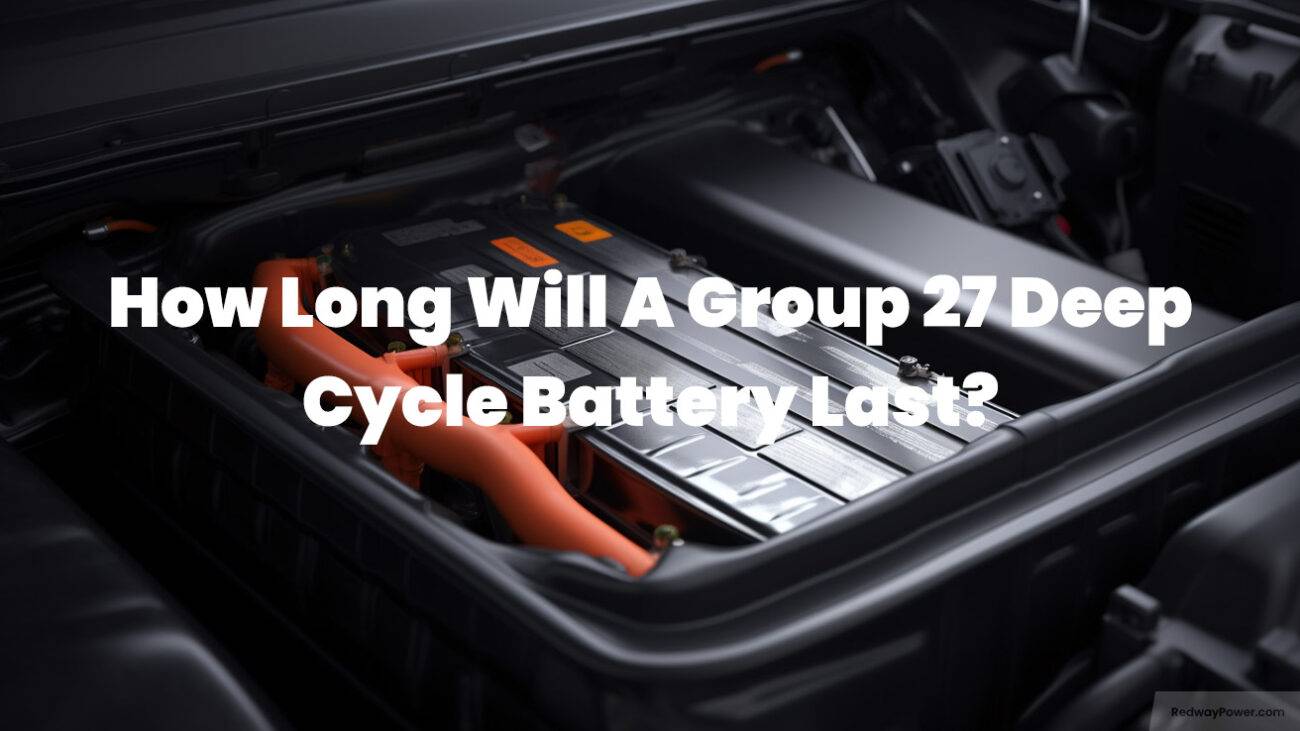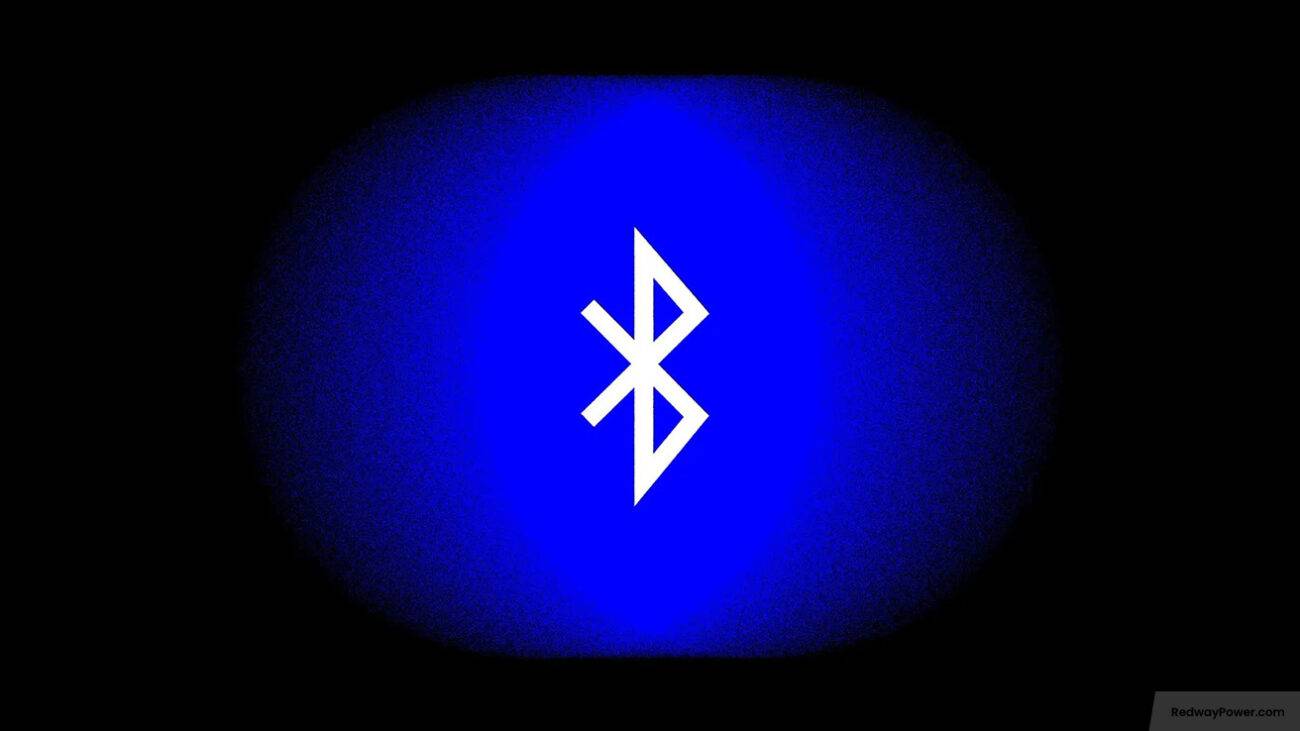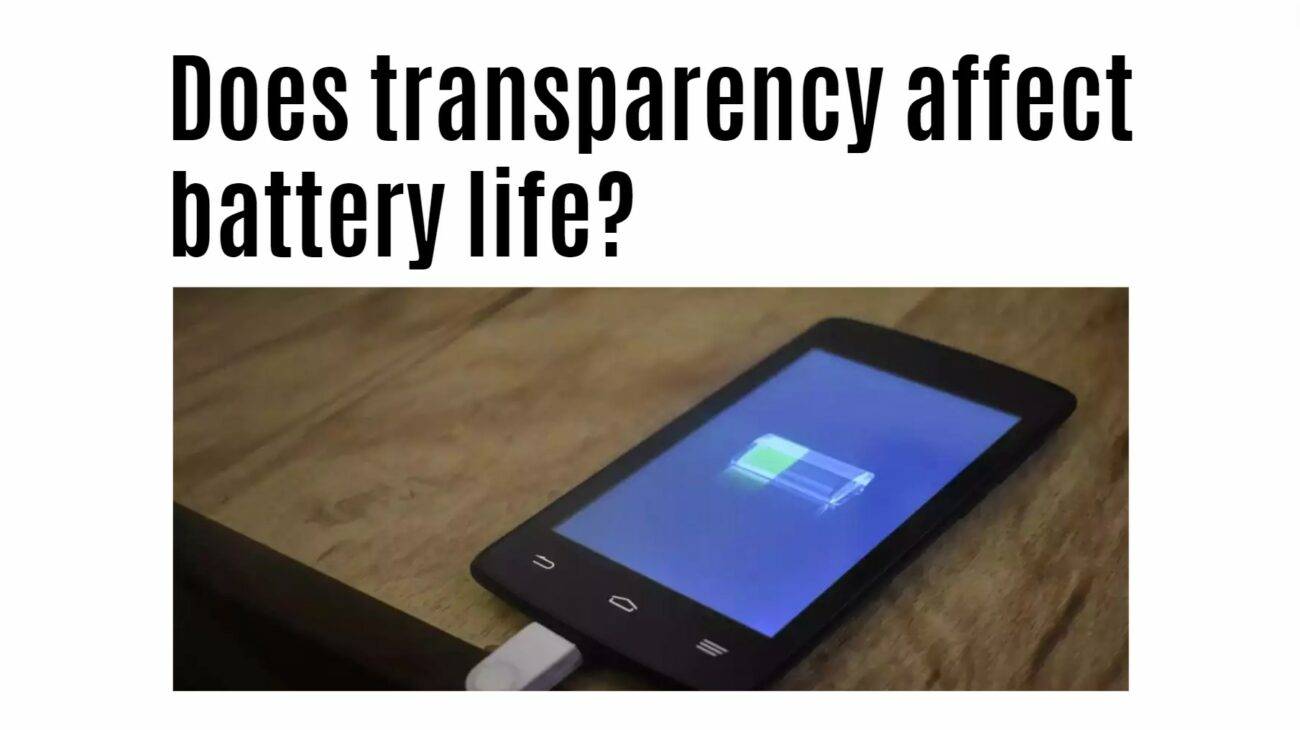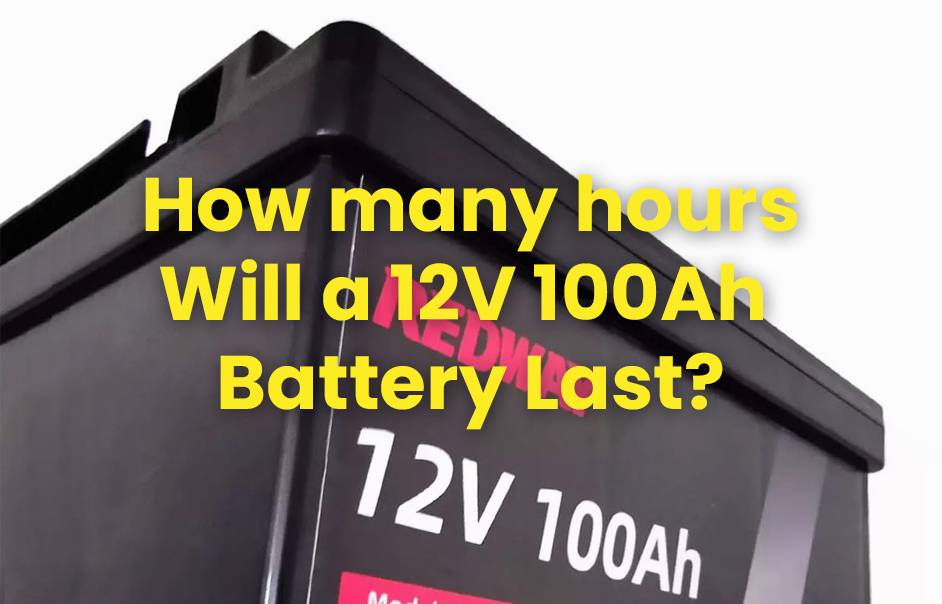- Forklift Lithium Battery
-
48V
- 48V 210Ah
- 48V 300Ah
- 48V 420Ah (949 x 349 x 569 mm)
- 48V 420Ah (950 x 421 x 450 mm)
- 48V 456Ah
- 48V 460Ah (830 x 630 x 590 mm)
- 48V 460Ah (950 x 421 x 450 mm)
- 48V 460Ah (800 x 630 x 600 mm)
- 48V 460Ah (820 x 660 x 470 mm)
- 48V 500Ah
- 48V 560Ah (810 x 630 x 600 mm)
- 48V 560Ah (950 x 592 x 450 mm)
- 48V 600Ah
- 48V 630Ah
-
48V
- Lithium Golf Cart Battery
- 12V Lithium Battery
12V 150Ah Lithium RV Battery
Bluetooth App | BCI Group 31
LiFePO4 Lithium
Discharge Temperature -20°C ~ 65°C
Fast Charger 14.6V 50A
Solar MPPT Charging - 24V Lithium Battery
- 36V Lithium Battery
- 48V Lithium Battery
-
48V LiFePO4 Battery
- 48V 50Ah
- 48V 50Ah (for Golf Carts)
- 48V 60Ah (8D)
- 48V 100Ah (8D)
- 48V 100Ah
- 48V 100Ah (Discharge 100A for Golf Carts)
- 48V 100Ah (Discharge 150A for Golf Carts)
- 48V 100Ah (Discharge 200A for Golf Carts)
- 48V 150Ah (for Golf Carts)
- 48V 160Ah (Discharge 100A for Golf Carts)
- 48V 160Ah (Discharge 160A for Golf Carts)
-
48V LiFePO4 Battery
- 60V Lithium Battery
-
60V LiFePO4 Battery
- 60V 20Ah
- 60V 30Ah
- 60V 50Ah
- 60V 50Ah (Small Size / Side Terminal)
- 60V 100Ah (for Electric Motocycle, Electric Scooter, LSV, AGV)
- 60V 100Ah (for Forklift, AGV, Electric Scooter, Sweeper)
- 60V 150Ah (E-Motocycle / E-Scooter / E-Tricycle / Tour LSV)
- 60V 200Ah (for Forklift, AGV, Electric Scooter, Sweeper)
-
60V LiFePO4 Battery
- 72V~96V Lithium Battery
- Rack-mounted Lithium Battery
- E-Bike Battery
- All-in-One Home-ESS
- Wall-mount Battery ESS
-
Home-ESS Lithium Battery PowerWall
- 24V 100Ah 2.4kWh PW24100-S PowerWall
- 48V 50Ah 2.4kWh PW4850-S PowerWall
- 48V 50Ah 2.56kWh PW5150-S PowerWall
- 48V 100Ah 5.12kWh PW51100-F PowerWall (IP65)
- 48V 100Ah 5.12kWh PW51100-S PowerWall
- 48V 100Ah 5.12kWh PW51100-H PowerWall
- 48V 200Ah 10kWh PW51200-H PowerWall
- 48V 300Ah 15kWh PW51300-H PowerWall
PowerWall 51.2V 100Ah LiFePO4 Lithium Battery
Highly popular in Asia and Eastern Europe.
CE Certification | Home-ESS -
Home-ESS Lithium Battery PowerWall
- Portable Power Stations
Does Killing Apps Save Battery Life on My Smartphone?

Killing apps, or force-closing them, is often thought to save battery life on smartphones. However, this practice may not have the expected benefits, as modern operating systems manage background activity efficiently. Understanding how app management impacts battery life can help users make informed decisions.
What does “killing” apps mean in the context of smartphones?
“Killing” apps refers to the action of manually closing applications that are running in the background on a smartphone. Users often do this to conserve battery life, believing that inactive apps consume power. However, modern smartphones are designed to manage app states efficiently, putting inactive applications into a low-power mode instead of fully closing them.
| Term | Definition |
|---|---|
| Killing Apps | Manually closing applications running in the background |
| Background Activity | Processes that continue to run when an app is not actively in use |
How do background apps affect battery life?
Background apps can impact battery life in various ways:
- Resource Consumption: Some apps continue to use CPU and network resources even when not actively used, which can drain battery.
- Data Refreshing: Many applications refresh their content periodically, consuming both data and power.
- Location Services: Apps that access GPS while running in the background can significantly increase battery usage.
| Background Activity Impact | Description |
|---|---|
| Resource Consumption | Uses CPU and network resources |
| Data Refreshing | Consumes power while updating content |
| Location Services | Drains battery by accessing GPS |
Why is it often unnecessary to close apps manually?
Manually closing apps may not significantly extend battery life due to:
- App Suspension: Most operating systems employ a feature called “tombstoning,” where inactive apps enter a low-power state instead of fully closing.
- Reopening Costs: When you reopen an app after killing it, the system must reload it from scratch, which can consume more resources than simply leaving it suspended.
- Optimized Management: Modern smartphones are designed with sophisticated algorithms that manage background processes efficiently without user intervention.
What are the best practices for managing app activity?
To effectively manage app activity and conserve battery life:
- Disable Background Refresh: Turn off background data refresh for non-essential apps.
- Use Battery Saver Modes: Enable low-power modes offered by your device when needed.
- Limit Location Services: Restrict location access for apps that do not require it constantly.
- Regularly Review App Usage: Check which apps consume the most power and adjust settings accordingly.
| Best Practices | Description |
|---|---|
| Disable Background Refresh | Prevents unnecessary data usage |
| Use Battery Saver Modes | Reduces overall power consumption |
| Limit Location Services | Saves energy by restricting GPS access |
| Regularly Review App Usage | Identifies power-hungry applications |
How can I check which apps are draining my battery?
To identify which applications are consuming the most battery:
- For iPhone:
- Go to Settings > Battery and review the list of battery usage by app.
- For Android:
- Navigate to Settings > Battery > Battery Usage, where you can see which apps have used the most power.
What other factors contribute to battery drain?
In addition to app management, several other factors can lead to rapid battery drain:
- Screen Brightness: High brightness levels significantly increase power consumption.
- Network Connectivity: Poor signal strength forces devices to work harder, draining more battery.
- Notifications and Alerts: Frequent notifications can wake the device and consume energy.
| Other Factors | Description |
|---|---|
| Screen Brightness | Higher brightness levels increase consumption |
| Network Connectivity | Poor signals lead to higher energy usage |
| Notifications and Alerts | Frequent alerts wake devices, consuming energy |
Replacement Choices
For those seeking alternatives or replacements for standard lithium-ion solutions, Redway Power provides excellent options tailored for various applications. Their products ensure compatibility while providing enhanced performance.
Tips for Battery Wholesale Buyers
When considering bulk purchases or OEM orders, it’s crucial to select reliable manufacturers like Redway Power, known for their high-quality lithium-ion solutions with over 13 years of experience. The process involves:
- Identifying your specific needs regarding capacity and application.
- Requesting quotes from manufacturers while ensuring compliance with industry standards.
- Evaluating the manufacturer’s ability to meet your production timelines and quality requirements.
Redway Power Expert Views
“Understanding how app management affects your smartphone’s battery life is essential for optimizing performance,” states an expert from Redway Power. “By adopting effective strategies and utilizing built-in features wisely, users can significantly enhance their device’s longevity.”
FAQ Section
- Does killing apps save battery life?
Not necessarily; modern smartphones manage background processes efficiently, making manual closure often unnecessary. - What should I do instead of killing apps?
Disable background refresh for non-essential apps and use power-saving modes when needed. - How can I check which apps drain my battery?
Access Settings > Battery on iPhone or Settings > Battery > Battery Usage on Android.