- Lithium Golf Cart Battery
- Forklift Lithium Battery
-
48V
- 48V 210Ah
- 48V 300Ah
- 48V 420Ah (949 x 349 x 569 mm)
- 48V 420Ah (950 x 421 x 450 mm)
- 48V 456Ah
- 48V 460Ah (830 x 630 x 590 mm)
- 48V 460Ah (950 x 421 x 450 mm)
- 48V 460Ah (800 x 630 x 600 mm)
- 48V 460Ah (820 x 660 x 470 mm)
- 48V 500Ah
- 48V 560Ah (810 x 630 x 600 mm)
- 48V 560Ah (950 x 592 x 450 mm)
- 48V 600Ah
- 48V 630Ah
-
48V
- 12V Lithium Battery
12V 150Ah Lithium RV Battery
Bluetooth App | BCI Group 31
LiFePO4 Lithium
Discharge Temperature -20°C ~ 65°C
Fast Charger 14.6V 50A
Solar MPPT Charging - 24V Lithium Battery
- 36V Lithium Battery
- 48V Lithium Battery
-
48V LiFePO4 Battery
- 48V 50Ah
- 48V 50Ah (for Golf Carts)
- 48V 60Ah (8D)
- 48V 100Ah (8D)
- 48V 100Ah
- 48V 100Ah (Discharge 100A for Golf Carts)
- 48V 100Ah (Discharge 150A for Golf Carts)
- 48V 100Ah (Discharge 200A for Golf Carts)
- 48V 150Ah (for Golf Carts)
- 48V 160Ah (Discharge 100A for Golf Carts)
- 48V 160Ah (Discharge 160A for Golf Carts)
-
48V LiFePO4 Battery
- 60V Lithium Battery
-
60V LiFePO4 Battery
- 60V 20Ah
- 60V 30Ah
- 60V 50Ah
- 60V 50Ah (Small Size / Side Terminal)
- 60V 100Ah (for Electric Motocycle, Electric Scooter, LSV, AGV)
- 60V 100Ah (for Forklift, AGV, Electric Scooter, Sweeper)
- 60V 150Ah (E-Motocycle / E-Scooter / E-Tricycle / Tour LSV)
- 60V 200Ah (for Forklift, AGV, Electric Scooter, Sweeper)
-
60V LiFePO4 Battery
- 72V~96V Lithium Battery
- Rack-mounted Lithium Battery
- E-Bike Battery
- All-in-One Home-ESS
- Wall-mount Battery ESS
-
Home-ESS Lithium Battery PowerWall
- 24V 100Ah 2.4kWh PW24100-S PowerWall
- 48V 50Ah 2.4kWh PW4850-S PowerWall
- 48V 50Ah 2.56kWh PW5150-S PowerWall
- 48V 100Ah 5.12kWh PW51100-F PowerWall (IP65)
- 48V 100Ah 5.12kWh PW51100-S PowerWall
- 48V 100Ah 5.12kWh PW51100-H PowerWall
- 48V 200Ah 10kWh PW51200-H PowerWall
- 48V 300Ah 15kWh PW51300-H PowerWall
PowerWall 51.2V 100Ah LiFePO4 Lithium Battery
Highly popular in Asia and Eastern Europe.
CE Certification | Home-ESS -
Home-ESS Lithium Battery PowerWall
- Portable Power Stations
Can You Replace The Batteries In A Hoverboard?
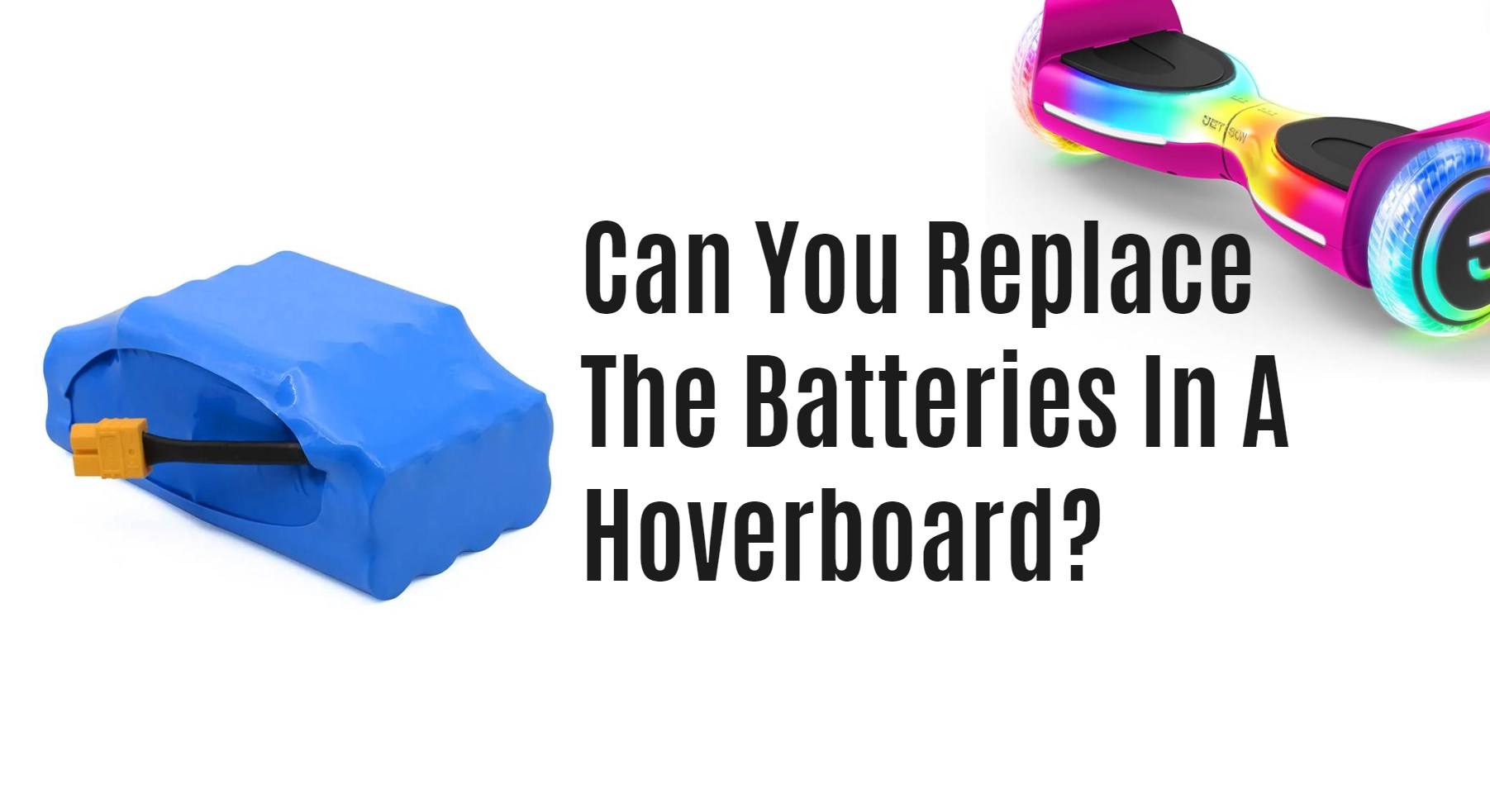
Yes, you can replace the batteries in a hoverboard. To do this, first, unscrew and remove the lower part of the hoverboard body. Then, unscrew the screws that hold the battery on the frame and disconnect it from the connector. Finally, plug in the new battery and securely attach it to the frame using the screws. Ensure proper safety precautions and consult relevant documentation or experts for accurate battery replacement instructions.
What is a Hoverboard and How Does it Work?
Hoverboards are captivating devices, blending science and technology for an exhilarating ride. Here’s a simplified breakdown:
- Gyroscope Technology: The gyroscope detects balance changes, adjusting speed for stability as riders shift weight, making controlling movements effortless.
- Lithium-Ion Batteries: Rechargeable batteries power hoverboards, enabling propulsion and balance maintenance for smooth rides.
- Movement Control: Leaning forward or backward triggers sensors to adjust motor speed, while turning involves shifting pressure between footpads to rotate wheels differently.
Riding a hoverboard offers a thrilling experience, showcasing cutting-edge technology in action. Now, let’s delve into common battery-related issues users might encounter.
Common Issues with Hoverboards
Hoverboards, like any electronic device, can face common issues that affect their performance. Here’s a breakdown:
- Battery Problems: Malfunctioning batteries are a frequent issue, impacting power delivery and causing frustration for users.
- Sensor Failures: Faulty sensors can disrupt balance and stability during rides, leading to wobbly movements or accidents.
- Motor Issues: Wear and tear on motors over time can result in decreased performance and less efficient movement, affecting the overall riding experience.
- Connectivity Troubles: Some hoverboards may encounter difficulties connecting to their accompanying mobile apps, limiting remote control capabilities.
- Wear and Tear: General wear, such as scratches or worn-out tires, is inevitable with regular use and can impact aesthetics and functionality over time.
Understanding these common problems can help users troubleshoot effectively and maintain their hoverboards for optimal performance.
Battery Replacement: Yes or No?
Hoverboards often face battery issues, prompting riders to consider replacement. Here’s what you need to know:
- Replacement Feasibility: Whether you can replace a hoverboard’s battery depends on its make and model. Some allow user-replacement, while others don’t.
- DIY Steps: If your hoverboard permits battery replacement, you’ll typically need to access the battery compartment by removing screws or clips, then disconnect wires before installing new batteries.
- Professional Help: If your hoverboard lacks user-replaceable batteries or if you’re unsure about DIY repairs, it’s safer to seek assistance from professionals experienced in electronic device repairs.
Steps to Replace the Batteries in a Hoverboard
Replacing the batteries in your hoverboard can be straightforward if you follow these steps:
- Get the Right Batteries: Ensure you have the correct replacement batteries for your hoverboard model, which you can find in the user manual or manufacturer’s website.
- Turn Off and Unplug: Before starting, switch off your hoverboard and disconnect it from any power source to prioritize safety.
- Access the Compartment: Open the battery compartment by removing screws or panels carefully, avoiding damage to other parts.
- Remove Old Batteries: Disconnect and take out the old batteries, noting how they’re connected for proper installation of the new ones.
- Install New Batteries: Connect the new batteries securely, matching their connectors, and double-check everything before closing the compartment.
- Test and Finalize: Reassemble the hoverboard, then test it to ensure the replacement was successful. Seek professional help if unsure or encountering difficulties.
Tips for Maintaining Your Hoverboard’s Battery Life
To maintain your hoverboard’s battery life, follow these simple tips:
- Charge Regularly: Charge your hoverboard after each use or when the battery level drops significantly to keep it in good condition and prolong its lifespan.
- Avoid Overcharging: Unplug the hoverboard once it’s fully charged to prevent damage from overcharging, which can degrade the battery over time.
- Store Properly: Store the hoverboard in a cool, dry place away from extreme temperatures and direct sunlight to preserve battery performance.
- Keep Clean: Regularly clean the hoverboard to remove dust and debris, especially around the charging port, to ensure optimal connections for charging.
- Choose Smooth Surfaces: Minimize strain on the batteries by avoiding rough terrains and sticking to smooth surfaces during rides.
By adhering to these maintenance tips, you can maximize your hoverboard’s battery life and enjoy longer rides hassle-free!
Alternative Solutions for Broken Batteries
Dealing with a broken hoverboard battery? Don’t worry, there are alternative solutions available to get your hoverboard back in action. Here are some options to consider:
- DIY Repairs: If you’re handy with electronics, you can try repairing the battery yourself by replacing individual cells. Just be sure to exercise caution and follow safety protocols.
- Third-Party Batteries: Look for third-party batteries designed for your hoverboard model. These can be more affordable than original replacements and offer similar performance if chosen wisely.
- Upgrading: Consider upgrading to a newer hoverboard model with improved batteries for better performance and longevity. This could be a worthwhile investment if you use your hoverboard frequently.
Explore these alternative solutions carefully, and always prioritize safety when dealing with hoverboard batteries.
Safety Precautions When Dealing with Hoverboard Batteries
Safety is paramount when dealing with hoverboard batteries. Here are essential precautions to follow:
- Use the correct charger: Always use the charger meant for your hoverboard to prevent damage and safety hazards.
- Avoid overcharging: Stick to recommended charging times and never leave your hoverboard unattended while charging to prevent overheating.
- Proper storage: Store your hoverboard and its batteries in a cool, dry place away from extreme temperatures and moisture to prolong their lifespan.
- Inspection before riding: Regularly check the battery pack for damage or swelling before riding to ensure safe operation.
- Safe transportation: Turn off and disconnect the hoverboard from its power source during transport to prevent accidents.
- Keep away from water: Avoid exposing your hoverboard to water as it can cause irreversible damage.
- Seek professional assistance: If unsure, consult a professional technician for battery replacement or handling procedures to ensure safety.
By adhering to these precautions, you can enjoy your hoverboard safely and prolong its lifespan.














