- Forklift Lithium Battery
-
48V
- 48V 210Ah
- 48V 300Ah
- 48V 420Ah (949 x 349 x 569 mm)
- 48V 420Ah (950 x 421 x 450 mm)
- 48V 456Ah
- 48V 460Ah (830 x 630 x 590 mm)
- 48V 460Ah (950 x 421 x 450 mm)
- 48V 460Ah (800 x 630 x 600 mm)
- 48V 460Ah (820 x 660 x 470 mm)
- 48V 500Ah
- 48V 560Ah (810 x 630 x 600 mm)
- 48V 560Ah (950 x 592 x 450 mm)
- 48V 600Ah
- 48V 630Ah
-
48V
- Lithium Golf Cart Battery
- 12V Lithium Battery
12V 150Ah Lithium RV Battery
Bluetooth App | BCI Group 31
LiFePO4 Lithium
Discharge Temperature -20°C ~ 65°C
Fast Charger 14.6V 50A
Solar MPPT Charging - 24V Lithium Battery
- 36V Lithium Battery
- 48V Lithium Battery
-
48V LiFePO4 Battery
- 48V 50Ah
- 48V 50Ah (for Golf Carts)
- 48V 60Ah (8D)
- 48V 100Ah (8D)
- 48V 100Ah
- 48V 100Ah (Discharge 100A for Golf Carts)
- 48V 100Ah (Discharge 150A for Golf Carts)
- 48V 100Ah (Discharge 200A for Golf Carts)
- 48V 150Ah (for Golf Carts)
- 48V 160Ah (Discharge 100A for Golf Carts)
- 48V 160Ah (Discharge 160A for Golf Carts)
-
48V LiFePO4 Battery
- 60V Lithium Battery
-
60V LiFePO4 Battery
- 60V 20Ah
- 60V 30Ah
- 60V 50Ah
- 60V 50Ah (Small Size / Side Terminal)
- 60V 100Ah (for Electric Motocycle, Electric Scooter, LSV, AGV)
- 60V 100Ah (for Forklift, AGV, Electric Scooter, Sweeper)
- 60V 150Ah (E-Motocycle / E-Scooter / E-Tricycle / Tour LSV)
- 60V 200Ah (for Forklift, AGV, Electric Scooter, Sweeper)
-
60V LiFePO4 Battery
- 72V~96V Lithium Battery
- Rack-mounted Lithium Battery
- E-Bike Battery
- All-in-One Home-ESS
- Wall-mount Battery ESS
-
Home-ESS Lithium Battery PowerWall
- 24V 100Ah 2.4kWh PW24100-S PowerWall
- 48V 50Ah 2.4kWh PW4850-S PowerWall
- 48V 50Ah 2.56kWh PW5150-S PowerWall
- 48V 100Ah 5.12kWh PW51100-F PowerWall (IP65)
- 48V 100Ah 5.12kWh PW51100-S PowerWall
- 48V 100Ah 5.12kWh PW51100-H PowerWall
- 48V 200Ah 10kWh PW51200-H PowerWall
- 48V 300Ah 15kWh PW51300-H PowerWall
PowerWall 51.2V 100Ah LiFePO4 Lithium Battery
Highly popular in Asia and Eastern Europe.
CE Certification | Home-ESS -
Home-ESS Lithium Battery PowerWall
- Portable Power Stations
Can a Li-ion BMS Be Used for a LiFePO4 Battery?
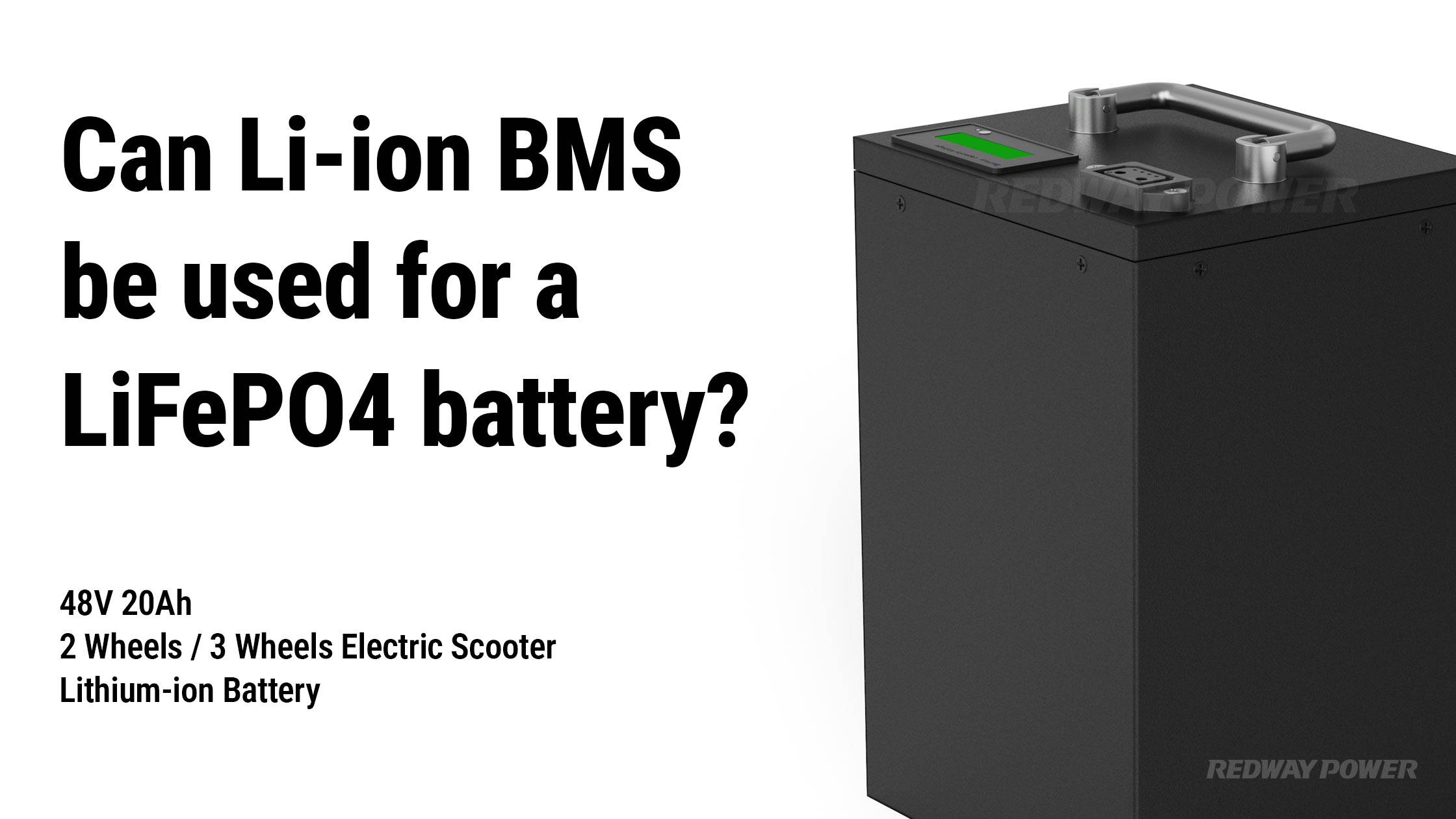
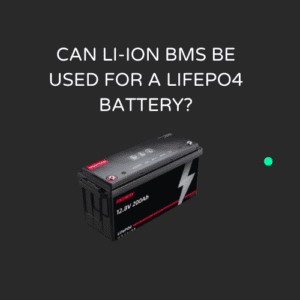
Using a Li-ion Battery Management System (BMS) with a LiFePO4 battery is possible, but it comes with specific considerations and risks. This article explores the compatibility of these two types of batteries, focusing on voltage requirements, charging compatibility, and potential risks associated with using an incompatible BMS.
Can a Li-ion BMS be used for LiFePO4 batteries?
Yes, a Li-ion BMS can technically be used with LiFePO4 batteries, but it is generally not recommended. The primary reason is that these two battery types have different voltage profiles and charging requirements. While both are lithium-based, their operational characteristics differ significantly, which can lead to inefficiencies or damage if not properly managed.Chart: Compatibility Overview
| Feature | Li-ion Batteries | LiFePO4 Batteries |
|---|---|---|
| Nominal Voltage | Typically 3.7V per cell | Typically 3.2V per cell |
| Charging Voltage | Up to 4.2V per cell | Up to 3.6V per cell |
| Discharge Characteristics | Varies by chemistry | Stable discharge characteristics |
What are the voltage considerations when using a Li-ion BMS with LiFePO4 batteries?
When using a Li-ion BMS with LiFePO4 batteries, voltage considerations are critical:
- Nominal Voltage Differences: A typical lithium-ion cell has a nominal voltage of about 3.7V, while a LiFePO4 cell has a nominal voltage of approximately 3.2V. This difference means that the BMS designed for lithium-ion may not correctly interpret the state of charge (SoC) for LiFePO4 cells.
- Charging Voltage Limits: The maximum charging voltage for lithium-ion cells is around 4.2V, whereas for LiFePO4 cells, it is around 3.6V. Using a lithium-ion BMS could result in overcharging the LiFePO4 cells, leading to potential damage or safety hazards.
Chart: Voltage Characteristics Comparison
| Parameter | Lithium-Ion | Lithium Iron Phosphate (LiFePO4) |
|---|---|---|
| Nominal Voltage | 3.7V per cell | 3.2V per cell |
| Max Charging Voltage | 4.2V per cell | 3.6V per cell |
| Safe Discharge Voltage | Typically around 3.0V | Typically around 2.5V |
Why is charging compatibility important for battery management systems?
Charging compatibility is crucial because:
- Safety Risks: Using an incompatible charger or BMS can lead to overcharging, which poses fire hazards or could cause thermal runaway in lithium-based batteries.
- Battery Lifespan: Proper charging ensures that batteries maintain their health and performance over time. Incompatible systems may lead to faster degradation of battery capacity.
- Efficiency: A compatible BMS optimizes the charging process by ensuring that each cell within the pack receives the correct voltage and current, maximizing efficiency and performance.
Chart: Importance of Charging Compatibility
| Factor | Importance |
|---|---|
| Safety Risks | Prevents overcharging and hazards |
| Battery Lifespan | Maintains health and performance |
| Efficiency | Maximizes charging effectiveness |
What are the risks of using an incompatible BMS?
Using an incompatible BMS can lead to several risks:
- Overcharging: If the BMS does not correctly manage the charge levels, it can cause overcharging, leading to swelling or rupture of cells.
- Cell Imbalance: An incompatible system may fail to balance cells properly, resulting in uneven wear and reduced overall capacity.
- Shortened Lifespan: Continuous use of an inappropriate BMS can significantly shorten the lifespan of your battery pack due to improper charging cycles and thermal management.
Chart: Risks of Incompatible BMS
| Risk | Consequence |
|---|---|
| Overcharging | Potential fire hazard |
| Cell Imbalance | Reduced capacity and efficiency |
| Shortened Lifespan | Increased frequency of replacements |
How do Li-ion and LiFePO4 batteries differ in chemistry?
The chemistry of lithium-based batteries affects their performance characteristics:
- Chemical Composition: Lithium-ion batteries typically use cobalt oxide or nickel manganese as cathode materials, while LiFePO4 uses iron phosphate as its cathode material.
- Thermal Stability: LiFePO4 offers better thermal stability and safety compared to traditional lithium-ion chemistries, making it less prone to overheating.
- Cycle Life: Generally, LiFePO4 batteries have longer cycle lives (up to 2000 cycles) compared to standard lithium-ion batteries (typically around 500–1000 cycles).
Chart: Chemistry Comparison
| Feature | Lithium-Ion | Lithium Iron Phosphate (LiFePO4) |
|---|---|---|
| Cathode Material | Cobalt oxide/Nickel manganese | Iron phosphate |
| Thermal Stability | Moderate | High |
| Cycle Life | 500–1000 cycles | Up to 2000 cycles |
Industrial News
The demand for advanced battery technologies continues to grow as industries shift toward renewable energy solutions and electric vehicles (EVs). Recent innovations focus on enhancing safety features in battery management systems (BMS) tailored specifically for various lithium chemistries, including lithium iron phosphate (LiFePO4). These advancements aim to improve efficiency while ensuring optimal performance across multiple applications.
Redway Power Insights
“While it’s technically possible to use a lithium-ion BMS with a LiFePO4 battery, doing so poses significant risks,” states Redway Power’s expert team. “For safety and optimal performance, it’s essential to select a BMS specifically designed for your battery chemistry.”
FAQ Section
Q: Can I use a generic lithium-ion BMS on my LiFePO4 battery?
A: No, it’s recommended to use a dedicated BMS designed specifically for LiFePO4 batteries due to differences in voltage and charging requirements.Q: What happens if I use an incompatible BMS?
A: Using an incompatible BMS can lead to overcharging, cell imbalance, and ultimately shorten the lifespan of your battery pack.Q: How can I ensure my chosen BMS is compatible with my battery?
A: Always check the specifications provided by both your battery manufacturer and the BMS manufacturer to ensure compatibility.
What is a battery BMS?
Is Li-ion same as LiFePO4?
Why do LiFePO4 batteries need a BMS?
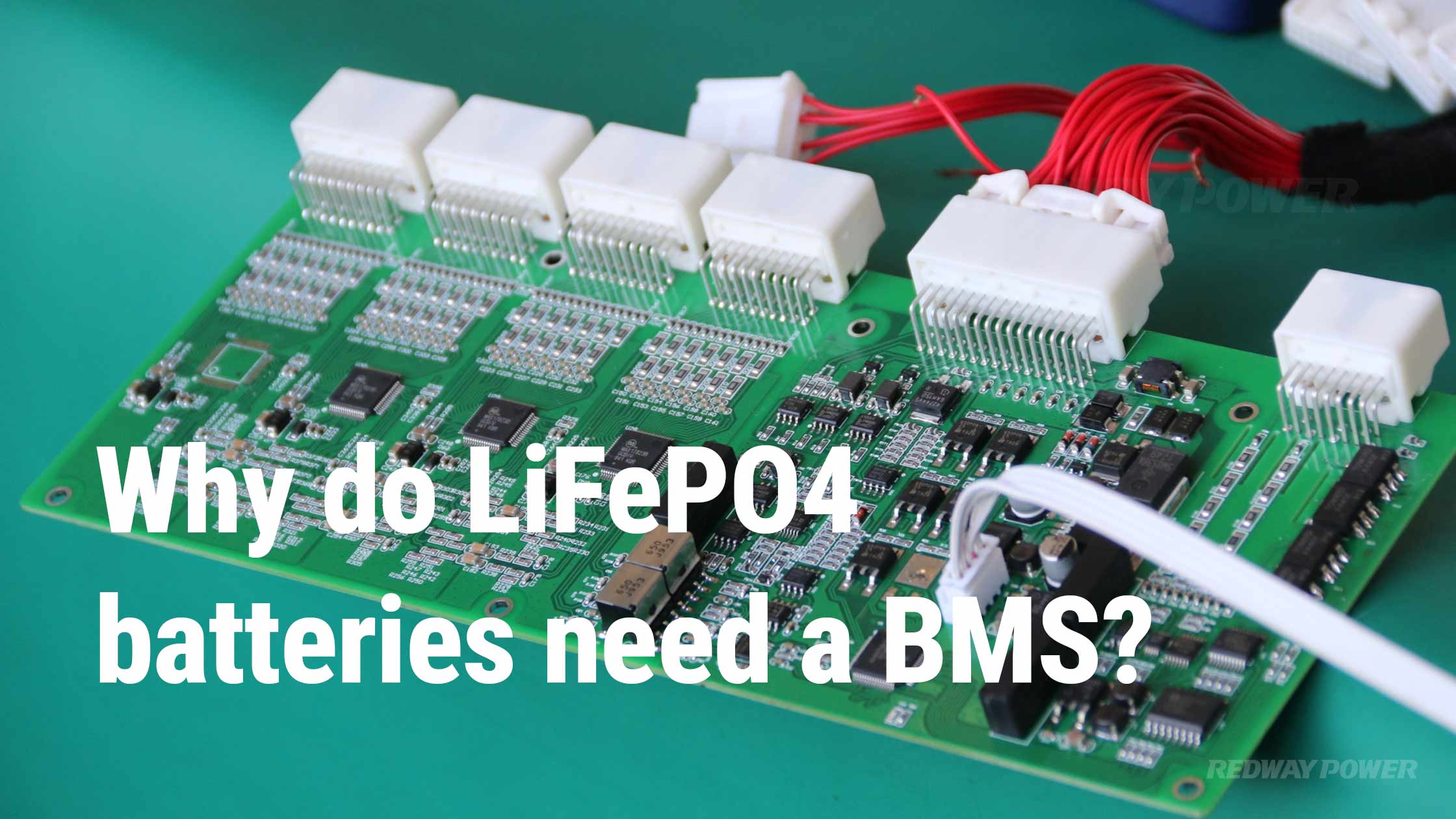
How to choose BMS for LiFePO4 battery?
Can I use Li-ion charger for LiFePO4?
Can I use LiFePO4 cells without BMS?
How do I match my BMS to my battery?
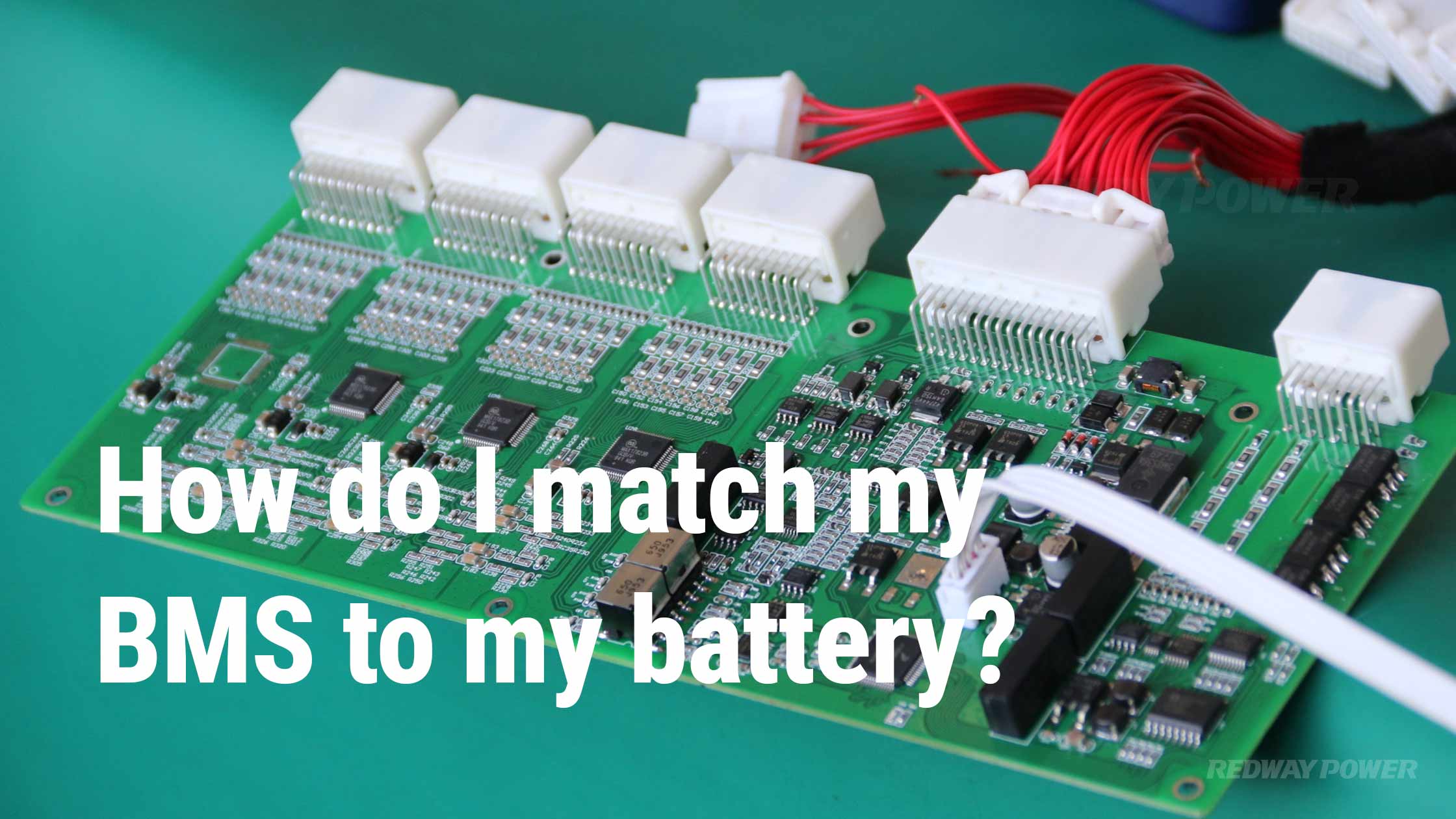
Do LiFePO4 batteries have internal BMS?
Does a lithium battery with BMS need a special charger?
What is the BMS low voltage cutoff for LifePO4?
What happens if you don’t use a BMS?
Do I need a BMS for each battery?
FAQs
How can my BMS charge and discharge simultaneously?
Simultaneous charging and discharging are not possible with a BMS (Battery Management System). The voltage outside the battery pack/BMS is either higher during charging or lower during discharging, preventing current flow in both directions. This ensures the proper functioning and safety of the battery system.
How to balance charge lithium batteries in parallel under a BMS?
How does a 4s Li-ion 18650 battery BMS pack PCB protection board work?
A 4s Li-ion 18650 battery BMS pack PCB protection board is a device that safeguards the battery pack and ensures optimal performance. It performs functions such as battery protection, cell balancing, and monitoring. The BMS disconnects the battery from external circuits if any cell becomes over-discharged, preventing damage and ensuring the safety and longevity of the battery pack.




















