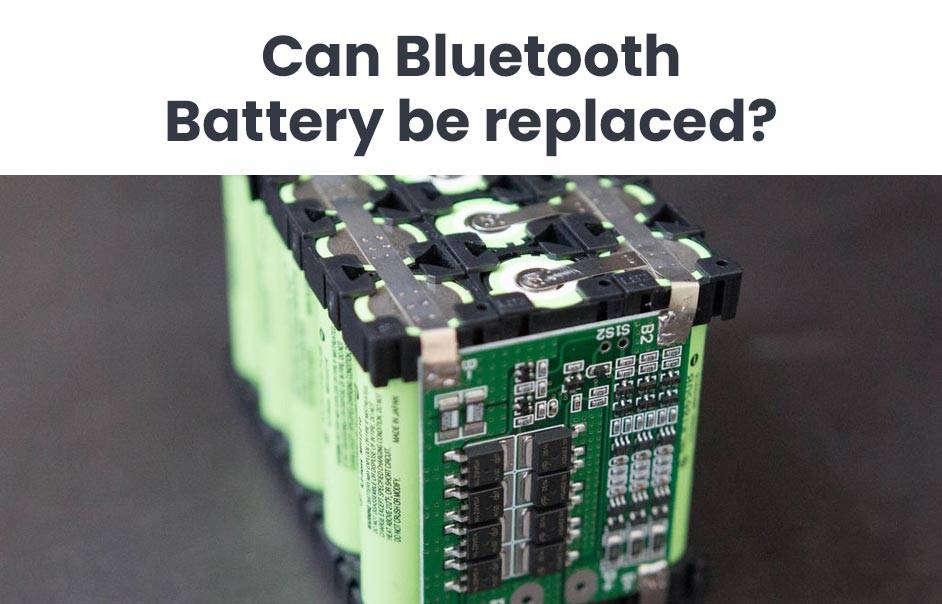Bluetooth has transformed how we connect devices, but understanding the battery life of Bluetooth-enabled gadgets is essential. In this post, we’ll explore the lifespan of Bluetooth batteries, indicators for replacement, and whether DIY replacement is feasible. Get ready to unravel the secrets behind Bluetooth battery longevity, ensuring your devices stay powered for longer! Check 14500 vs AA Battery in Size, Capacity, Voltage
The basics of Bluetooth technology
Bluetooth technology, named after King Harald Bluetooth of Denmark, enables wireless communication between devices over short distances. It operates on radio waves and is widely compatible with various gadgets, offering convenience without cables.
- Compatibility with Various Devices: Bluetooth connects smartphones, laptops, headphones, speakers, and more, simplifying device connectivity without tangled wires.
- Simple Connection Process: Devices within 30 feet can be paired easily through scanning or entering passcodes, allowing seamless wireless communication.
- Evolution and Advancements: Bluetooth has evolved with features like different profiles for data transmission and improved versions like Bluetooth 5, offering faster speeds, extended range, and lower power consumption, making it essential in modern technology.
Understanding Bluetooth battery life
Understanding Bluetooth battery life is crucial for efficient use of wireless devices. Bluetooth relies on batteries for wireless connectivity and communication with other devices.
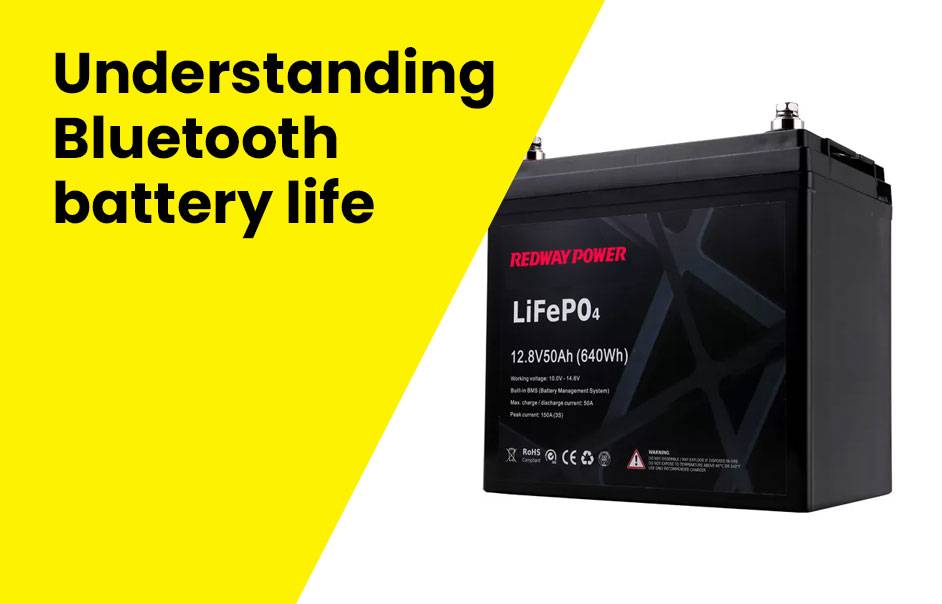
- Factors Affecting Battery Life: Bluetooth battery lifespan varies based on usage, device settings, and battery capacity. Newer Bluetooth versions like Bluetooth 5 offer improved energy efficiency compared to older versions.
- Maximizing Battery Life: To extend Bluetooth battery life, reduce device range, and disable unused features like continuous scanning. Regularly monitor battery status to identify signs of deterioration, such as reduced operating time or difficulty in pairing.
- Replacement Considerations: Not all Bluetooth batteries are replaceable. For devices with non-removable batteries, professional assistance may be required for replacement. Consult the manufacturer’s support or authorized service center for guidance on replacement procedures.
Understanding Bluetooth battery life and knowing when and how to replace batteries is essential for maintaining device performance and prolonging battery lifespan.
Signs that your Bluetooth battery needs to be replaced
Is your Bluetooth device acting up? It might be time to replace the battery. Here are some signs to watch out for:
- Reduced battery life: If you’re charging your Bluetooth device more frequently, it could mean the battery is wearing out.
- Connectivity issues: Problems with pairing or frequent disconnections might indicate a weak battery.
- Slow charging: Longer-than-usual charging times suggest the battery is losing its ability to hold a charge effectively.
- Physical damage: Bulging or leaking batteries are clear signs that a replacement is needed for safety and performance.
Can Bluetooth batteries be replaced?
Wondering if Bluetooth batteries can be replaced? The answer is yes, but it varies depending on the device. Here’s what you need to know:
- Signs of battery degradation: Look out for shorter usage times or longer charging periods, indicating that the battery may need replacing.
- Replacement process: Some Bluetooth devices allow users to replace the battery themselves, while others may require professional assistance or manufacturer support.
- Maintenance tips: To prolong battery life, avoid overcharging, store at room temperature, keep firmware updated, disconnect when not in use, and avoid deep discharge cycles.
How to replace a Bluetooth battery
Replacing the battery in your Bluetooth device is easier than you might think. Here’s a simple guide to help you through the process:

- Identify the battery type: Check your device’s manual or online to find out which battery it uses – standard AA/AAA or built-in rechargeable.
- Gather tools: You’ll likely need a small screwdriver and possibly tweezers or prying tools.
- Replace the battery: Carefully open the device, disconnect the old battery, insert the new one, reconnect any wires, and reassemble the device securely. Always prioritize safety and seek professional help if unsure.
Tips for extending the lifespan of your Bluetooth battery
To ensure your Bluetooth device lasts longer, follow these simple tips:
- Regular charging: Charge your Bluetooth device regularly to prevent complete drainage, which can shorten battery life.
- Temperature control: Avoid exposing your device to extreme temperatures, as it can harm battery performance.
- Adjust settings: Optimize settings like volume and notifications to conserve battery power.
- Disconnect when not in use: Turn off connectivity or disconnect your device when not in use to save power.
- Proper storage: Store your device with a partial charge in a cool, dry place during extended periods of non-use.
- Update firmware: Keep your device’s firmware and software updated for improved power efficiency and performance.
By following these tips, you can extend the lifespan of your Bluetooth device and enjoy uninterrupted usage. Remember, some devices have replaceable batteries, so consider that option if needed.