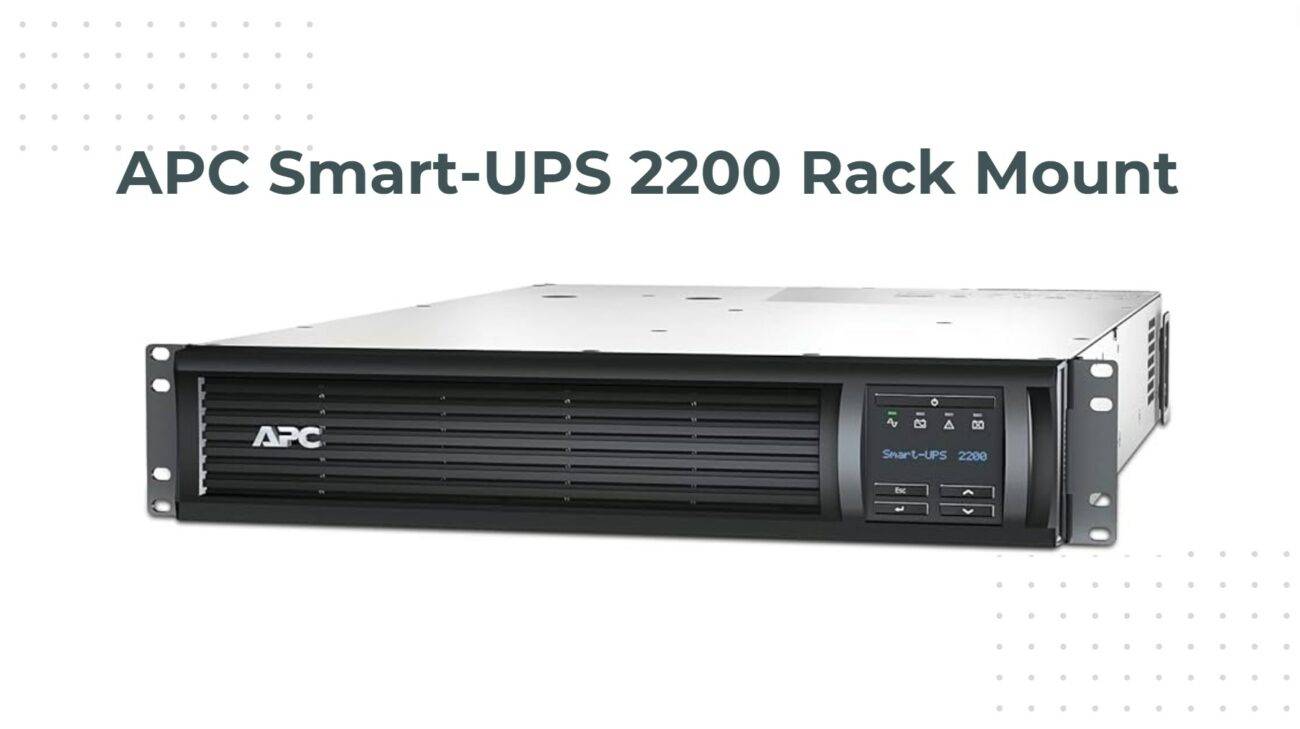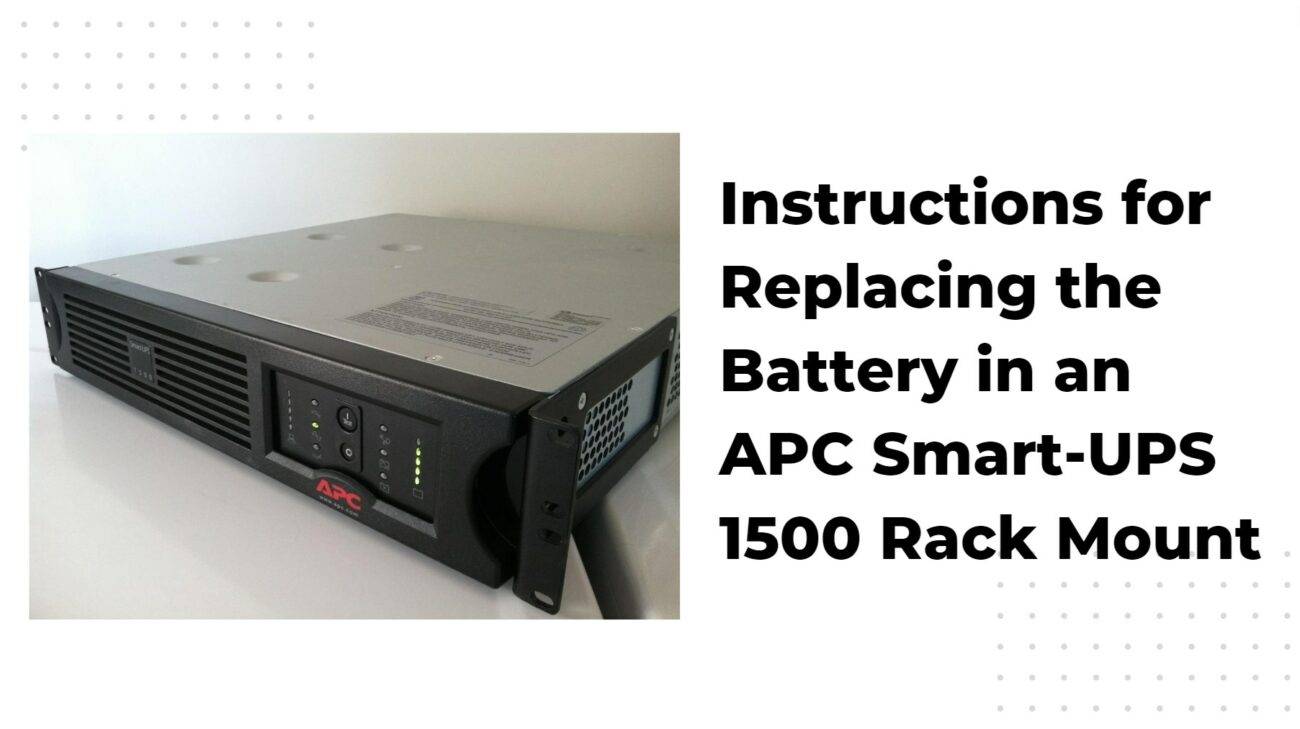- Rack-mounted Lithium Battery
- Golf Cart Lithium Battery
-
Golf Cart Lithium Battery
- 36V 50Ah (for Golf Carts)
- 36V 80Ah (for Golf Carts)
- 36V 100Ah (for Golf Carts)
- 48V 50Ah (for Golf Carts)
- 48V 100Ah (Discharge 100A for Golf Carts)
- 48V 100Ah (Discharge 150A for Golf Carts)
- 48V 100Ah (Discharge 200A for Golf Carts)
- 48V 120Ah (for Golf Carts)
- 48V 150Ah (for Golf Carts)
- 48V 160Ah (Discharge 100A for Golf Carts)
- 48V 160Ah (Discharge 160A for Golf Carts)
-
Golf Cart Lithium Battery
- Forklift Lithium Battery
- 12V Lithium Battery
- 24V Lithium Battery
- 36V Lithium Battery
- 48V Lithium Battery
-
48V LiFePO4 Battery
- 48V 50Ah
- 48V 50Ah (for Golf Carts)
- 48V 60Ah (8D)
- 48V 100Ah (8D)
- 48V 100Ah
- 48V 100Ah (Discharge 100A for Golf Carts)
- 48V 100Ah (Discharge 150A for Golf Carts)
- 48V 100Ah (Discharge 200A for Golf Carts)
- 48V 150Ah (for Golf Carts)
- 48V 160Ah (Discharge 100A for Golf Carts)
- 48V 160Ah (Discharge 160A for Golf Carts)
-
48V LiFePO4 Battery
- 60V Lithium Battery
-
60V LiFePO4 Battery
- 60V 20Ah
- 60V 30Ah
- 60V 50Ah
- 60V 50Ah (Small Size / Side Terminal)
- 60V 100Ah (for Electric Motocycle, Electric Scooter, LSV, AGV)
- 60V 100Ah (for Forklift, AGV, Electric Scooter, Sweeper)
- 60V 150Ah (E-Motocycle / E-Scooter / E-Tricycle / Tour LSV)
- 60V 200Ah (for Forklift, AGV, Electric Scooter, Sweeper)
-
60V LiFePO4 Battery
- 72V~96V Lithium Battery
- E-Bike Battery
- All-in-One Home-ESS
- Wall-mount Battery ESS
-
Home-ESS Lithium Battery PowerWall
- 24V 100Ah 2.4kWh PW24100-S PowerWall
- 48V 50Ah 2.4kWh PW4850-S PowerWall
- 48V 50Ah 2.56kWh PW5150-S PowerWall
- 48V 100Ah 5.12kWh PW51100-F PowerWall (IP65)
- 48V 100Ah 5.12kWh PW51100-S PowerWall
- 48V 100Ah 5.12kWh PW51100-H PowerWall
- 48V 200Ah 10kWh PW51200-H PowerWall
- 48V 300Ah 15kWh PW51300-H PowerWall
PowerWall 51.2V 100Ah LiFePO4 Lithium Battery
Highly popular in Asia and Eastern Europe.
CE Certification | Home-ESS -
Home-ESS Lithium Battery PowerWall
- Portable Power Stations
APC Smart-UPS 1500 Rack Mount Battery Replacement Guide

If you’re relying on the APC Smart-UPS 1500 Rack Mount to keep your critical systems running smoothly, you know how vital it is to maintain its performance. This robust uninterruptible power supply (UPS) not only guards against outages but also ensures that your sensitive equipment stays protected from voltage fluctuations. However, like all good things in life, its battery needs regular attention and replacement.
Keeping the power flowing means being proactive about battery maintenance. Whether it’s for a server room or data center, understanding how to replace the batteries in your APC Smart-UPS 1500 can save you from unexpected downtime and potential losses. Let’s dive into why this process matters and how you can do it right!
Importance of Regular Battery Replacement
Regular battery replacement is crucial for maintaining the efficiency of your APC Smart-UPS 1500 Rack Mount. Over time, batteries lose their ability to hold a charge. This degradation can lead to unexpected downtime during critical moments.
A reliable UPS ensures that your devices remain powered, especially during outages. If the battery isn’t functioning properly, you risk damaging sensitive equipment or losing data.
Moreover, routine replacements extend the lifespan of your UPS unit. New batteries not only improve performance but also enhance safety by reducing risks like overheating or leaks.
Monitoring battery health regularly can save you from costly surprises down the line. Making this a part of your maintenance schedule will keep everything running smoothly and minimize disruptions in your workflow.
Steps for Properly Replacing the Battery
Before starting the battery replacement, ensure your APC Smart-UPS 1500 is powered down. Disconnect all devices and unplug the unit from its power source.
Once it’s safe to proceed, carefully remove the front panel using a screwdriver. Keep it in a secure spot so you don’t lose any screws.
Next, locate the battery compartment. Gently disconnect the old batteries by unhooking their connectors. Remove them one at a time to avoid confusion during reinstallation.
Take your new batteries and connect them securely to their respective terminals. Ensure each connection is tight for optimal performance.
After that, replace the front panel and secure it with screws. Plug in your UPS unit and turn it on to ensure everything operates smoothly.
Common Mistakes to Avoid
When replacing the battery in your APC Smart-UPS 1500 Rack Mount, it’s easy to overlook some critical steps. One common mistake is not checking the model compatibility. Always ensure you have the right replacement battery for your specific unit.
Another frequent error is neglecting safety precautions. Failing to wear protective gear can lead to accidents or injuries during the swap.
Many users also skip over cleaning connections before installing a new battery. Dust and corrosion can hinder performance and reduce lifespan.
Some people rush through reassembly. Double-check all screws and components are secure; loose parts may cause future issues.
Avoid disregarding old batteries’ disposal guidelines. Properly recycle or dispose of them according to local regulations to prevent environmental harm.
Troubleshooting Tips for Battery Replacement Issues
When replacing the battery in your APC Smart-UPS 1500 Rack Mount, problems can sometimes arise. If the UPS fails to power on after installation, double-check that all connections are secure. Loose or improperly attached cables can prevent the unit from functioning correctly.
If you notice a continuous beep or warning light after replacement, it may indicate that the new battery is not recognized by the system. Ensure you’ve used compatible batteries designed for your model.
For units that seem to charge but still show low battery warnings, consider recalibrating the UPS. This process helps reset its internal monitoring systems and ensures accurate readings.
If you’re facing persistent issues even after following these steps, consult the user manual or contact technical support for specific guidance tailored to your situation.
Other Maintenance Tips for APC Smart-UPS 1500 Rack Mount
Regular cleaning is essential for the longevity of your APC Smart-UPS 1500 Rack Mount. Dust and debris can accumulate, affecting airflow and cooling efficiency. Use a soft cloth to wipe down the exterior, focusing on vents.
Check battery connections periodically. Loose or corroded connections can lead to performance issues. Ensure everything is secure and clean.
Monitor environmental factors as well. The UPS should operate in a cool, dry place with adequate ventilation. Excessive heat can impact battery life significantly.
Test the unit regularly by running self-diagnostics available through its interface. This ensures that all components are functioning correctly.
Keep an eye on firmware updates from APC’s website. Keeping software up-to-date enhances performance and security features of your UPS system.
Conclusion
Maintaining the APC Smart-UPS 1500 Rack Mount is essential for uninterrupted power supply and optimal performance. Regular battery replacement ensures your equipment stays protected from unexpected outages. By following the outlined steps for replacing the battery, you can avoid common mistakes that may lead to operational issues.
Troubleshooting any problems during replacement will help you get back on track quickly. Additionally, keeping up with general maintenance practices will extend the lifespan of your UPS unit.
With proper care and attention, your APC Smart-UPS 1500 Rack Mount will serve you well in safeguarding critical systems against power disruptions.