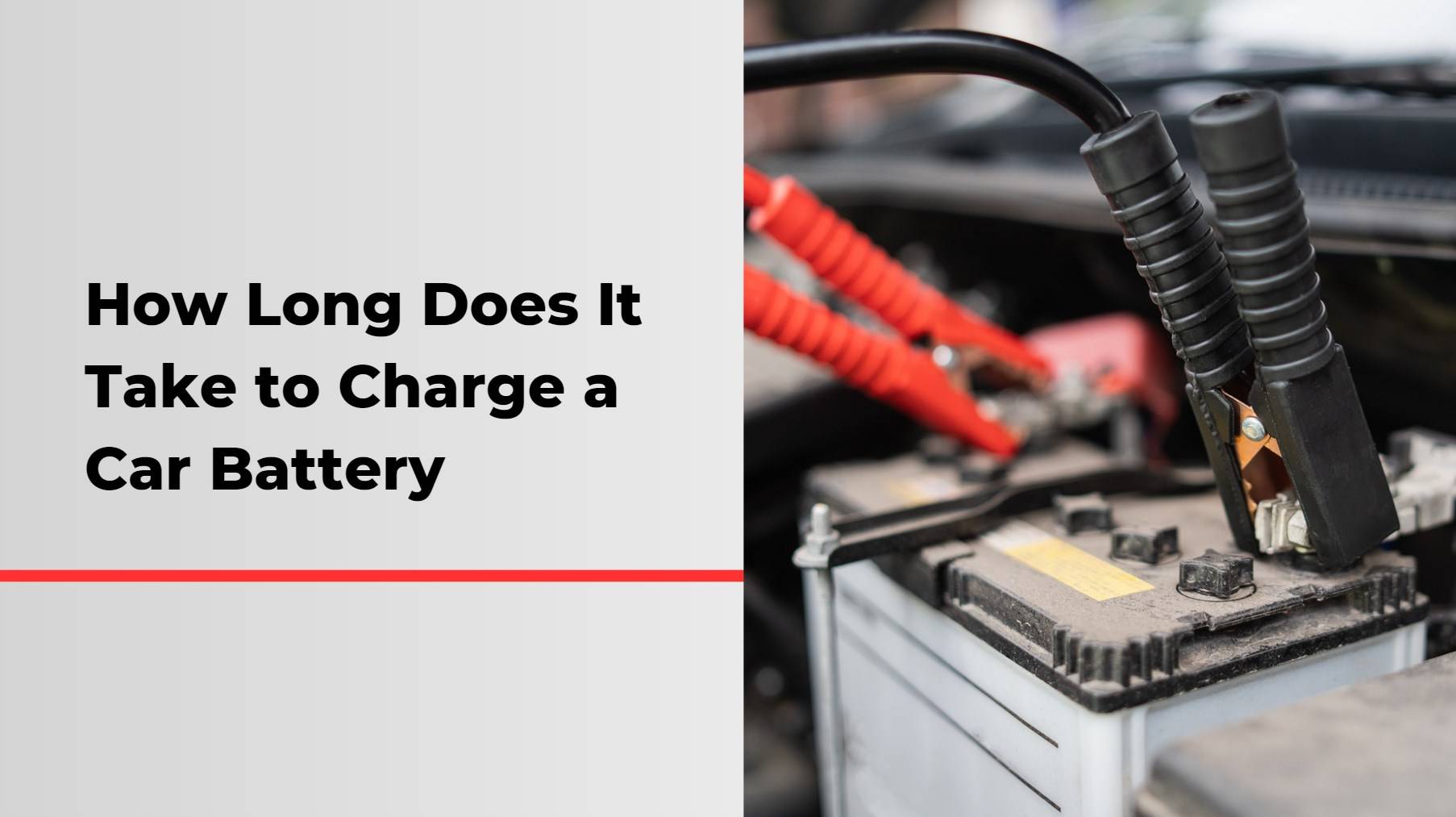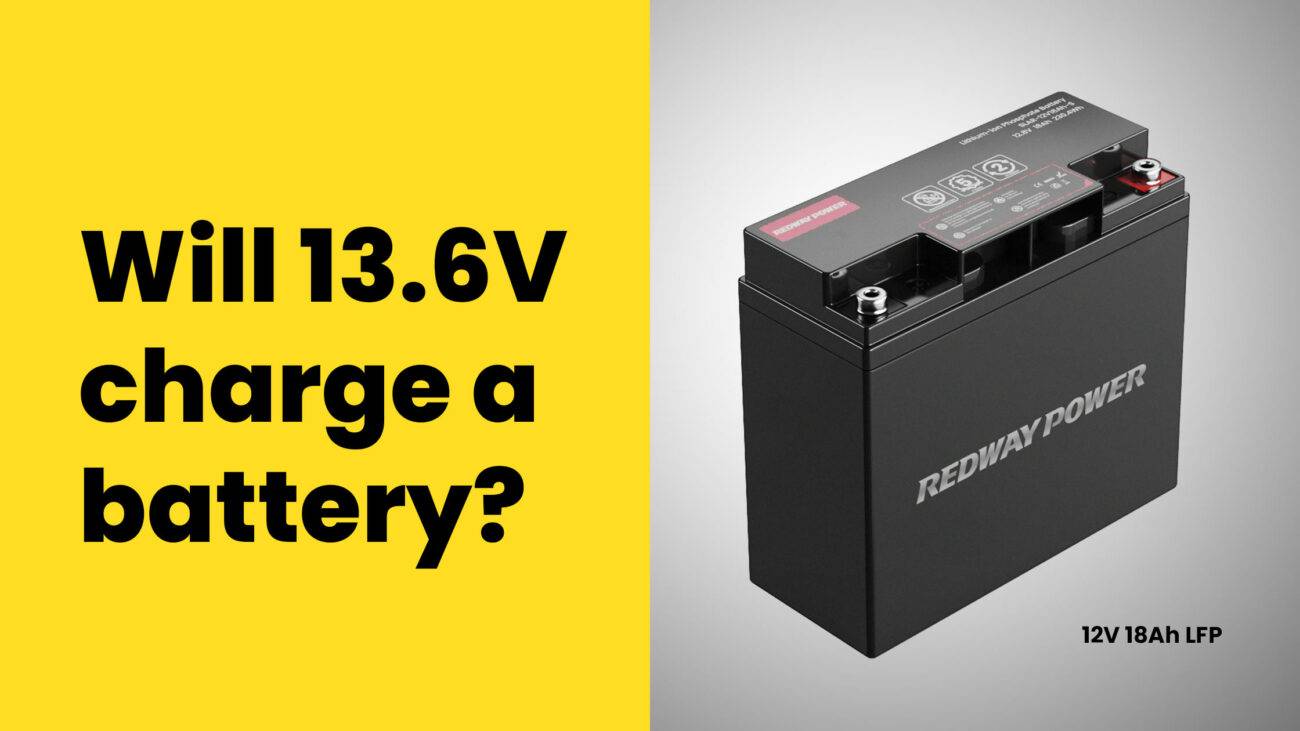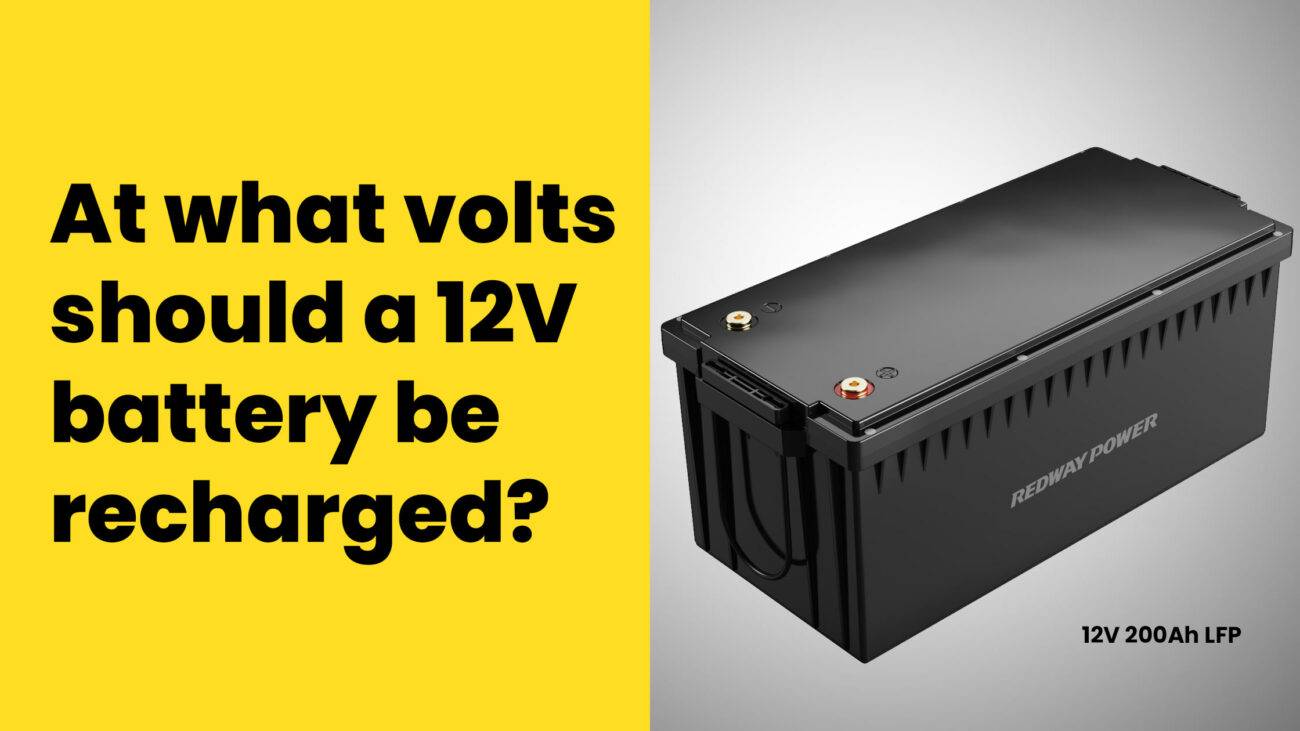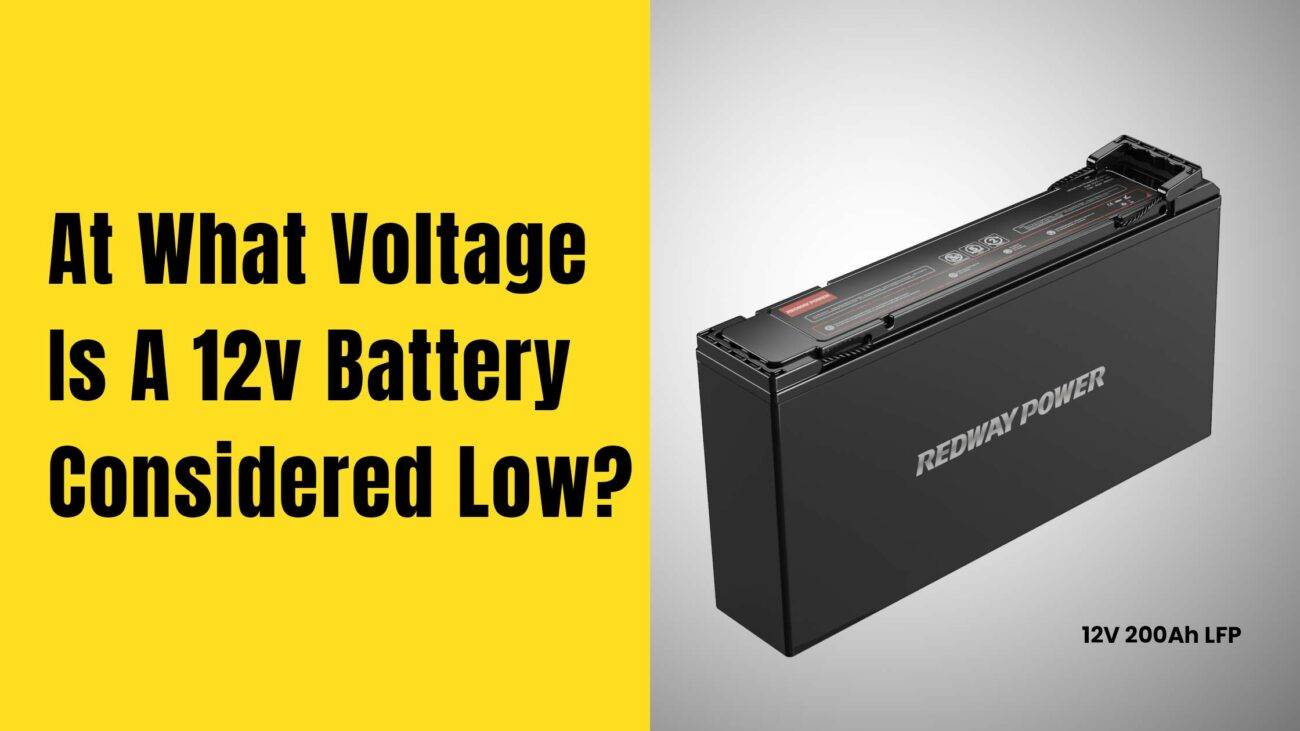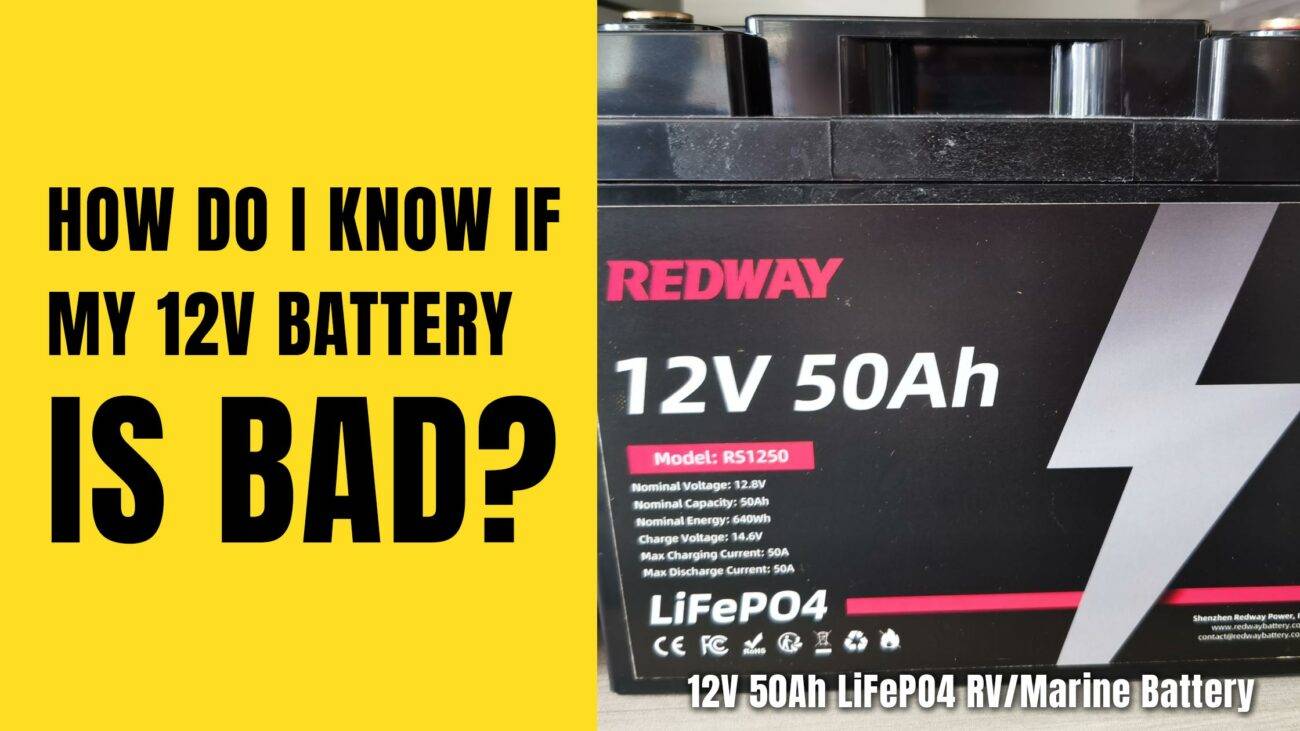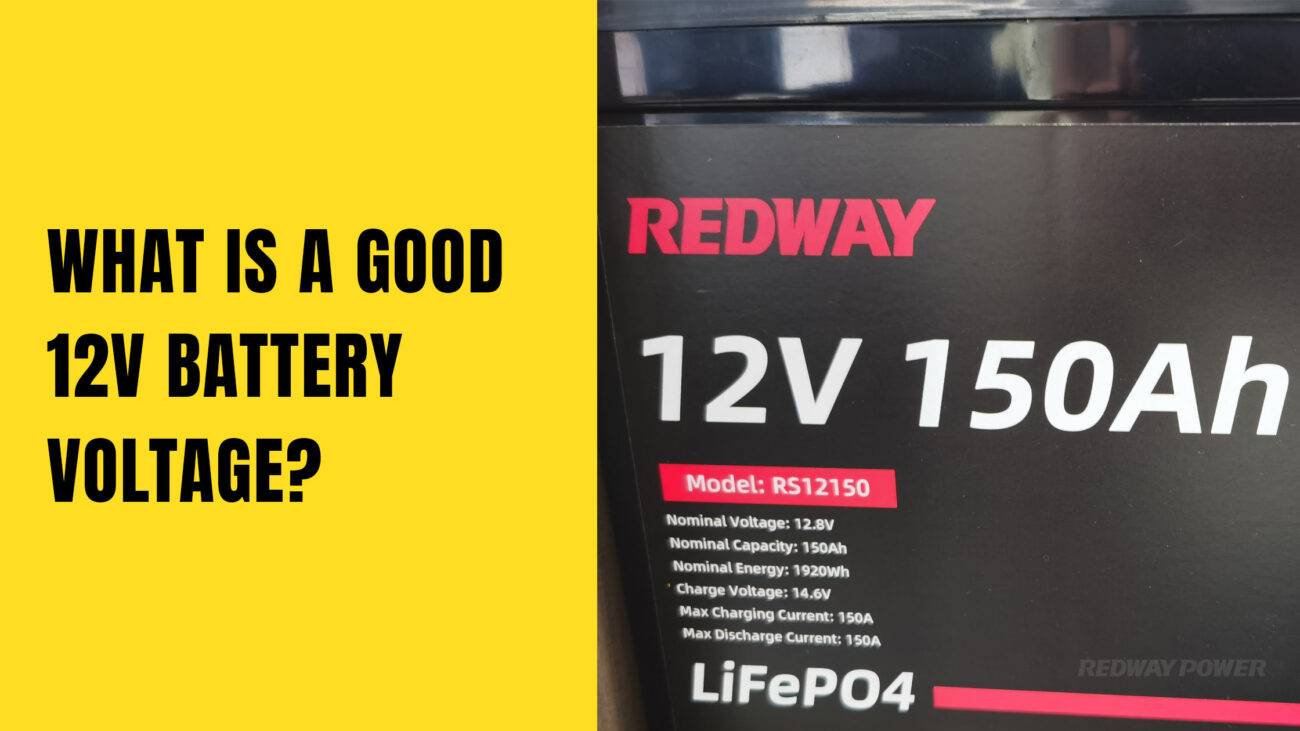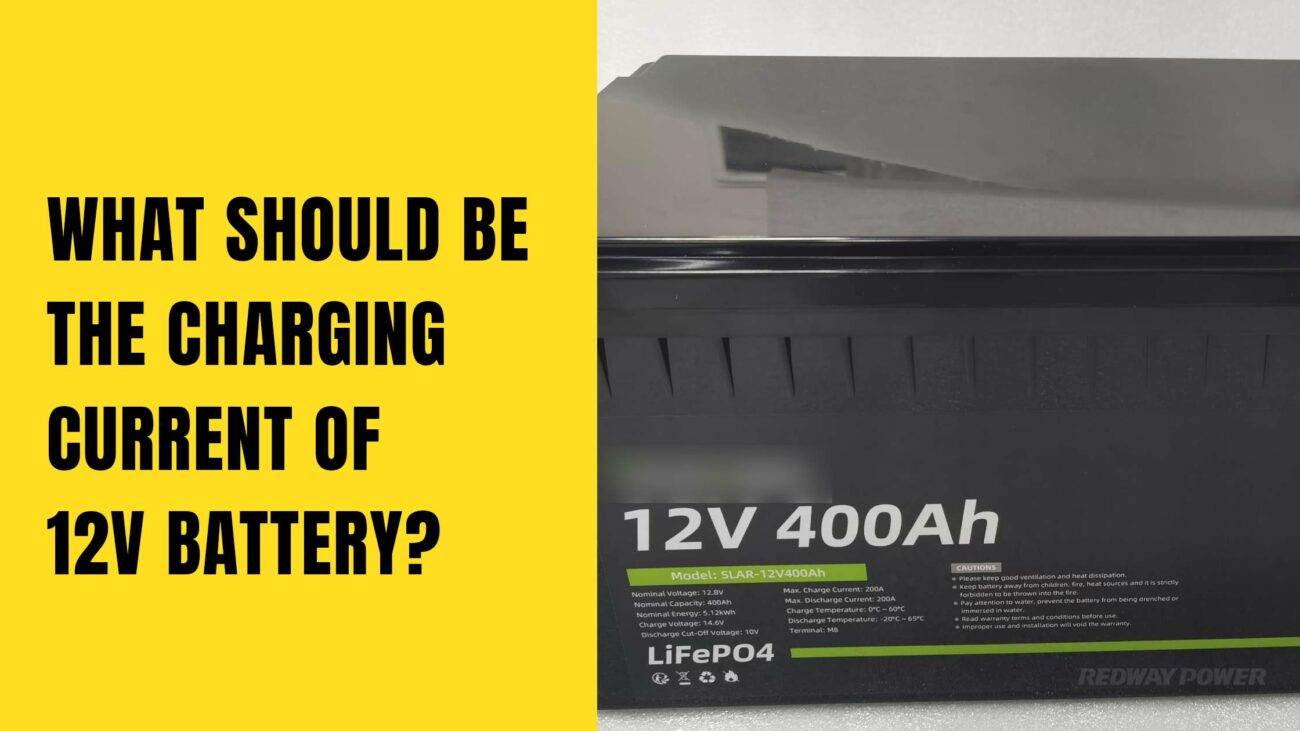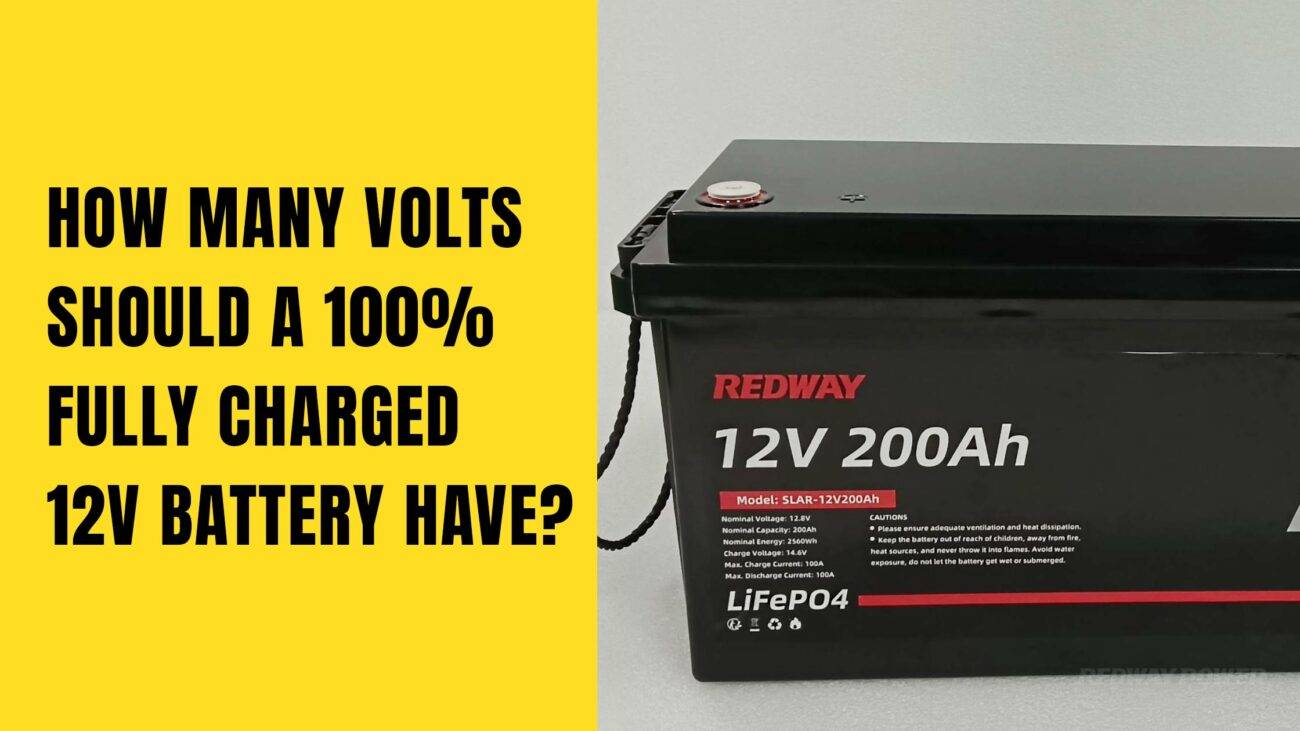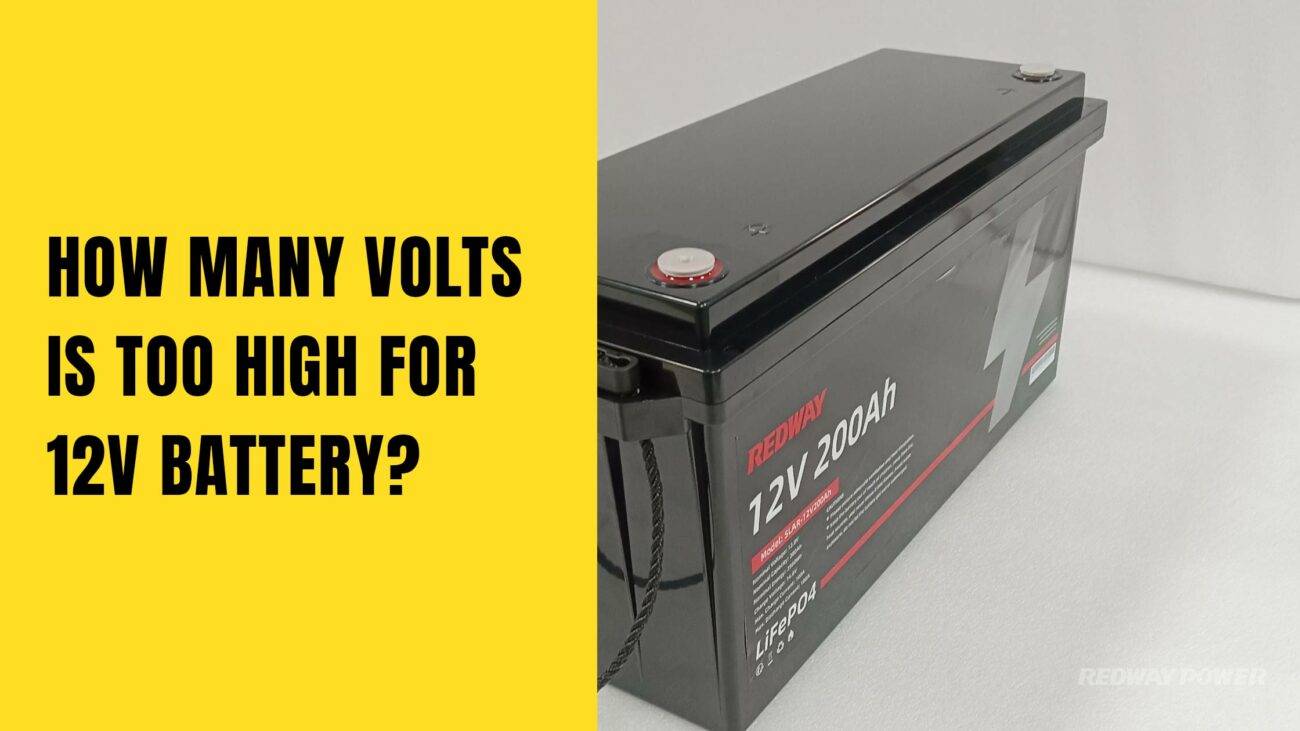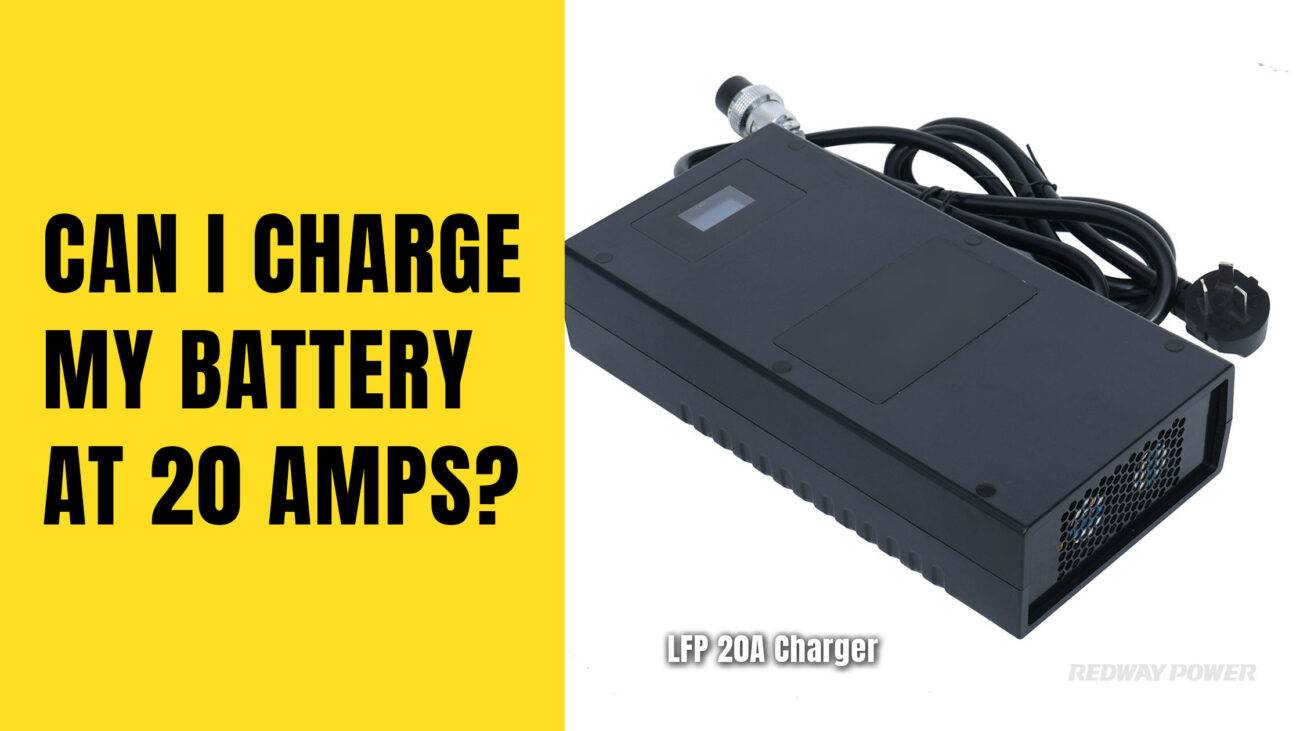- Lithium Golf Cart Battery
- Forklift Lithium Battery
-
48V
- 48V 210Ah
- 48V 300Ah
- 48V 420Ah (949 x 349 x 569 mm)
- 48V 420Ah (950 x 421 x 450 mm)
- 48V 456Ah
- 48V 460Ah (830 x 630 x 590 mm)
- 48V 460Ah (950 x 421 x 450 mm)
- 48V 460Ah (800 x 630 x 600 mm)
- 48V 460Ah (820 x 660 x 470 mm)
- 48V 500Ah
- 48V 560Ah (810 x 630 x 600 mm)
- 48V 560Ah (950 x 592 x 450 mm)
- 48V 600Ah
- 48V 630Ah
-
48V
- 12V Lithium Battery
12V 150Ah Lithium RV Battery
Bluetooth App | BCI Group 31
LiFePO4 Lithium
Discharge Temperature -20°C ~ 65°C
Fast Charger 14.6V 50A
Solar MPPT Charging - 24V Lithium Battery
- 36V Lithium Battery
- 48V Lithium Battery
-
48V LiFePO4 Battery
- 48V 50Ah
- 48V 50Ah (for Golf Carts)
- 48V 60Ah (8D)
- 48V 100Ah (8D)
- 48V 100Ah
- 48V 100Ah (Discharge 100A for Golf Carts)
- 48V 100Ah (Discharge 150A for Golf Carts)
- 48V 100Ah (Discharge 200A for Golf Carts)
- 48V 150Ah (for Golf Carts)
- 48V 160Ah (Discharge 100A for Golf Carts)
- 48V 160Ah (Discharge 160A for Golf Carts)
-
48V LiFePO4 Battery
- 60V Lithium Battery
-
60V LiFePO4 Battery
- 60V 20Ah
- 60V 30Ah
- 60V 50Ah
- 60V 50Ah (Small Size / Side Terminal)
- 60V 100Ah (for Electric Motocycle, Electric Scooter, LSV, AGV)
- 60V 100Ah (for Forklift, AGV, Electric Scooter, Sweeper)
- 60V 150Ah (E-Motocycle / E-Scooter / E-Tricycle / Tour LSV)
- 60V 200Ah (for Forklift, AGV, Electric Scooter, Sweeper)
-
60V LiFePO4 Battery
- 72V~96V Lithium Battery
- Rack-mounted Lithium Battery
- E-Bike Battery
- All-in-One Home-ESS
- Wall-mount Battery ESS
-
Home-ESS Lithium Battery PowerWall
- 24V 100Ah 2.4kWh PW24100-S PowerWall
- 48V 50Ah 2.4kWh PW4850-S PowerWall
- 48V 50Ah 2.56kWh PW5150-S PowerWall
- 48V 100Ah 5.12kWh PW51100-F PowerWall (IP65)
- 48V 100Ah 5.12kWh PW51100-S PowerWall
- 48V 100Ah 5.12kWh PW51100-H PowerWall
- 48V 200Ah 10kWh PW51200-H PowerWall
- 48V 300Ah 15kWh PW51300-H PowerWall
PowerWall 51.2V 100Ah LiFePO4 Lithium Battery
Highly popular in Asia and Eastern Europe.
CE Certification | Home-ESS -
Home-ESS Lithium Battery PowerWall
- Portable Power Stations
How to charge 12V battery? A step by step guide
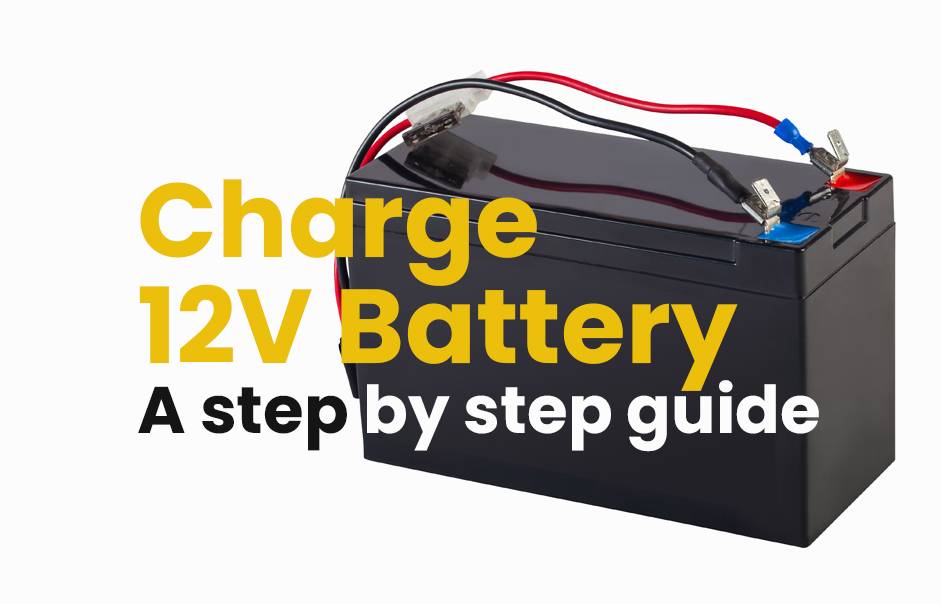
Explore our step-by-step guide on charging a 12v battery! Whether for your RV or car, understanding the charging process is key. From powering electronics in RVs to starting car engines, a 12v battery is vital, and our guide will teach you all you need to know for proper charging and maintenance. Let’s dive in and get charged up!
Understanding the Charging Process
Unlock the efficient and safe process of charging your 12v battery with these key steps:
- Gather Equipment:
- Collect a compatible charger and any needed tools for connections or monitoring.
- Ensure you have all necessary equipment before starting the charging process.
- Prepare the Battery:
- Clean the battery, removing debris or corrosion.
- Check water levels if applicable and top up as needed for optimal performance.
- Connect and Monitor:
- Follow manufacturer instructions to connect the charger securely.
- Regularly monitor voltage levels during the charging process using built-in indicators or meters.
- Disconnect and Store:
- Disconnect the battery promptly when it reaches optimal charge levels.
- Follow safety guidelines, avoiding contact with exposed terminals without proper protection.
- Ensure Proper Charging:
- Avoid overcharging or undercharging to prevent damage over time.
- Use chargers specifically designed for 12v batteries for optimal performance and longevity.
By understanding and following each step in the charging process, you’ll maintain healthy batteries ready to power your devices reliably. Charge with confidence and store fully charged batteries in a cool, dry place until needed again!
Step 1: Gather Necessary Equipment
Prepare for efficient 12v battery charging by first gathering essential equipment. Select a charger designed specifically for 12v batteries, ensuring compatibility with your battery type. Choose from various chargers like trickle chargers, smart chargers, or portable jump starters. Additionally, ensure a set of jumper cables or battery clamps in good condition for secure connections.
Keep a clean cloth nearby to wipe battery terminals, promoting proper connectivity. Ensure access to a nearby electrical outlet for a steady power supply during the charging process. This proactive preparation ensures a smooth process, avoiding unnecessary delays or complications. Take the time to gather everything before proceeding to the next step.
Step 2: Prepare the Battery for Charging
Prepare your 12v battery for a safe and efficient charging process by following essential steps. Begin by ensuring a well-ventilated workspace, crucial for dispersing potentially harmful gases emitted during charging. Thoroughly inspect the battery for damage, such as cracks, leaks, or loose connections, addressing any issues beforehand. Clean the terminals using a wire brush or terminal cleaner to establish proper contact with the charger.
After confirming cleanliness and inspection, check your charger for specific 12v battery settings and adjust accordingly. Prior to initiating the charging process, double-check the secure connection of the positive and negative terminals. By diligently preparing your battery, you pave the way for a successful and effective recharge.
Step 3: Connect the Charger to the Battery
Initiate a safe and effective charging process by connecting the charger to your prepared 12v battery. Identify the positive (+) and negative (-) terminals on both the battery and charger to ensure accurate connections. Securely attach the red clamp to the positive terminal and the black clamp to the negative terminal, confirming tight and stable fits. Prioritize secure connections to prevent charging inefficiencies or potential damage. Once all connections are confirmed, plug the charger into a power outlet, ensuring cords are free from water sources or flammable materials.
Successfully connecting the charger to the battery brings you closer to a fully charged 12v battery. The next section will delve into the crucial aspect of monitoring this process closely for optimal charging results.
Step 4: Monitor the Charging Process
After connecting the charger to your 12v battery, closely monitor the charging process for proper and safe operation. Utilize a voltmeter to measure battery voltage, observing an increase as the battery charges. Alternatively, opt for a smart charger with built-in indicators for real-time information on charging status, current flow, and charge levels. Smart chargers often include safety features, such as automatic shut-off upon reaching full charge. Pay attention to warning lights or alarms on the charger, designed to signal issues like overheating or overcharging. Avoid leaving the battery unattended, regularly checking for a smooth charging process.
Careful monitoring ensures the efficient and risk-free charging of your 12v battery. Stay vigilant throughout the process for optimal results.
Step 5: Disconnect and Store the Battery
After fully charging your 12v battery, ensure safe disconnection and proper storage for future use. Prioritize safety by turning off the charger and unplugging it from the power source. Carefully remove clamps starting with the negative (-) terminal, followed by the positive (+) terminal. Inspect terminals for corrosion or damage, cleaning thoroughly if needed. Wipe away any accumulated dirt or debris on the battery’s surface using a soft cloth. Find a cool, dry location for storage, avoiding exposure to extreme temperatures or direct sunlight. Prevent potential damage by refraining from placing heavy objects on the stored battery.
Follow these steps for optimal battery maintenance, promoting a healthy lifespan and trouble-free use in the future.
Common Mistakes to Avoid
Charging your 12v battery requires attention to avoid common mistakes that can impact its performance and lifespan. Here are key points to keep in mind:
- Overcharging Pitfall:
- Avoid overcharging by following the manufacturer’s instructions. Extended connection to the charger can lead to damage, reducing the battery’s overall lifespan.
- Charger Compatibility:
- Always use a charger specifically designed for your 12v battery. Different batteries have distinct charging rate requirements, and using an incompatible charger can harm your battery.
- Safety Precautions Matter:
- Prioritize safety measures during charging. Wear protective gloves, and work in a well-ventilated area to prevent accidents or injuries during the process.
- Prevent Full Discharge:
- Refrain from fully discharging the battery, as it can cause irreversible damage and diminish overall capacity. Recharge before reaching critically low levels to maintain battery health.
- Proper Storage Conditions:
- Store your 12v battery in a cool, dry place away from extreme temperatures and humidity. Exposure to such conditions can affect performance and longevity.
- Regular Cleaning:
- Don’t neglect regular battery cleaning to prevent corrosion buildup on terminals and connectors. Clean terminals ensure proper charging efficiency and extend the battery’s life.
By steering clear of these common mistakes, you ensure the optimal health and performance of your 12v battery throughout its lifespan.
What are the steps to safely charge a 12V battery?
To safely charge a 12V battery, the first step is to ensure you are working in a well-ventilated area free from any flammable materials. Before connecting the charger, double-check that the power source is turned off to prevent any accidents.
Next, inspect the battery for any visible signs of damage or corrosion. If you notice any issues, it’s crucial to address them before proceeding with charging. Clean the terminals if necessary to ensure a good connection.
When connecting the charger, always follow the manufacturer’s instructions carefully. Make sure to match the positive and negative terminals correctly to avoid causing damage to the battery or charger. Once everything is properly connected, turn on the charger and let it do its job.
Monitor the charging progress regularly and never leave a battery unattended while charging. Once fully charged, disconnect the charger and double-check that all connections are secure before using your freshly charged 12V battery!
Can I use a 12V charger to charge a 12V battery?
Curious about whether you can use a 12V charger to charge a 12V battery? The answer is yes, but with caution. While it may seem like a straightforward match, not all chargers are created equal.
Make sure the voltage output of the charger matches the voltage requirements of your 12V battery to avoid overcharging or damaging it. Always check the manufacturer’s guidelines for compatibility before connecting.
Using a charger specifically designed for 12V batteries ensures optimal performance and safety during the charging process. It’s better to be safe than sorry when it comes to prolonging the life of your battery.
When in doubt, consult with a professional or refer to the user manual for both the charger and battery. Taking these precautions will help you charge your 12V battery efficiently and effectively without any hiccups along the way.

What size solar panel is needed to charge a 12V battery?
To determine what size solar panel is needed to charge a 12V battery, you first need to consider the capacity of the battery and how quickly you want it to charge. A general rule of thumb is that a solar panel should have a wattage output that is about 10-20% of the amp-hour rating of your battery.
For example, if you have a 100Ah battery, aim for a solar panel with an output between 10-20 watts. However, it’s always best to consult with a professional or refer to the specific recommendations provided by the manufacturer of your battery.
Remember, when using solar panels to charge your 12V battery, ensure they are positioned in direct sunlight without any shading for optimal efficiency. By following these guidelines and taking proper safety precautions throughout the charging process, you can effectively charge your 12V battery and keep it running smoothly for all your power needs!
Tips for Maintaining a Healthy Battery Life
Maintaining a healthy battery life is crucial for reliable performance. Here are practical tips to ensure the longevity of your 12v battery:
- Avoid Overcharging:
- Disconnect the battery once it reaches full charge to prevent excessive heat build-up, which can diminish the battery’s lifespan.
- Regular Cleaning:
- Clean terminals and connections with a mixture of baking soda and water to eliminate corrosion and dirt, ensuring optimal performance.
- Optimal Storage:
- Store your battery in a cool, dry place away from direct sunlight and extreme temperatures to preserve its performance and lifespan.
- Fluid Level Check:
- For batteries with removable caps, check fluid levels regularly. Top up with distilled water as needed to prevent reduced efficiency and potential damage.
- Trickle Charging:
- If not in use for an extended period, utilize trickle charging to maintain a steady charge without the risk of overcharging.
- Voltage Monitoring:
- Periodically monitor the battery’s voltage using a voltmeter or multimeter designed for automotive batteries to ensure it stays within optimal levels.
By incorporating these tips into your battery maintenance routine, you can significantly extend the life of your 12v battery, ensuring a constant and reliable power supply when needed.
FAQs
- How do you charge a dead 12V battery?
To charge a dead 12V battery, connect it to a compatible charger. If the battery is completely dead, use a jump starter or another battery to provide a small voltage boost. Once the charger detects the battery, it will begin charging. Always follow safety precautions and monitor the charging process. - How do you charge a 12V battery at home?
To charge a 12V battery at home, use a suitable charger. Connect the positive terminal of the charger to the battery’s positive terminal and the negative terminal to the negative terminal. Plug in the charger and monitor the charging status until fully charged, then disconnect safely. - Can you charge a 12V battery with a car charger?
Yes, you can charge a 12V battery with a car charger, provided it’s designed for that purpose. Ensure proper connections: positive to positive and negative to negative. Monitor the charging process and avoid overcharging by disconnecting when fully charged. - How long does it take to fully charge a 12V battery?
Charging time for a 12V battery varies based on its capacity and charger output. Typically, it can take anywhere from 4 to 12 hours for lead-acid batteries and 1 to 3 hours for lithium-ion batteries. Always check manufacturer recommendations for specific charging times.
- How do you charge a 12V battery safely and effectively?
To charge a 12V battery safely, use a compatible charger designed for the battery type. Connect the positive terminal first, followed by the negative. Charge in a well-ventilated area to prevent gas buildup, monitor the charging process, and disconnect the charger once fully charged, starting with the negative terminal. - What are the steps for charging a 12V battery with solar panels?
To charge a 12V battery with solar panels, connect the solar panel to a solar charge controller. Then, connect the controller to the battery, ensuring correct polarity. Position the solar panel in direct sunlight and monitor the charging status. Ensure the system is compatible to prevent overcharging. - How long does it typically take to recharge a 12V battery?
The time it takes to recharge a 12V battery varies based on its capacity and charger output. Generally, it can take anywhere from 4 to 12 hours for standard lead-acid batteries and 1 to 3 hours for lithium-ion batteries. Always check the manufacturer’s recommendations for specific charging times. - What are the key features of a 12V battery pack?
Key features of a 12V battery pack include voltage rating (12 volts), capacity (measured in amp-hours), type (lead-acid or lithium-ion), and discharge characteristics. Many packs also offer built-in protection circuits against overcharging, short circuits, and overheating, enhancing safety and longevity. - How do you choose the right 12V battery pack for your needs?
To choose the right 12V battery pack, consider your power requirements (amp-hours), application type (portable devices or stationary systems), weight constraints, and budget. Assess whether you need a lead-acid or lithium-ion battery based on performance needs and maintenance preferences. - What applications commonly use 12V battery packs?
Common applications for 12V battery packs include automotive starting batteries, marine equipment, recreational vehicles (RVs), solar energy systems, portable electronics, and backup power supplies. Their versatility makes them suitable for various industries and personal uses. - How do you install and set up a 12V battery pack?
To install a 12V battery pack, ensure proper ventilation and safety gear. Connect positive terminals first when wiring to devices or systems, followed by negative terminals. Secure connections tightly and check for correct polarity before powering on any connected equipment. - What safety features should you look for in a 12V battery pack?
Look for safety features such as built-in overcharge protection, short circuit protection, thermal management systems, and robust casing materials. These features help prevent accidents and extend the lifespan of the battery pack during use. - How do lithium-ion and NiMH battery packs compare?
Lithium-ion batteries generally offer higher energy density, longer lifespan, and faster charging compared to nickel-metal hydride (NiMH) batteries. However, NiMH batteries are often less expensive upfront but may require more frequent replacements due to shorter cycle life. Lithium-ion is preferred for high-performance applications.