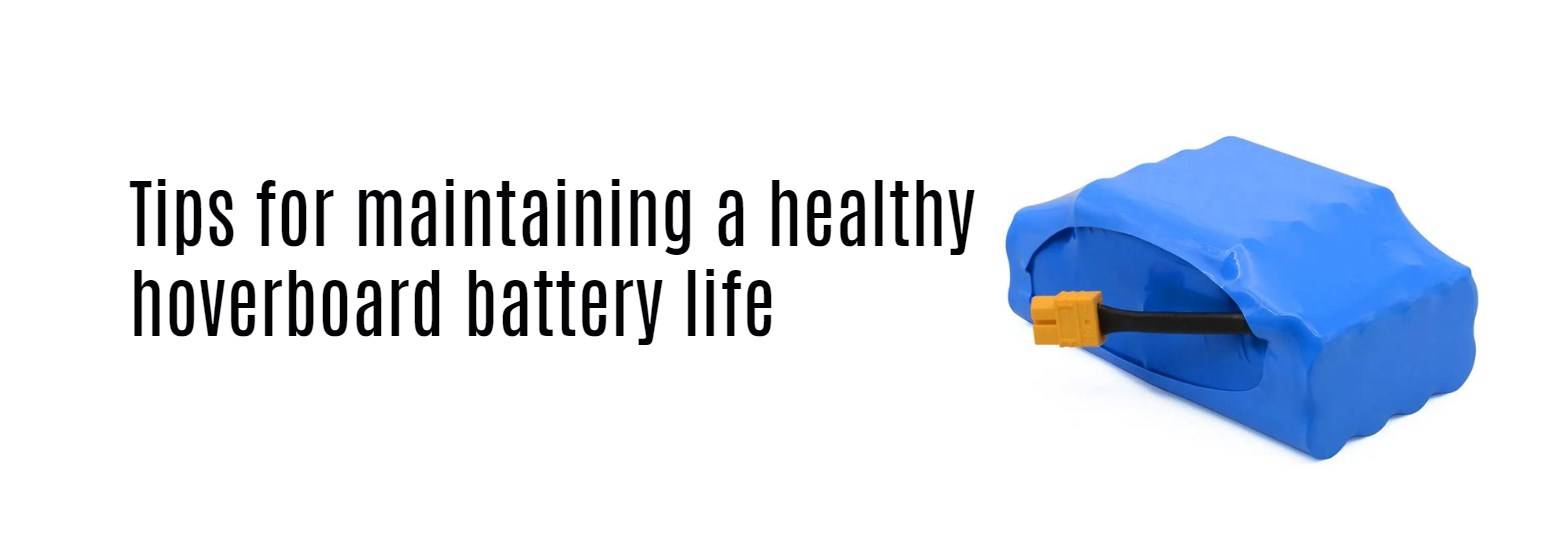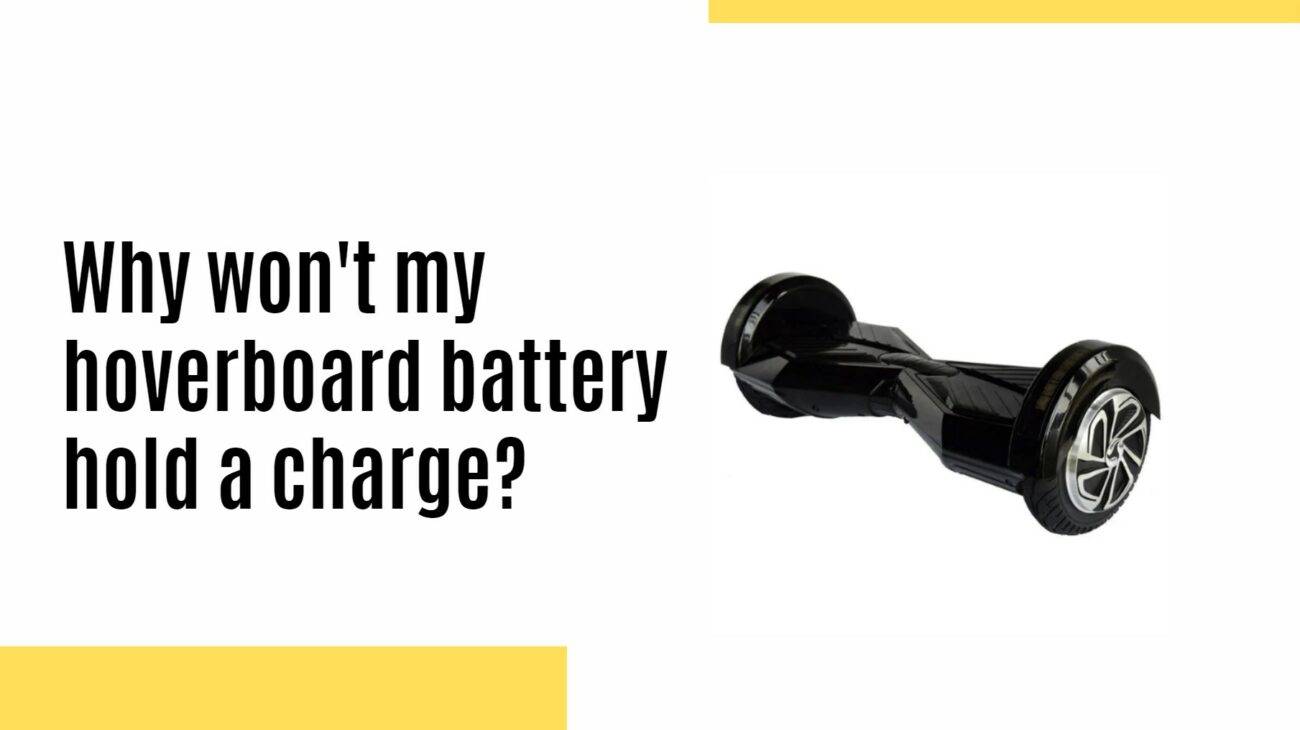- Lithium Golf Cart Battery
- Forklift Lithium Battery
-
48V
- 48V 210Ah
- 48V 300Ah
- 48V 420Ah (949 x 349 x 569 mm)
- 48V 420Ah (950 x 421 x 450 mm)
- 48V 456Ah
- 48V 460Ah (830 x 630 x 590 mm)
- 48V 460Ah (950 x 421 x 450 mm)
- 48V 460Ah (800 x 630 x 600 mm)
- 48V 460Ah (820 x 660 x 470 mm)
- 48V 500Ah
- 48V 560Ah (810 x 630 x 600 mm)
- 48V 560Ah (950 x 592 x 450 mm)
- 48V 600Ah
- 48V 630Ah
-
48V
- 12V Lithium Battery
12V 150Ah Lithium RV Battery
Bluetooth App | BCI Group 31
LiFePO4 Lithium
Discharge Temperature -20°C ~ 65°C
Fast Charger 14.6V 50A
Solar MPPT Charging - 24V Lithium Battery
- 36V Lithium Battery
- 48V Lithium Battery
-
48V LiFePO4 Battery
- 48V 50Ah
- 48V 50Ah (for Golf Carts)
- 48V 60Ah (8D)
- 48V 100Ah (8D)
- 48V 100Ah
- 48V 100Ah (Discharge 100A for Golf Carts)
- 48V 100Ah (Discharge 150A for Golf Carts)
- 48V 100Ah (Discharge 200A for Golf Carts)
- 48V 150Ah (for Golf Carts)
- 48V 160Ah (Discharge 100A for Golf Carts)
- 48V 160Ah (Discharge 160A for Golf Carts)
-
48V LiFePO4 Battery
- 60V Lithium Battery
-
60V LiFePO4 Battery
- 60V 20Ah
- 60V 30Ah
- 60V 50Ah
- 60V 50Ah (Small Size / Side Terminal)
- 60V 100Ah (for Electric Motocycle, Electric Scooter, LSV, AGV)
- 60V 100Ah (for Forklift, AGV, Electric Scooter, Sweeper)
- 60V 150Ah (E-Motocycle / E-Scooter / E-Tricycle / Tour LSV)
- 60V 200Ah (for Forklift, AGV, Electric Scooter, Sweeper)
-
60V LiFePO4 Battery
- 72V~96V Lithium Battery
- Rack-mounted Lithium Battery
- E-Bike Battery
- All-in-One Home-ESS
- Wall-mount Battery ESS
-
Home-ESS Lithium Battery PowerWall
- 24V 100Ah 2.4kWh PW24100-S PowerWall
- 48V 50Ah 2.4kWh PW4850-S PowerWall
- 48V 50Ah 2.56kWh PW5150-S PowerWall
- 48V 100Ah 5.12kWh PW51100-F PowerWall (IP65)
- 48V 100Ah 5.12kWh PW51100-S PowerWall
- 48V 100Ah 5.12kWh PW51100-H PowerWall
- 48V 200Ah 10kWh PW51200-H PowerWall
- 48V 300Ah 15kWh PW51300-H PowerWall
PowerWall 51.2V 100Ah LiFePO4 Lithium Battery
Highly popular in Asia and Eastern Europe.
CE Certification | Home-ESS -
Home-ESS Lithium Battery PowerWall
- Portable Power Stations
How Do You Reset the Battery on a Hoverboard?

To reset the battery on a hoverboard, you typically need to disconnect the battery, perform a hard reset, and then reconnect it. This process can help resolve issues such as the hoverboard not turning on or experiencing charging problems. Following these steps ensures your hoverboard operates smoothly.
How Do You Perform a Hard Reset on a Hoverboard?
Performing a hard reset on your hoverboard is essential when it becomes unresponsive or fails to turn on. To do this, press and hold the power button for about 10 seconds until you see any LED indicators flashing or beeping, which indicates that the reset process has begun.
| Step | Action |
|---|---|
| 1 | Press and hold the power button for 10 seconds. |
| 2 | Wait for LED indicators to flash or beep. |
| 3 | Release the button and wait another 30 seconds before turning it back on. |
What Steps Should You Take to Disconnect the Battery?
To disconnect the battery, first, ensure that your hoverboard is powered off. Then, remove any screws securing the battery compartment and gently pull out the battery connector from its socket. This step is crucial for safely resetting your hoverboard without causing damage.
Why Is Calibration Important After Resetting?
Calibration is important after resetting because it helps ensure that your hoverboard’s internal sensors are properly aligned and functioning correctly. If calibration is not performed, the hoverboard may behave erratically or feel unstable when in use.
When Should You Check for Charging Issues?
Check for charging issues if your hoverboard does not turn on after performing a reset or if it fails to charge properly. Look for signs such as LED indicators remaining green when charging should be occurring, which may indicate a problem with the battery or charger.
Where Can You Find LED Indicators for Troubleshooting?
LED indicators are typically located near the power button or on the front of your hoverboard. These lights provide crucial information about the status of your device, including whether it is charging, fully charged, or experiencing an error.
| Indicator Color | Meaning |
|---|---|
| Green | Fully charged or no issues detected |
| Red | Charging in progress or error detected |
| Flashing | Indicates calibration mode or other alerts |
Are There Specific Steps to Reconnect the Battery?
To reconnect the battery, align the connector with its socket and push it firmly into place until you hear a click. Make sure all screws are securely fastened before powering on your hoverboard again.
Can You Reset the Battery Management System (BMS)?
Yes, resetting the Battery Management System (BMS) can help resolve issues related to battery performance and charging. This typically involves disconnecting and reconnecting the battery as described earlier, allowing the BMS to recalibrate itself.Redway Power Expert Views
“Regular maintenance of your hoverboard’s battery system is essential for optimal performance. If you encounter persistent issues after attempting a reset, consider consulting with a professional technician to avoid further complications.” – Expert from Redway Power
Conclusion
Resetting your hoverboard’s battery involves several key steps: performing a hard reset, disconnecting and reconnecting the battery, and ensuring proper calibration afterward. By following this guide, you can troubleshoot common issues effectively and ensure that your hoverboard operates smoothly.
FAQ Section
- How do I know if my hoverboard needs a reset?
If your hoverboard is unresponsive or does not turn on after charging, it may need a reset. - What should I do if my hoverboard’s LED indicators are flashing red?
Flashing red usually indicates an error; try resetting the device by following the hard reset procedure. - Can I perform these steps without any tools?
You may need basic tools like a screwdriver to access and disconnect the battery safely. - How often should I calibrate my hoverboard?
It’s recommended to calibrate after any significant drop or bump that may affect its balance or performance. - What if my hoverboard still doesn’t work after resetting?
If problems persist after resetting, consider checking for hardware issues or consult a professional repair service.