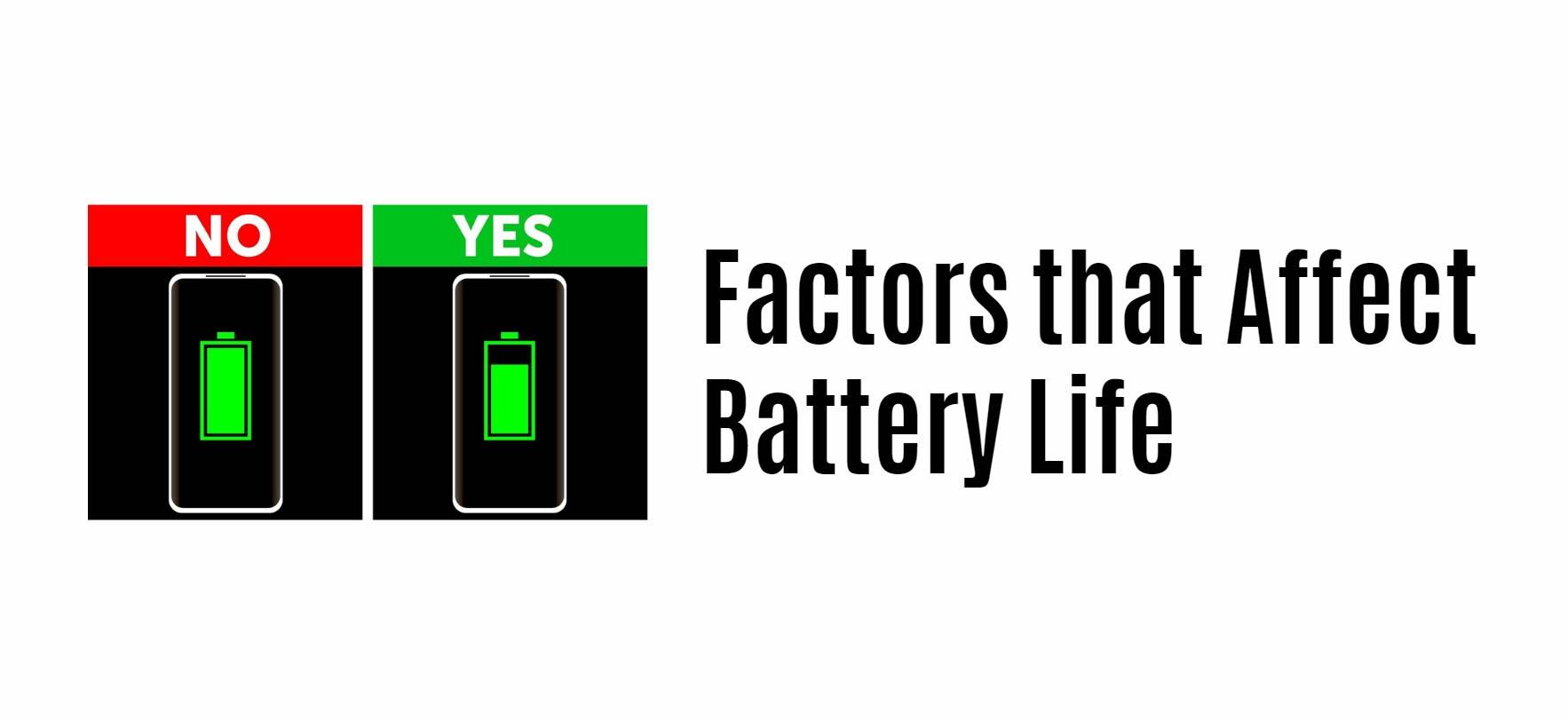- Lithium Golf Cart Battery
- Forklift Lithium Battery
-
48V
- 48V 210Ah
- 48V 300Ah
- 48V 420Ah (949 x 349 x 569 mm)
- 48V 420Ah (950 x 421 x 450 mm)
- 48V 456Ah
- 48V 460Ah (830 x 630 x 590 mm)
- 48V 460Ah (950 x 421 x 450 mm)
- 48V 460Ah (800 x 630 x 600 mm)
- 48V 460Ah (820 x 660 x 470 mm)
- 48V 500Ah
- 48V 560Ah (810 x 630 x 600 mm)
- 48V 560Ah (950 x 592 x 450 mm)
- 48V 600Ah
- 48V 630Ah
-
48V
- 12V Lithium Battery
12V 150Ah Lithium RV Battery
Bluetooth App | BCI Group 31
LiFePO4 Lithium
Discharge Temperature -20°C ~ 65°C
Fast Charger 14.6V 50A
Solar MPPT Charging - 24V Lithium Battery
- 36V Lithium Battery
- 48V Lithium Battery
-
48V LiFePO4 Battery
- 48V 50Ah
- 48V 50Ah (for Golf Carts)
- 48V 60Ah (8D)
- 48V 100Ah (8D)
- 48V 100Ah
- 48V 100Ah (Discharge 100A for Golf Carts)
- 48V 100Ah (Discharge 150A for Golf Carts)
- 48V 100Ah (Discharge 200A for Golf Carts)
- 48V 150Ah (for Golf Carts)
- 48V 160Ah (Discharge 100A for Golf Carts)
- 48V 160Ah (Discharge 160A for Golf Carts)
-
48V LiFePO4 Battery
- 60V Lithium Battery
-
60V LiFePO4 Battery
- 60V 20Ah
- 60V 30Ah
- 60V 50Ah
- 60V 50Ah (Small Size / Side Terminal)
- 60V 100Ah (for Electric Motocycle, Electric Scooter, LSV, AGV)
- 60V 100Ah (for Forklift, AGV, Electric Scooter, Sweeper)
- 60V 150Ah (E-Motocycle / E-Scooter / E-Tricycle / Tour LSV)
- 60V 200Ah (for Forklift, AGV, Electric Scooter, Sweeper)
-
60V LiFePO4 Battery
- 72V~96V Lithium Battery
- Rack-mounted Lithium Battery
- E-Bike Battery
- All-in-One Home-ESS
- Wall-mount Battery ESS
-
Home-ESS Lithium Battery PowerWall
- 24V 100Ah 2.4kWh PW24100-S PowerWall
- 48V 50Ah 2.4kWh PW4850-S PowerWall
- 48V 50Ah 2.56kWh PW5150-S PowerWall
- 48V 100Ah 5.12kWh PW51100-F PowerWall (IP65)
- 48V 100Ah 5.12kWh PW51100-S PowerWall
- 48V 100Ah 5.12kWh PW51100-H PowerWall
- 48V 200Ah 10kWh PW51200-H PowerWall
- 48V 300Ah 15kWh PW51300-H PowerWall
PowerWall 51.2V 100Ah LiFePO4 Lithium Battery
Highly popular in Asia and Eastern Europe.
CE Certification | Home-ESS -
Home-ESS Lithium Battery PowerWall
- Portable Power Stations
How do I keep my battery 100% healthy?
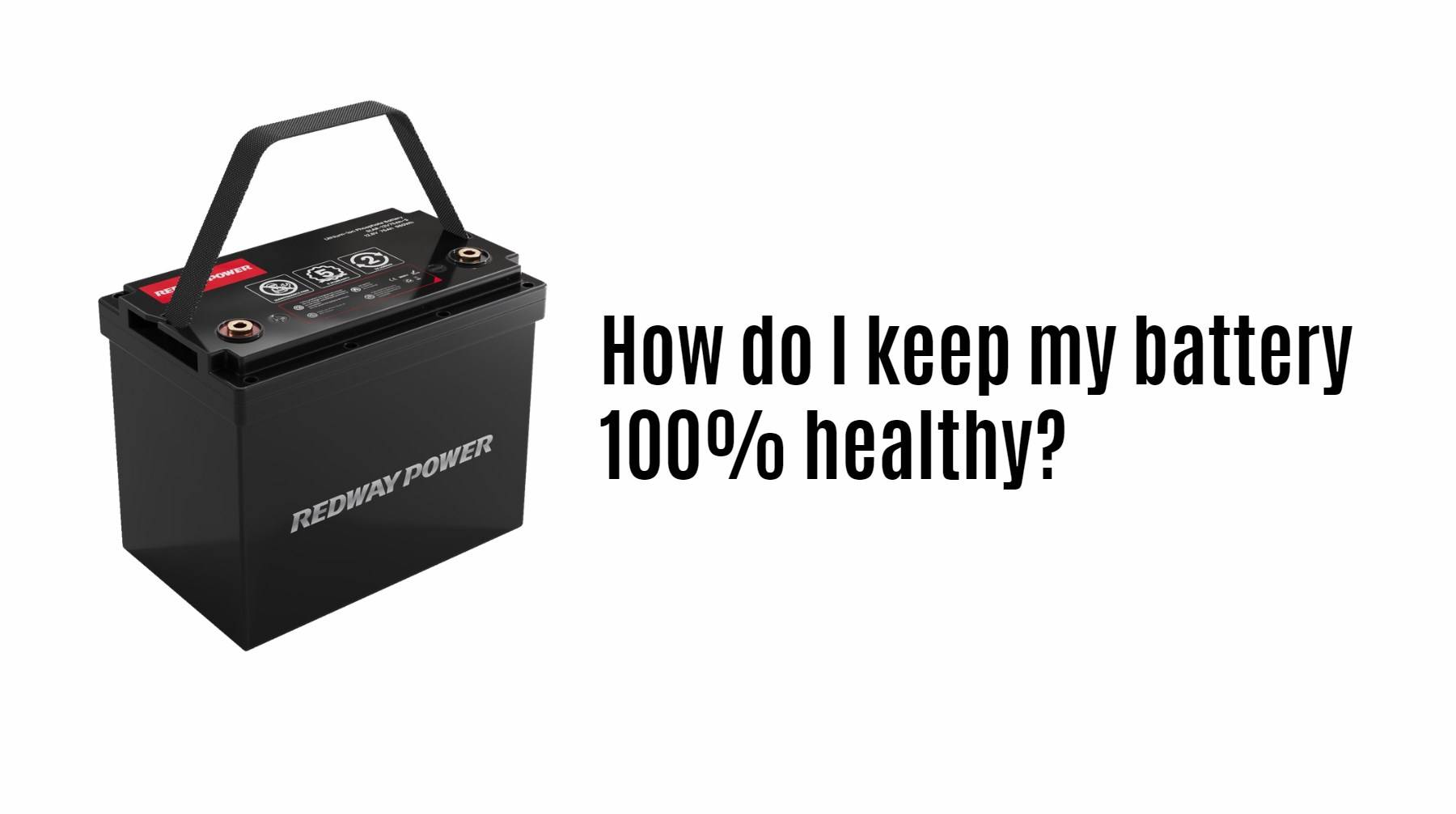
Are you tired of your smartphone battery dying halfway through the day? Or maybe you’re frustrated with your laptop constantly needing to be plugged in. We’ve all been there. But fear not, because today we’re going to dive into the world of battery health and learn how to keep our batteries performing at their best. Whether it’s your phone, laptop, or even your electric car, understanding how to maintain a healthy battery is essential for long-term performance and reliability. So grab a cup of coffee and get ready to discover the secrets behind keeping your battery 100% healthy!
Understanding Battery Health
Batteries are the lifeblood of our electronic devices, providing the power they need to function. But what exactly is battery health? In simple terms, it refers to the overall condition and performance capability of a battery. Just like our own bodies, batteries can experience wear and tear over time.
Battery health is influenced by various factors such as usage patterns, charging habits, temperature extremes, and even the age of the device itself. For example, constantly draining your battery to 0% or leaving it plugged in all night can negatively impact its health. Similarly, exposing your device to extreme temperatures can cause irreversible damage.
To better understand battery health, you can think of it as a measure of how efficiently your battery retains its charge capacity over time. A brand new device may have 100% charge capacity initially but will gradually decrease with each charge cycle.
Monitoring battery health is crucial for optimizing performance and ensuring longevity. By understanding how different factors affect your battery’s health, you can take proactive steps to maintain it at its best possible state.
Remember that maintaining good battery health isn’t just about extending overall lifespan; it also directly impacts daily usability and functionality. So let’s explore some effective tips on how we can keep our batteries performing optimally!
Factors that Affect Battery Life
When it comes to keeping your battery healthy, understanding the factors that can affect its life is crucial. One of the primary culprits for draining your battery is excessive usage. Constantly running power-hungry apps, streaming videos, or playing graphics-intensive games can quickly drain your battery.
Another factor to consider is temperature. Extreme heat or cold can negatively impact your battery’s performance and overall lifespan. It’s best to keep your device within a moderate temperature range whenever possible.
Additionally, software updates play a role in battery health. Installing the latest updates ensures that your device is optimized for efficiency and may include improvements specifically designed to enhance battery life.
The age of your device also matters. Over time, batteries degrade naturally due to chemical reactions happening inside them. This means that older devices generally have shorter battery lives compared to newer ones.
Charging habits can influence how long a battery lasts. Frequent full discharges followed by complete recharges are not recommended as they can strain the battery and decrease its capacity over time.
By being aware of these various factors affecting your battery’s life, you can take steps towards maintaining a healthier and longer-lasting power source for all of your mobile needs!
Tips for Maintaining a Healthy Battery
1. Optimize your charging habits: Avoid overcharging your device as it can lead to battery degradation. Unplug your phone once it reaches 100% and try not to let it drain completely before recharging.
2. Keep your software up to date: Regularly updating your device’s software ensures optimal performance, including battery efficiency improvements. Set automatic updates or check for updates manually.
3. Adjust screen brightness and timeout settings: Dimming the screen and reducing the timeout interval can help conserve battery power significantly.
4. Close unused apps and services: Running multiple apps in the background drains battery life unnecessarily. Close any unnecessary apps and disable features like Bluetooth or GPS when not in use.
5. Enable power-saving mode: Most smartphones offer a power-saving mode that limits background processes, reduces screen brightness, and restricts certain features to extend battery life during critical moments.
6. Avoid extreme temperatures: High heat and cold temperatures can negatively impact battery health. Keep your device within recommended temperature ranges (usually between 32°F – 95°F or 0°C – 35°C).
7. Remove unnecessary widgets and live wallpapers: Widgets constantly update in the background, consuming valuable resources, while live wallpapers drain additional power due to their dynamic nature.
Remember that maintaining a healthy battery is an ongoing process that requires consistent attention to these tips along with other factors such as usage patterns and overall device care!
Common Myths about Battery Preservation
In today’s digital age, we rely heavily on our smartphones and laptops to stay connected and productive. And with that reliance comes the need to keep our batteries healthy and long-lasting. However, there are many common myths floating around about battery preservation that can actually do more harm than good.
One common myth is that you should always let your battery drain completely before charging it. While this may have been true for older nickel-cadmium batteries, modern lithium-ion batteries actually perform best when they are charged regularly. It’s perfectly fine to top up your battery throughout the day without waiting for it to reach 0%.
Another misconception is that using off-brand chargers will damage your battery. While it’s true that using a low-quality charger can be risky, reputable third-party chargers are often just as good as original ones. The key is to ensure they meet safety standards and provide the correct voltage for your device.
Some people believe that closing unused apps on their smartphones will significantly extend battery life. However, in reality, modern operating systems are designed to manage background processes efficiently. Manually closing apps could even cause them to use more power when reopened.
Additionally, there is a widespread belief that overcharging your device overnight will degrade its battery health. Thankfully, most devices nowadays have built-in mechanisms to prevent overcharging once the battery reaches 100%. So feel free to charge overnight if it’s convenient for you!
Some individuals think putting their phone in the freezer or refrigerator can revive a dead or dying battery. This notion has no scientific basis and can potentially damage both the phone and the battery due to extreme temperatures.
When it comes down to preserving your device’s battery life effectively, sticking with manufacturer recommendations regarding charging habits is key. Avoid falling into these common myths surrounding batter preservation so you can enjoy maximum performance from your devices all day long!
Extending Battery Life: Dos and Don’ts
When it comes to prolonging the life of your battery, there are certain dos and don’ts that you should keep in mind. Following these guidelines can help ensure that your battery stays healthy for longer periods of time.
Do use the original charger provided by the manufacturer. Using third-party chargers may lead to overcharging or undercharging, which can have a negative impact on battery health. Additionally, avoid using fast charging methods excessively as they generate more heat and strain the battery.
Do try to keep your device at moderate temperatures. Extreme hot or cold conditions can be detrimental to your battery’s lifespan. If possible, avoid leaving your device in direct sunlight or exposing it to extreme temperature changes.
Do not let your battery drain completely before recharging it. It is recommended to keep the charge level between 20% and 80%. Fully discharging and fully charging a lithium-ion battery frequently can degrade its capacity over time.
Furthermore, do not leave unnecessary apps running in the background as they consume power even when not in use. Regularly closing unused apps can help conserve energy and extend battery life.
Do turn on power-saving mode whenever possible. This feature limits background activity and reduces performance but significantly extends battery endurance during critical moments when you need it most.
By following these dos and don’ts for extending your device’s battery life, you’ll be able to enjoy optimal performance from your device while maintaining a healthy long-term lifespan for its internal power source
Tools and Apps to Monitor and Optimize Battery Health
In today’s technology-driven world, there are plenty of tools and apps available that can help you keep your battery in top-notch condition. These handy resources not only monitor the health of your battery but also provide valuable insights into optimizing its performance. Here are a few options worth considering:
1. Battery Life Doctor: This app provides detailed information about your battery’s health, including current capacity, temperature, voltage, and more. It also offers tips on how to improve battery life based on usage patterns.
2. AccuBattery: With this app, you can track real-time data about your battery’s charging speed, screen-on time, and overall usage statistics. AccuBattery even provides personalized recommendations for extending battery life based on your specific device and habits.
3. Greenify: Known as one of the best power-saving apps out there, Greenify helps identify power-hungry applications running in the background and puts them into hibernation mode when not in use.
4. BatteryGuru: Developed by Qualcomm Technologies Inc., this app intelligently learns from your behavior patterns to optimize system settings for better battery performance while minimizing unnecessary power consumption.
5. CoconutBattery (for Mac): If you’re a Mac user looking to monitor your iPhone or iPad’s battery health through macOS devices seamlessly, CoconutBattery is an excellent option.
Remember that these tools are meant to assist you in understanding and managing your device’s battery health effectively – they are not magic solutions! Utilize them alongside good charging practices and general maintenance tips mentioned earlier for optimal results.
By implementing these strategies along with using reputable monitoring apps like those listed above, you can ensure that your device’s battery remains healthy over time!
So go ahead – take charge of preserving the longevity of your batteries! Your devices will thank you with extended hours of uninterrupted usage.